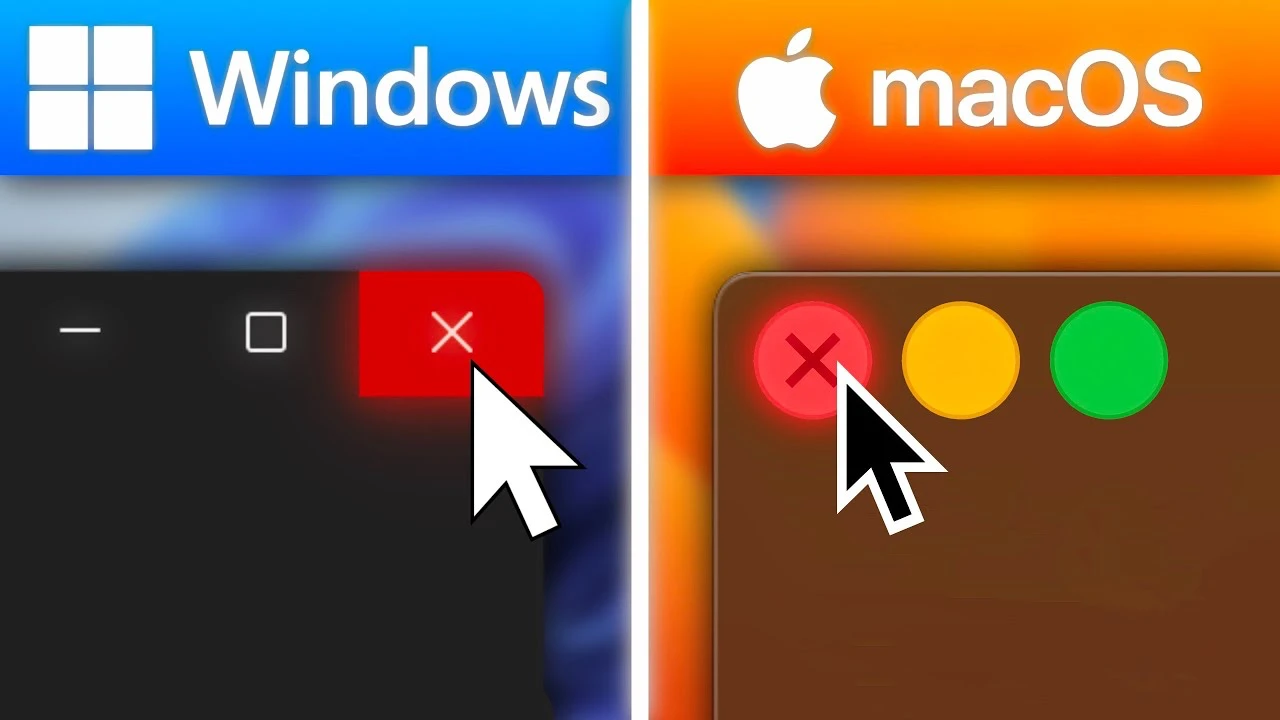Choosing between macOS and Windows for your computing needs is a pivotal decision that hinges on understanding the nuances of both operating systems. This article delves deep into a side-by-side comparison of macOS and Windows, shedding light on their key features and functionalities to aid you in making an informed choice. Whether you’re contemplating a switch or simply curious about what each platform has to offer, the video below from MacVince gives us a good looks at the two operating systems side by side.
File and Document Management
At the heart of any operating system is how it manages files and documents. macOS boasts a feature called Finder, renowned for its clean interface and ease of navigation, though it misses out on some of the more advanced features like real-time file transfer speeds found in Windows‘ File Explorer. However, macOS compensates with unique touches such as Quick Actions for streamlined file management and Quick Look, which allows you to preview documents effortlessly without having to open them.
System Search
When it comes to searching for files or information within your computer, macOS’s Spotlight Search stands out for its rapid performance and offline search capability, distinguishing itself from Windows Search, which often leans on web results. Spotlight excels by integrating seamlessly with macOS applications, offering functionalities like fetching image descriptions from the Photo library, tracking flight statuses, and initiating contact with people directly from the search results.
Window Management and Multitasking
Navigating through multiple applications and windows is a breeze on both platforms, but there are distinct differences. For instance, macOS introduces Stage Manager for an enhanced focused multitasking experience, despite lacking the native window snapping feature that Windows users have grown accustomed to. The behavior of closing windows also varies, highlighting the differing approaches to user experience.
App Support and Installation
The broad application support on Windows is attributed to its vast market share, but the gap in app availability for macOS users is often overstated. Both operating systems provide their respective app stores for secure software installations, with macOS and Windows facilitating the installation of apps from external sources in their unique ways.
Uninstalling Apps
macOS simplifies the app uninstallation process, allowing users to remove applications by merely dragging them into the Trash. This method contrasts with the more structured approach required on Windows, underscoring the ease of use characteristic of macOS.
Miscellaneous Features
Diving into the day-to-day utilities, both operating systems offer an array of features aimed at enhancing user convenience. From the functionality of the Delete key to clipboard history, screenshot tools, force quitting applications, storage management, voice assistants, and backup solutions, each platform has its strengths. Customization is another area where both shine, with macOS and Windows allowing users to tailor their experience through dark mode, accent colors, and other personalization options, though Windows provides a more extensive suite of customization features.
Customization and Personalization
Speaking of making your digital space truly yours, both macOS and Windows offer various degrees of customization. Whether you prefer dark mode for those late-night sessions, accent colors to match your mood, or full system personalization, there’s something for everyone. Windows, in particular, takes customization a step further with interactive wallpapers and comprehensive color themes, allowing for a deeper personal touch.
The debate between macOS and Windows is long-standing, with each operating system bringing its unique strengths to the table. Your choice should be informed by your specific needs, preferences, and the type of work you intend to do. Understanding the features and functionalities that are most important to you can guide your decision towards the operating system that best fits your lifestyle.
By dissecting these elements, we aim to provide you with the knowledge necessary to navigate the differences and similarities between macOS and Windows. It’s not just about choosing an operating system—it’s about selecting the right partner for your digital journey.
Whether you’re a dedicated Windows user curious about what macOS has to offer, or a long-time Mac aficionado considering a switch to Windows, this guide serves as a beacon, illuminating the path to a choice that resonates with your computing habits and preferences.
Source & Image Credit: MacVince
Filed Under: Apple, Guides, Laptops
Latest TechMehow Deals
Disclosure: Some of our articles include affiliate links. If you buy something through one of these links, TechMehow may earn an affiliate commission. Learn about our Disclosure Policy.