Windows 11’s “AI Explorer” is believed to be the truly useful AI feature, and it could be the next big thing in the computing space. Ahead of its formal announcement on May 21, more details are showing up in the preview builds, and a new leak shows off references to “snapshots” and “recall”.
The references to Windows 11 AI snapshot and recall features are in line with the previous rumours. For those unaware, AI Explorer is supposed to record everything you do on your PC, including app activities, email activities, documents, meetings, movies, and more.
For example, if you were working on documents about your company’s quarterly reports but can’t remember where they are, you can invoke AI Explorer, which could appear at the top of the screen, and ask the AI to “show me documents about quarterly reports viewed last week,’ and AI Explorer will find them.
This is possible because AI Explorer records everything you do on your PC. It also makes your activities searchable by creating a snapshot of the moment. References to the snapshot feature were recently spotted in the preview builds:
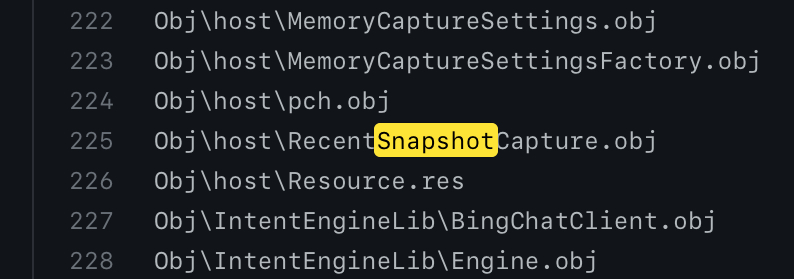
Microsoft watcher Xeno also spotted “snapshot” references in the Control Center. Then there’s a recall feature, which I think lets you go back in time and browse that moment again.
This is another speculation, but based on these references, I think you’ll be able to recall a snapshot by clicking on a toggle in the Control Center on Windows 11.
Microsoft watcher Albacore previously spotted similar references to features like “Snapshot”, “Screen Understanding”, and “Discovery”.
While screen understanding could mean Windows 11 AI Explorer recording your screen, Snapshot lets you go back in time and recall the moment on your PC. On the other hand, Discovery could refer to suggestions like “remove background from an image” that may appear when you’re editing photos.
Similarly, references to a new AI cursor were also spotted in recent Windows 11 24H2 builds.
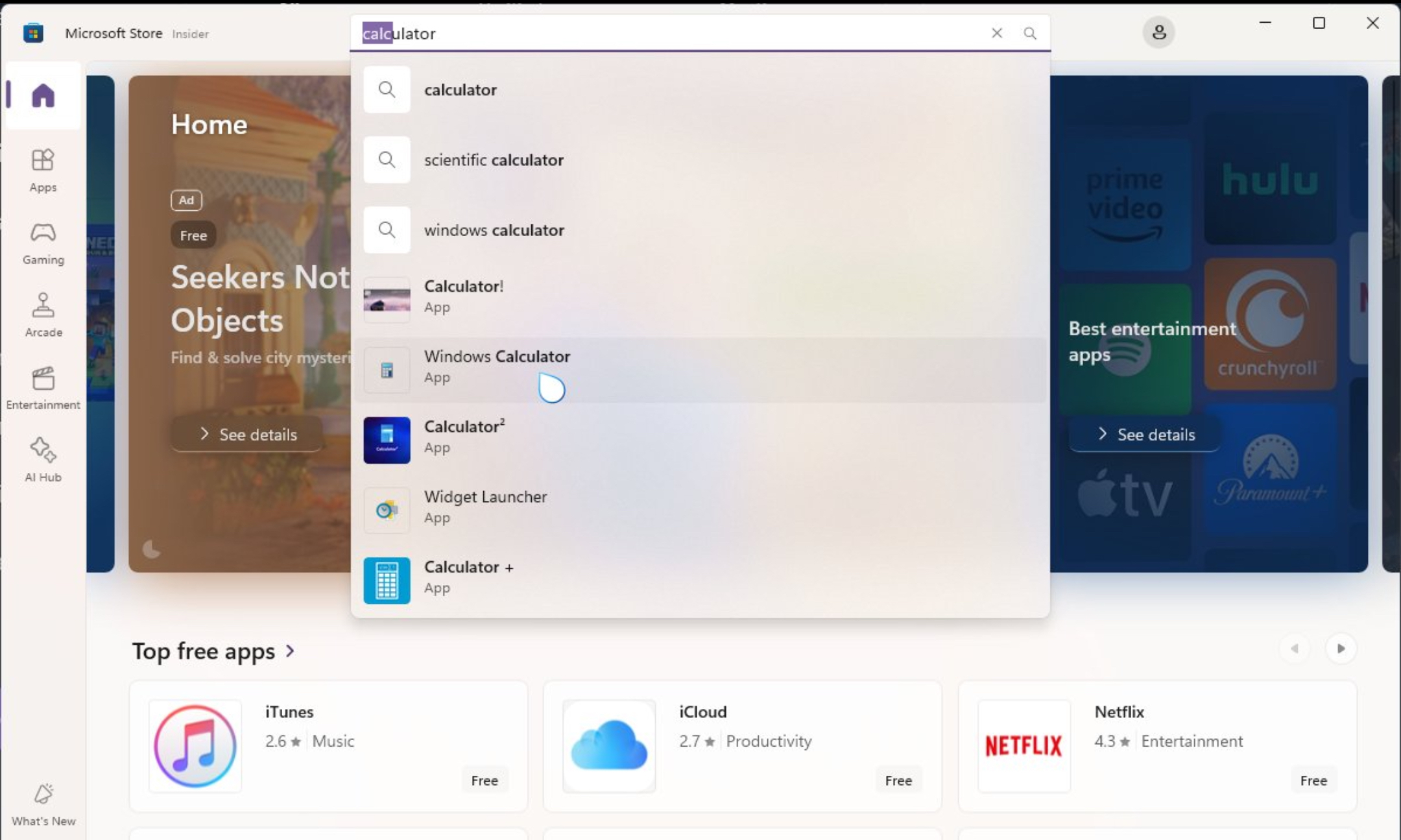
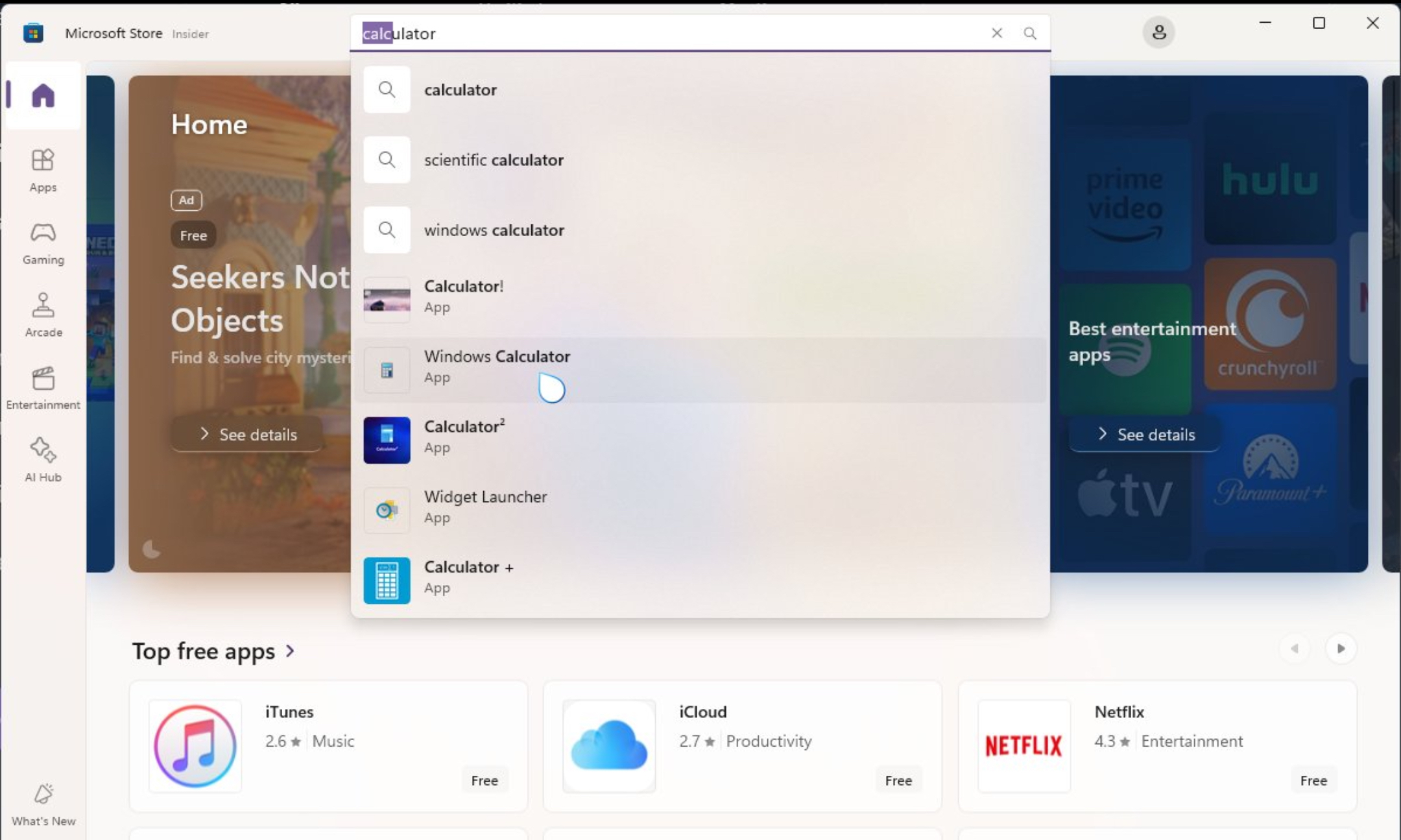
What makes AI Explorer useful in Windows 11?
Other use cases of AI Explorer could be searching your everyday tasks, such as your spreadsheet. For example, just type ‘find me that spreadsheet Jack shared with me earlier this month,’ and you’ll find it.
Had a discussion with a colleague about a new project but can’t recall the details? You can type ‘find conversations about the new project,’ and AI Explorer will bring up those chats and when they took place.
AI Explorer uses an NPU chip and it won’t save your data in the cloud, and it’s also powered by Microsoft’s small or large language models, which means you can search using everyday language.
When can you try AI Explorer?
Microsoft watcher Zac Bowden previously reported the feature could be unveiled during Microsoft’s AI event on May 21.
However, you won’t be able to use the AI feature on Windows 11 unless you’re willing to upgrade to the Snapdragon X-powered PC.
Here are the full system requirements of Windows 11 24H2 AI Explorer:
- Snapdragon X Elite and Snapdragon X Plus.
- 16GB of RAM
- 256GB of SSD.
- NPU
- Windows 11 24H2
In other words, you won’t be able to use it on your existing device because the feature is written for ARM hardware. It also means Microsoft is confident the AI Explorer is so useful that it might convince you to buy a Snapdragon X PC.
In our tests, Windows Latest also observed that Snapdragon X Elite PCs easily outperform Intel and AMD PCs in AI processing capabilities, and the performance gap is so large that these numbers can’t even be compared:
| Processor | NPU Power | Peak (with GPU/CPU) |
| Snapdragon X Elite | 45 TOPS | 75 TOPS |
| Intel Meteor Lake | 11 TOPS | 34 TOPS |
| AMD Ryzen Hawk Point | 16 TOPS | 38 TOPS |
Other details of AI Explorer are unavailable, but we recently spotted references to the “AI sessions” at the Build 2024 developer conference, where we might learn more about the technical details.
