Widgets arrived with Windows 11, and Microsoft has continuously tried to improve the overall experience. The current widget board layout shows widgets on the left and feed cards on the right. Microsoft is now testing a new layout in Windows 11 24H2, adding a navigation pane.
Windows Latest spotted this change in the Widget board after installing the recent Windows and Store updates. To access the feature, make sure you’re running a recent build of Windows 11 24H2 and that the Web Experience Pack is up-to-date. You’ll be able to update the experience directly using Microsoft Store.
After updating your system, if you’re lucky, you will notice a new navigation pane on the left side. It contains two icons: My Widgets and My Feed. My Widgets option only shows the widgets, while the My Feed option shows widgets and feed cards like before.
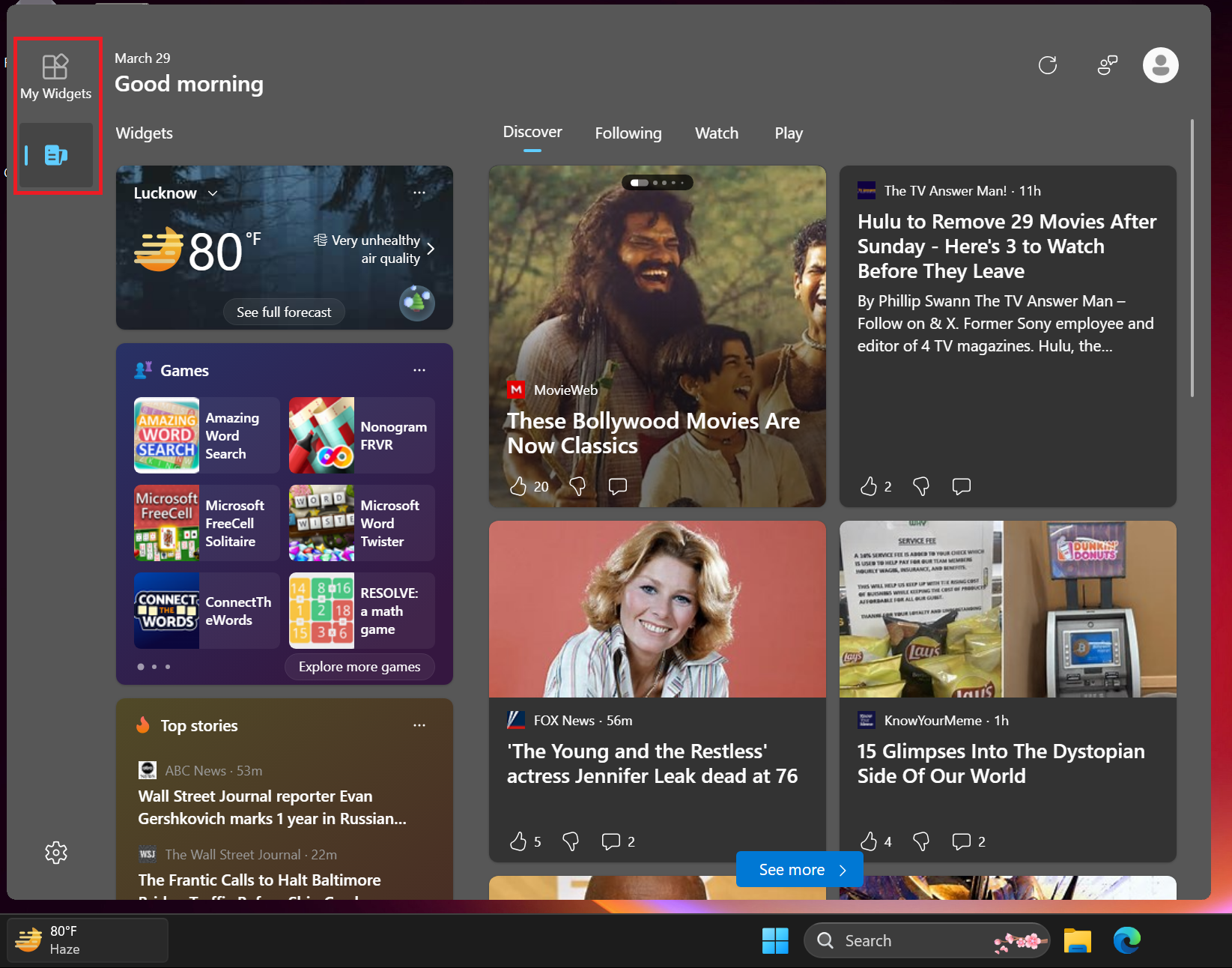
In addition to the obvious navigation pane on the left side, icon positioning has also changed in this new version. The Settings icon is now moved to the bottom left side of the Widgets panel. The profile icon is shifted upwards along with the rest of the icons.
One major change is the missing extended view icon. It allowed you to open the widgets panel in full-screen mode. Microsoft realized it wasn’t doing any good and removed it from the picture.
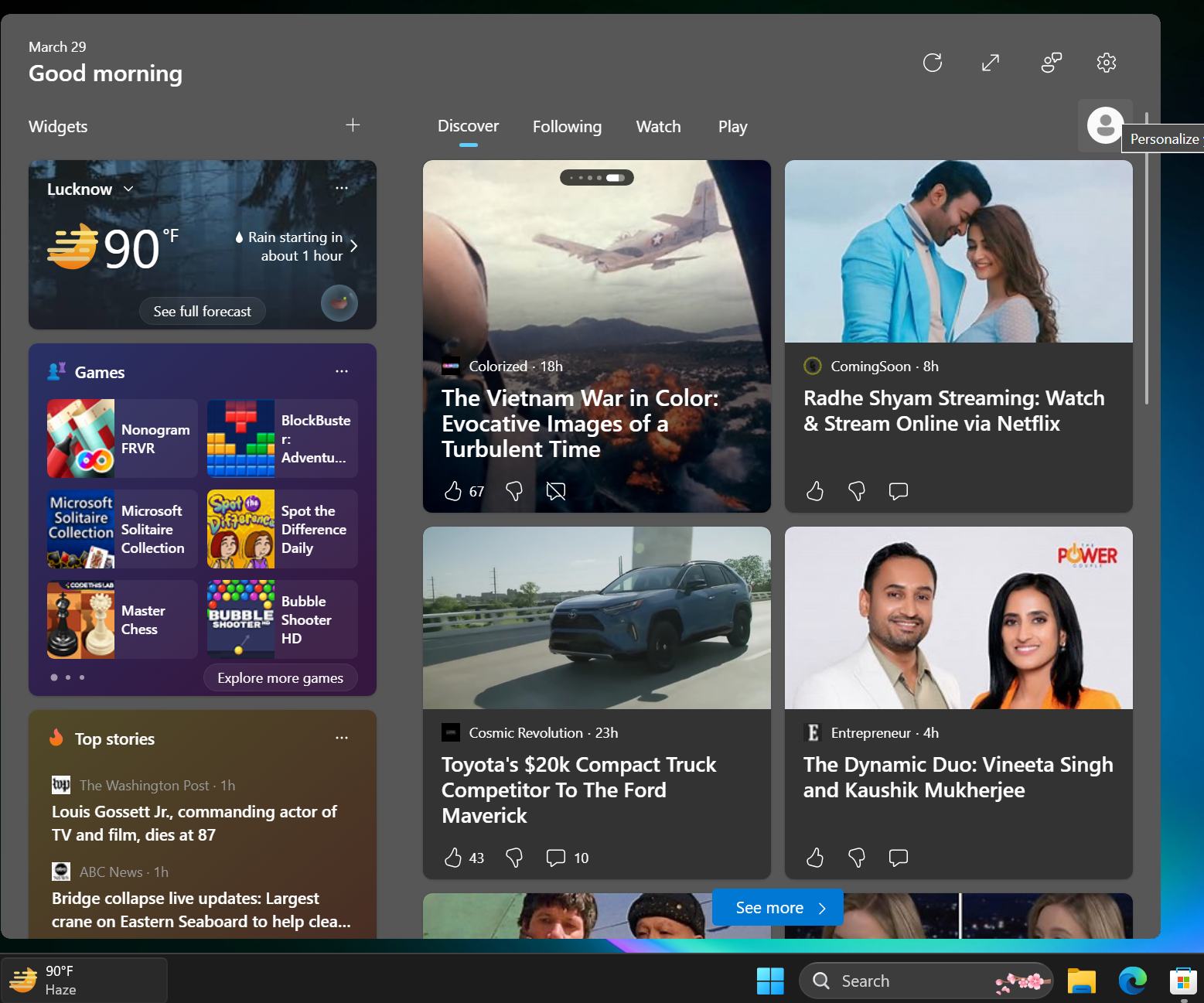
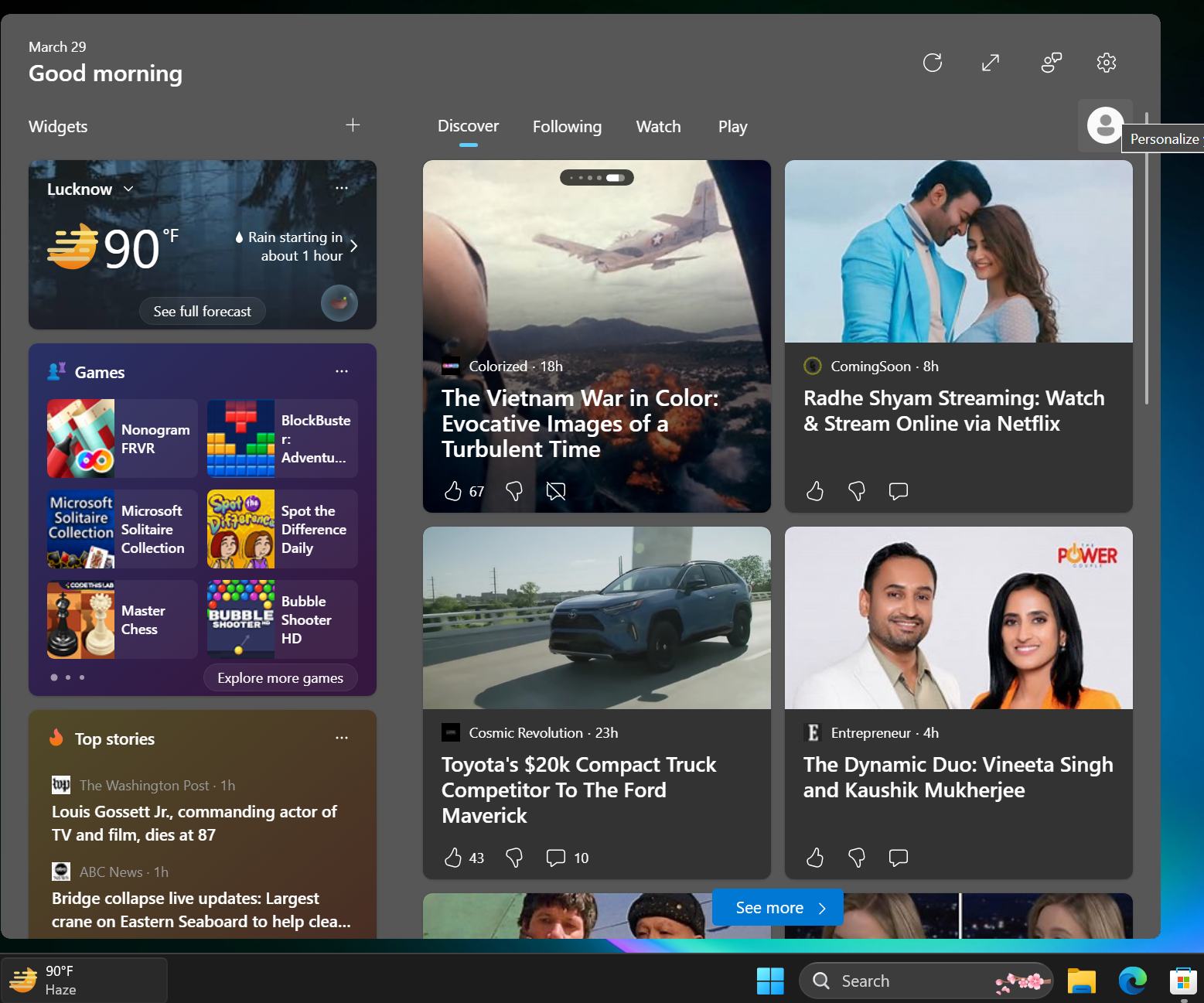
Earlier, when you removed the Feed from the Widgets panel, it would remind you that it would also disable the extended view option. You can still remove the My Feed board, which also removes its icon from the navigation pane.
Recently, Microsoft rolled out a few improvements to Widgets with the Moment 5 update released in March 2024.
Widgets get notification badges, interoperability support, and feed adjustment
Adding notification badges to the taskbar icon helps users quickly check the board for missed alerts. You can also remove Microsoft Start from the feed, but the option to add other feed providers still doesn’t work.
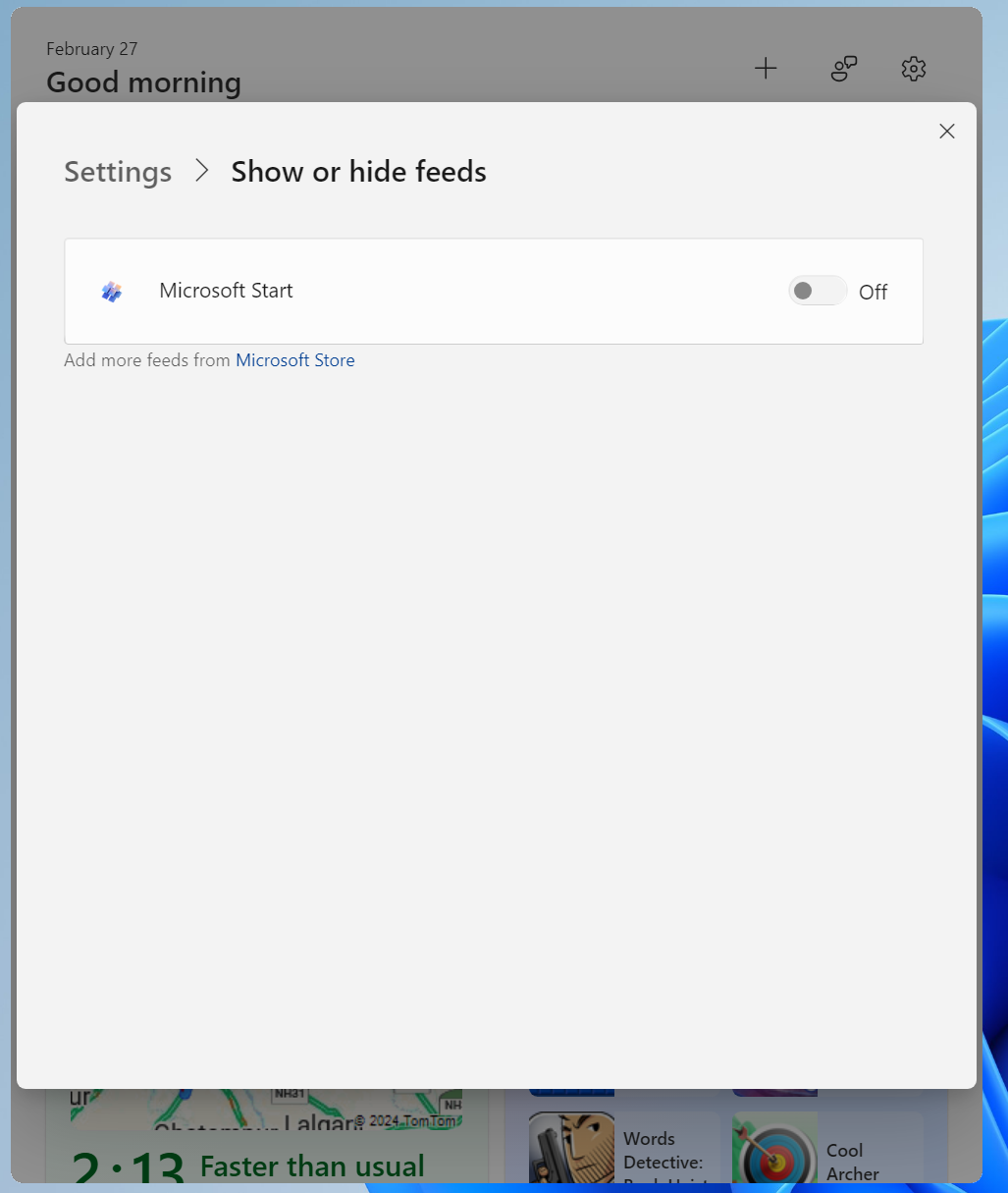
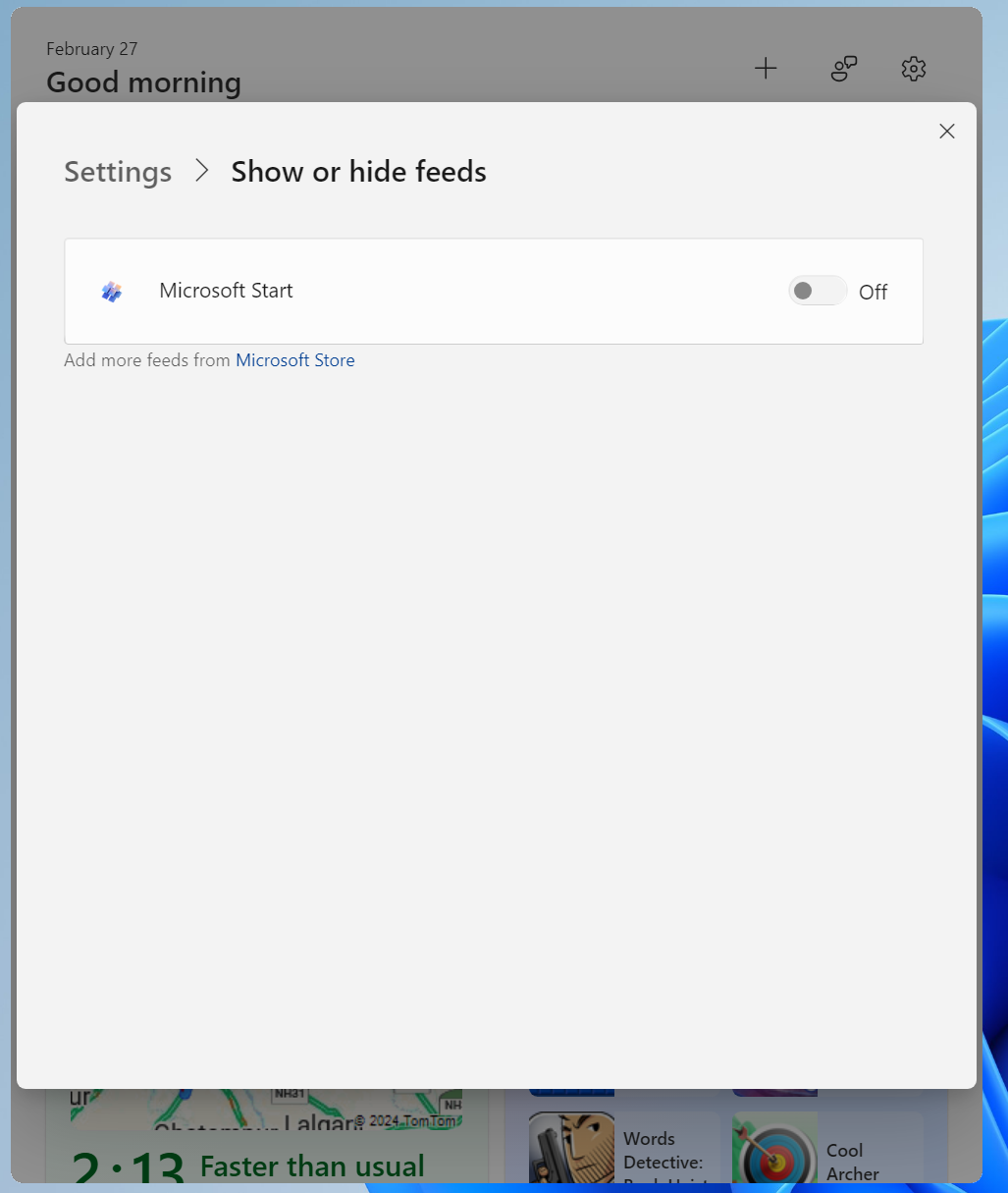
Instead, you are redirected to the Microsoft Store, which tells you to install Microsoft Edge. Microsoft announced two more interoperability points for EEA users: Feeds in the Windows Widgets Board and Web search in Windows Search. Developers can now use these points to push their content in the Widget board.
Microsoft should extend this feature to all Windows users. Until then, you have only one Feed Provider choice.
