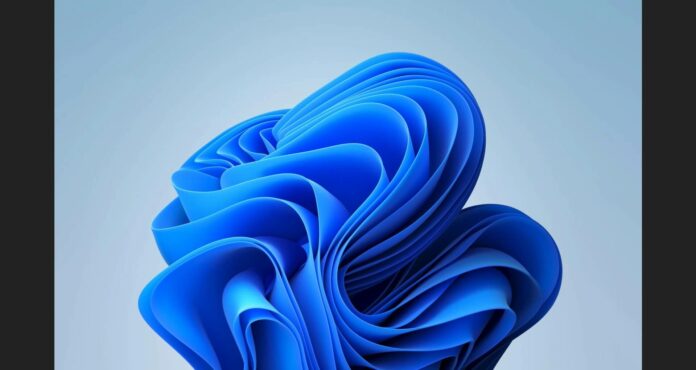Windows 11 KB5036893 is an April 2024 Patch Tuesday update with tons of new stuff, including support for “Windows 11 Moment 5“. You can get the update by heading to Settings, or you can also find the KB5036893 offline installers (.msu) files on the Microsoft Update Catalog.
KB5036893 is a big release with many improvements, but the most important highlight is support for Windows 11 Moment 5. If you download and install the March 2024 Patch Tuesday update, you’ll automatically get all new features from Windows 11 Moment 5.
For those unaware, Microsoft previously offered Moment 5 to those who turned on the “Get the latest updates as soon as they’re available” toggle. This changes with the April 2024 update, which includes support for Moment 5 and does not require an optional patch or toggle
April 2024 Patch Tuesday update also includes improvements outside the Moment 5 release. For example, if you’re an admin for an IT company, you can finally use Windows Hello for Business without issues. Previously, folks relying on mobile device management (MDM) could not use Windows Hello.
These are some nice improvements, and you’ll automatically get it as you install the March update. If you check for updates, you’ll see the following update on Windows Update:
2024-04 Cumulative Update for Windows 11 Version 23H2 for x86-based Systems (KB5036893)
Download Links for Windows 10 KB5036893
Windows 10 KB5036893 Direct Download Links: 64-bit and 32-bit (x86).
Here’s the full changelog:
The latest update for Windows 11 is here, and it’s packed with new features to enhance your computing experience. Here’s what’s new:
Copilot in Windows Preview: Now, when using a local account, you can ask Copilot for help up to ten times. After that, you’ll need to sign in with a Microsoft account (MSA) or a Microsoft Entra ID account to keep using Copilot. Some features may not work until you sign in. For more info, there’s a guide on how to use and manage Copilot in Windows.
Lock Screen Updates: Your lock screen gets more informative with sports, traffic, and finance content now showing up alongside the weather. Turn this feature on by heading to Settings > Personalization > Lockscreen. Remember, this feature will be available to everyone gradually.
Settings App Fix: This update fixes an issue where the Settings app stops responding when trying to remove Bluetooth devices.
USB Audio Fix: If you’ve had problems with USB audio not working correctly after pausing, playing, or waking your computer from sleep, this update should fix that.
Taskbar Label Fix: There’s also a fix for when app labels in the taskbar get cut off. This was happening when the “Combine taskbar buttons and hide labels” setting was on “When taskbar is full” or “Never.”
Voice Access Enhancements: Voice access now supports French, German, and Spanish, in addition to English. When you turn on voice access, Windows will prompt you to download a speech model. You can use voice access in English (US) if there’s no model for your display language, and you can always pick a different language from the voice access bar’s settings.
Multi-Display Voice Access: Voice access features, like number and grid overlays, now work across multiple displays. You can quickly switch displays with voice commands, and there’s a “mouse grid” command for precise mouse movement.
Voice Shortcuts: Create custom voice commands in supported English dialects. Start by saying “what can I say” or use the command “show voice shortcuts” to make and manage your shortcuts.
Narrator Improvements: Listen to previews of ten natural voices before downloading them. These modern, on-device text-to-speech voices work offline, but you’ll need an internet connection for previews. The update also adds a new keyboard command to navigate images on a screen and enhances Narrator’s ability to describe images and text, including handwriting.
Microsoft Word and Narrator: Narrator will now announce bookmarks, comments, and accessibility suggestions in Microsoft Word documents.
Windows Share Changes: The apps that appear in the Windows share window now depend on the account type you’re signed in with. For instance, signing in with an MSA shows Microsoft Teams (free), while an Entra ID account displays Microsoft Teams (work or school) contacts. Plus, you can now share directly with WhatsApp from the Windows share window.