Windows Latest previously reported about the upcoming Lenovo laptops powered by the Snapdragon’s X Elite A.I. processors. Among the product images, Windows Latest spotted a new wallpaper showing Microsoft’s ever-ceasing integration of Copilot in the O.S.
The new wallpaper retains the design of the Windows 11 Bloom wallpaper, which is the default wallpaper and is available in personalization settings. However, Microsoft has changed its color scheme to match the colors of the Copilot icon, which looks striking on a black background.

As you can see in the image below, extracted and upscaled by Windows Latest, the next Copilot wallpaper includes a broader range of colors, specifically the colors associated with Copilot, which are greens, blues, purples, and hints of other vibrant hues.
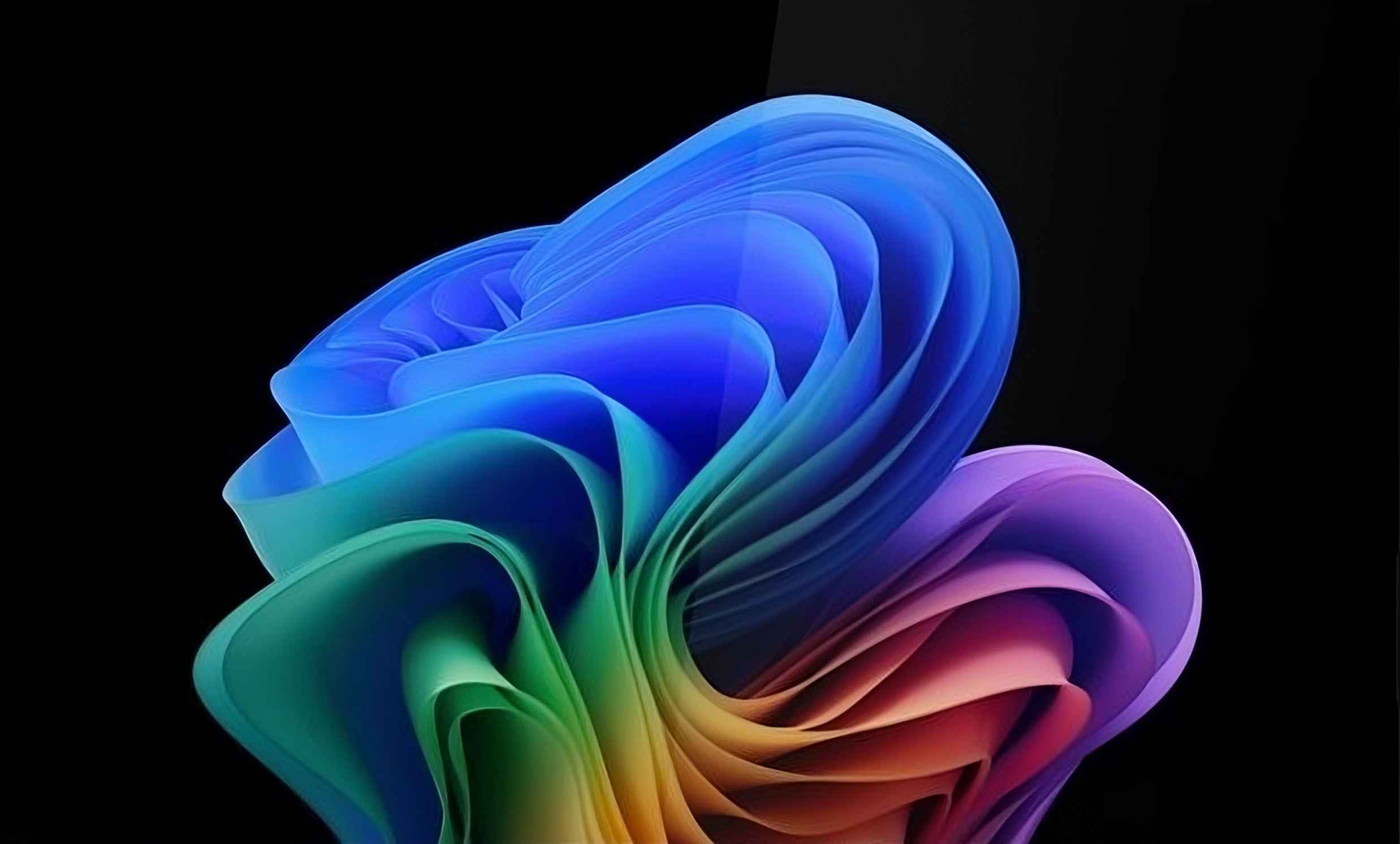
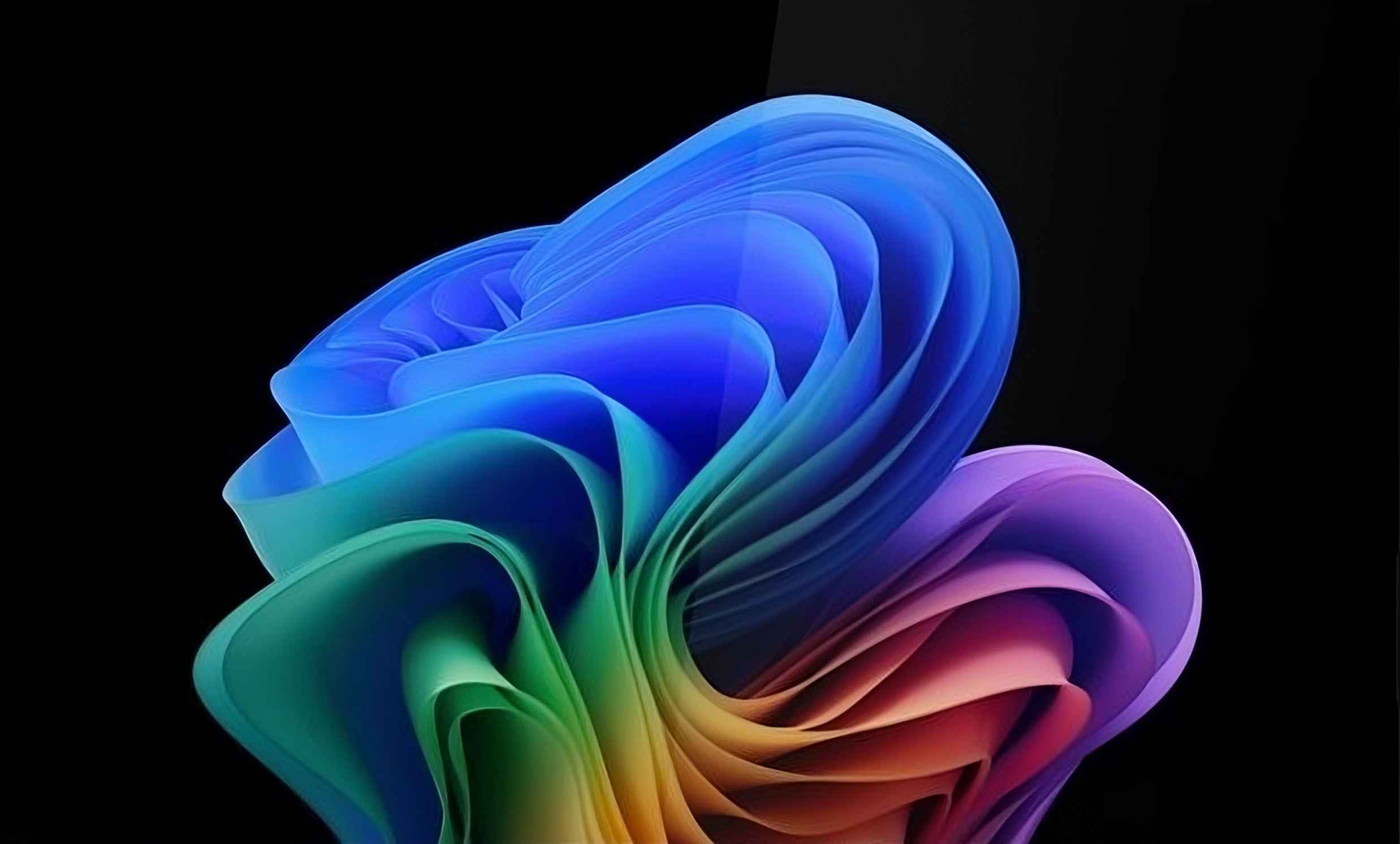
These colors give it a lively and dynamic appearance, differentiating it from the more monochromatic original.
This could be the default wallpaper of Snapdragon X Elite PCs.
More Copilot features coming to Microsoft products
Besides this new wallpaper, Microsoft plans to add more Copilot features to the Edge browser. Leopeva64 spotted an upcoming change in the Edge Canary version 125.0.2520.0. When you open the Edge browser settings, multiple suggested Copilot actions are displayed at the top of the page.
These actions can quickly change a setting (perform an action) or navigate to a related section inside the Settings page. They are similar to the newly introduced Copilot actions in Windows 11, which let you change P.C. settings from the Copilot window. The action suggestions by Copilot in Edge are dynamic and change with every Settings page.
Clicking on the suggested action first opens the Copilot in the side panel. Then, it tries to perform the requested action. This is akin to the way you can command Copilot on Windows 11.
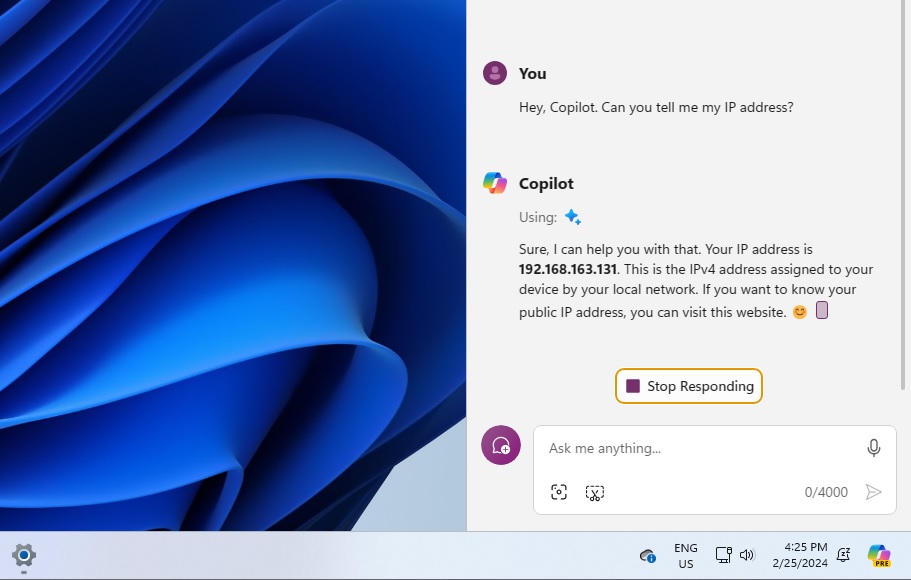
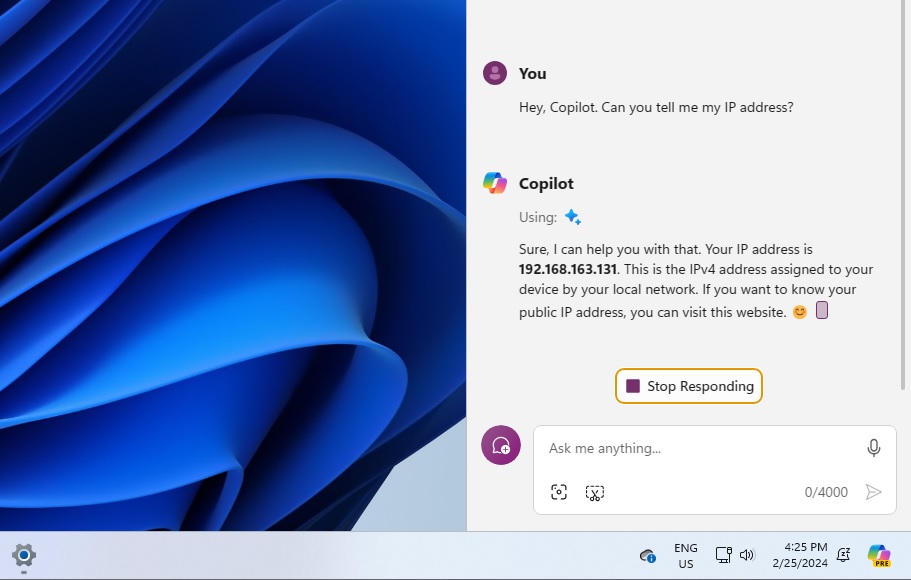
For simple actions, opening the Copilot window first and then performing it adds a lot of delays and is something that Microsoft should ponder.
Edge could have something similar for webpages because Microsoft is experimenting with the “Summarize with Copilot” option in Windows 11 24H2. A Summarize icon appears in the address bar in the screenshots shared below.
You can click on this new icon to summarize the content without reading long chunks of text. The option also appears on video sites like YouTube, with a notification suggesting summarizing the video. But isn’t all this Copilot stuff too much?
Edge already has Circle to Copilot
Microsoft Edge already has too much Copilot. You can launch the app from the sidebar by right-clicking on the context menu or using the “Circle to Copilot” option. Once enabled, you can drag the mouse to select a webpage section and ask Copilot about it.
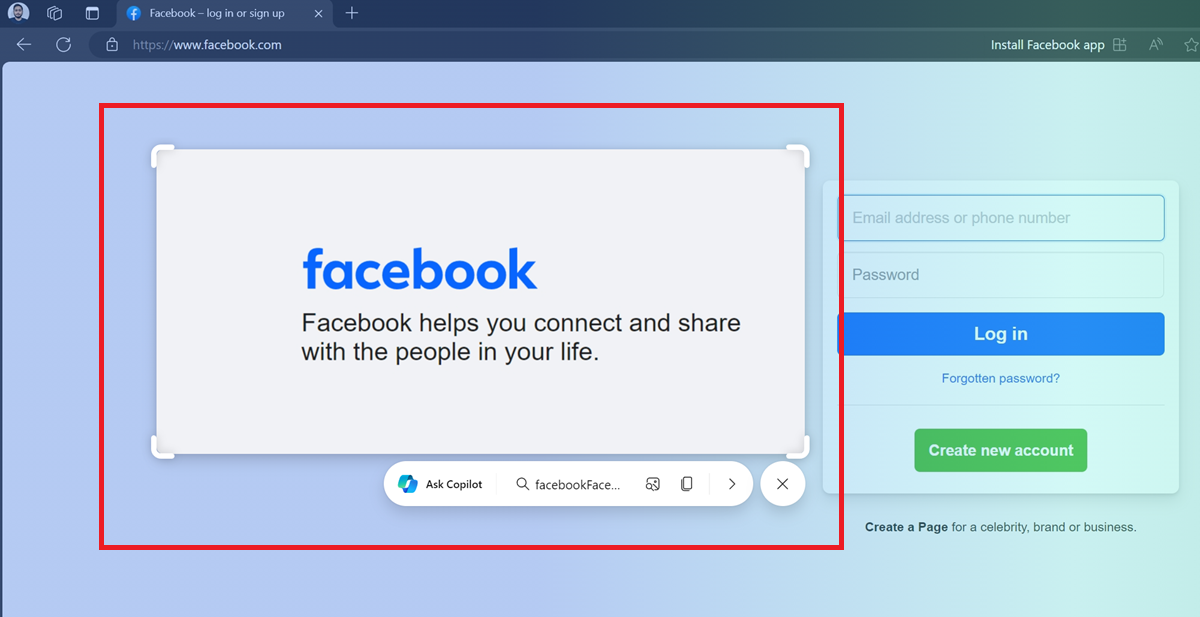
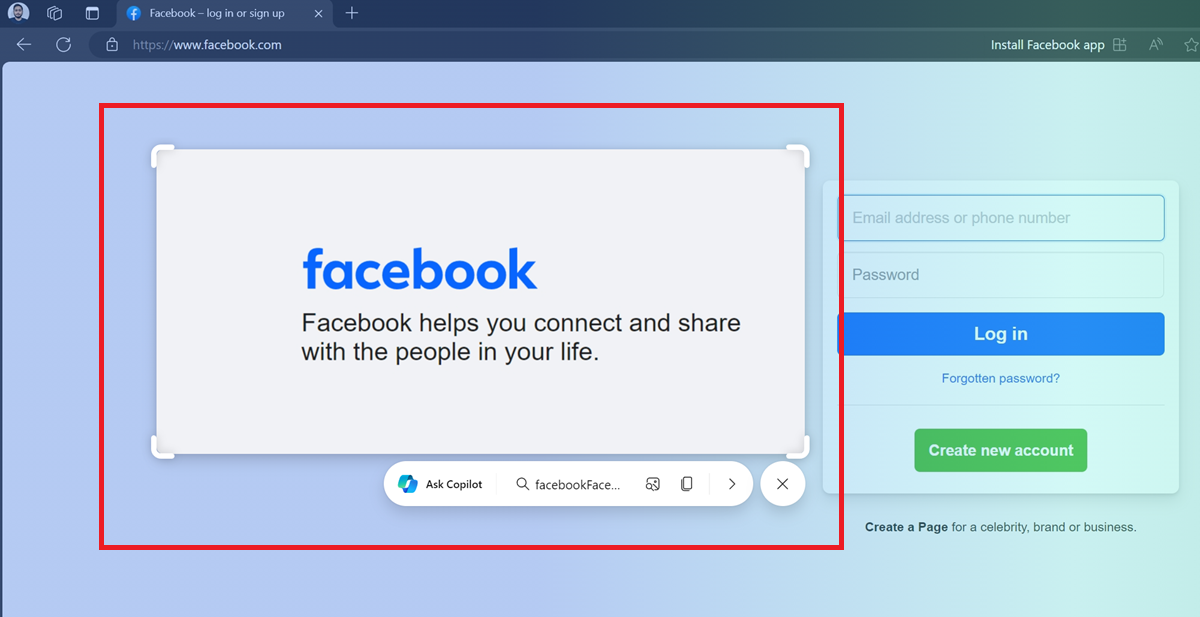
Since Copilot is already available in all these locations, adding it to the address bar is overdoing it. We hope that Microsoft sticks to the simple option of adding the Copilot to the context menu of the Edge browser and decluttering the sidebar and address bar.
