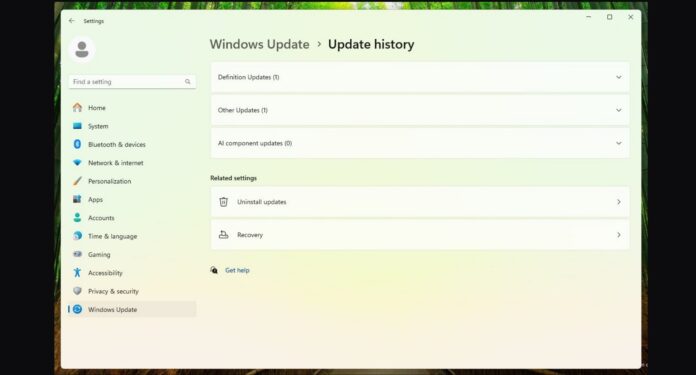Microsoft is rolling out Windows 11 Build 26217 to testers in the Canary channel, and it has some minor bug fixes. However, Build 26217 points to a new hidden page in the Settings for managing “AI component updates”. Similar to Windows security updates, you’ll be able to manage updates for AI components.
As noticed by Microsoft watcher Phantom on X, the company is testing the secret AI Component updates page in Settings. Microsoft watcher Xeno also noticed that musupdatehandlers2.dll.mui includes references to “AI component updates”, but the references do not reveal anything about the upcoming features.
Windows Latest was also able to independently confirm references to the new settings page, and it looks like it will allow you to view updates installed for AI. AI Components could be anything related to features like AI Explorer, also known as Recall and Snapshots in newer preview builds.
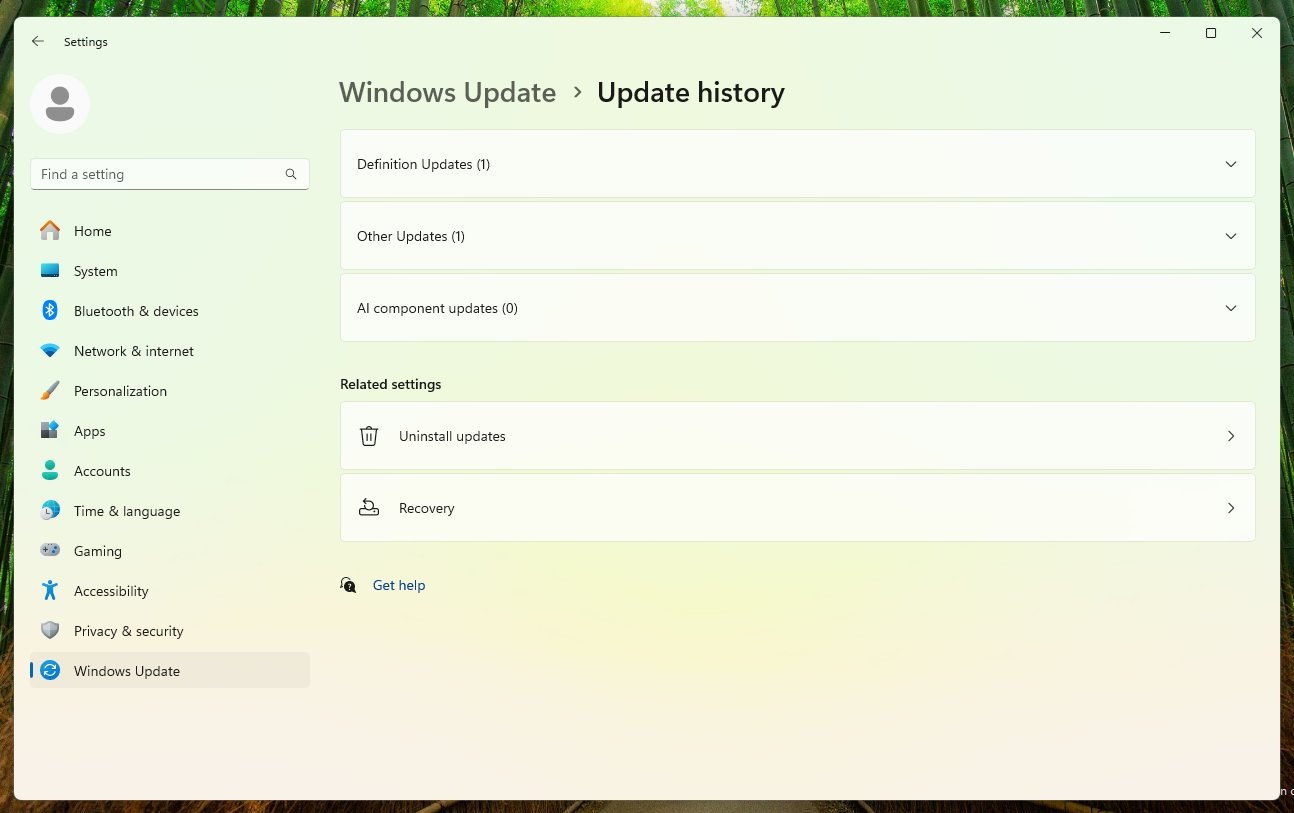
As shown in the above screenshot, the new page for managing AI updates is under the Update History tab of Windows updates.
You won’t see anything on the page because no “AI components” are being updated for now. However, this could change when Snapdragon X PCs arrive in the market.
Other references to AI in Windows 11, including AIHost.exe
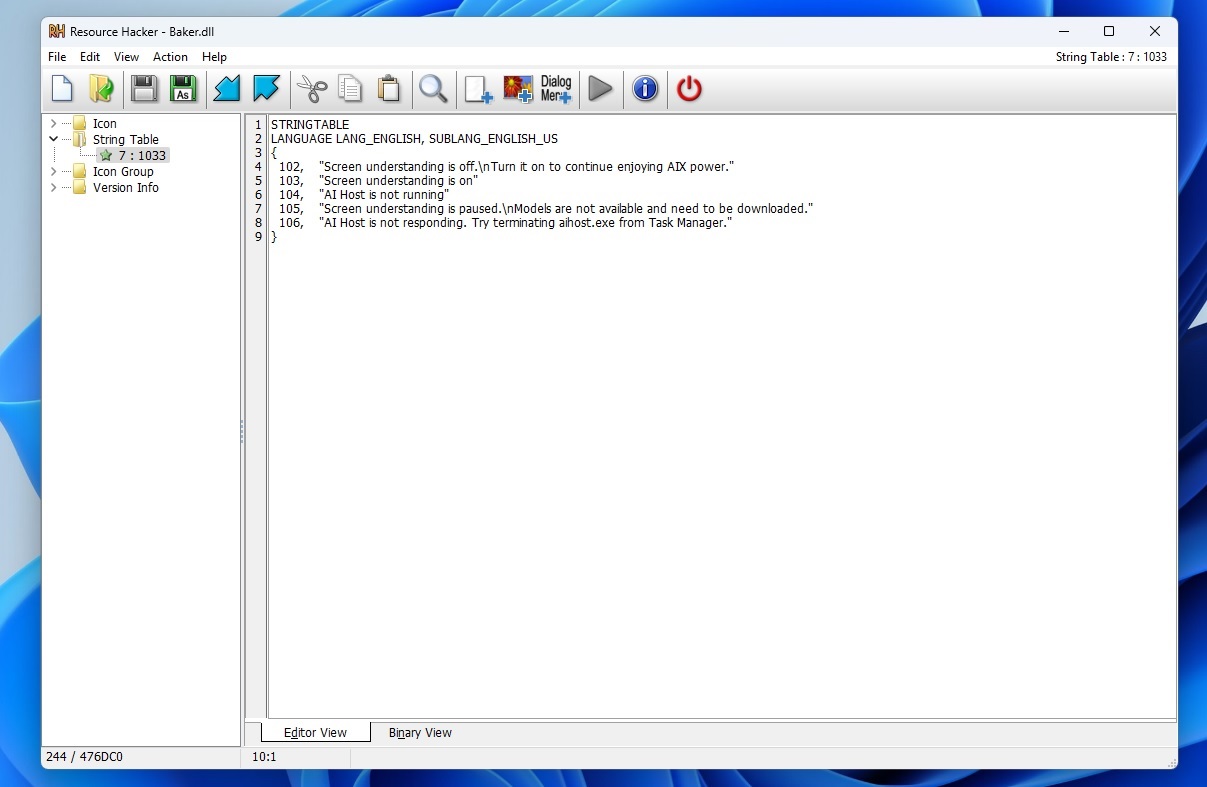
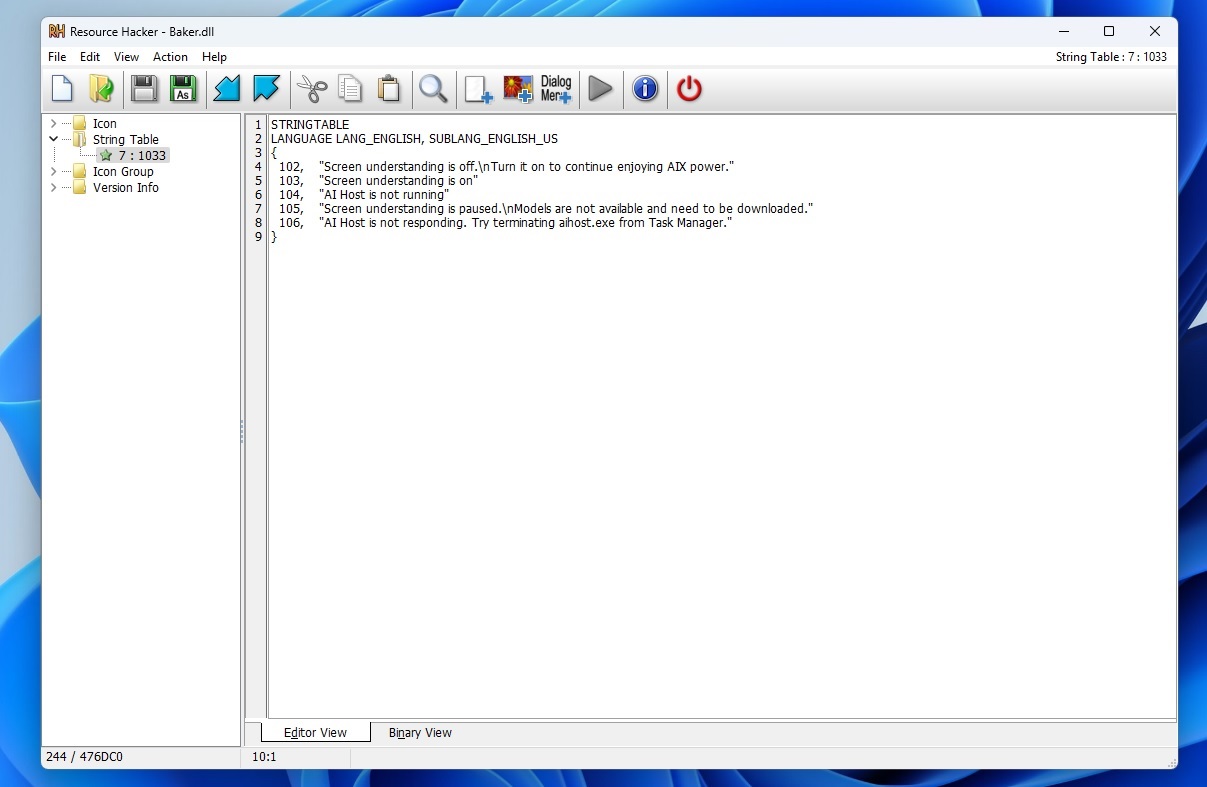
As shown in the above screenshot, Windows 11 Build 26217 and some older builds also contain a new “AIHost.exe“, which could power some of the upcoming AI features, such as “Screen understanding” and “AIX”.
In this context, AIX stands for “AI Explorer”, which allows Windows to record your activities and make them searchable in a timeline-like interface so you can go back in time and restore the snapshot.
Similarly, there are several other interesting references. For example, a recent preview build contains a new AIXLib\AIXLib.lib, which likely refers to a core library for AI Explorer. Then there’s “ContextEngineLib.lib”, which might handle the context-aware capabilities of AI Explorer, helping the AI to understand what is happening on the screen.
Another file, SuggestionsLib\ContextualPillSuggestionProvider.ob, likely generates contextual suggestions for AI Explorer, offering relevant actions based on the current screen.
The official blog post for Build 26217 doesn’t mention any of these changes. As per the blog post, today’s preview update fixes multiple issues, including a bug that broke the “Enable” button when a camera under Settings > Bluetooth & Devices > Cameras was manually disabled.