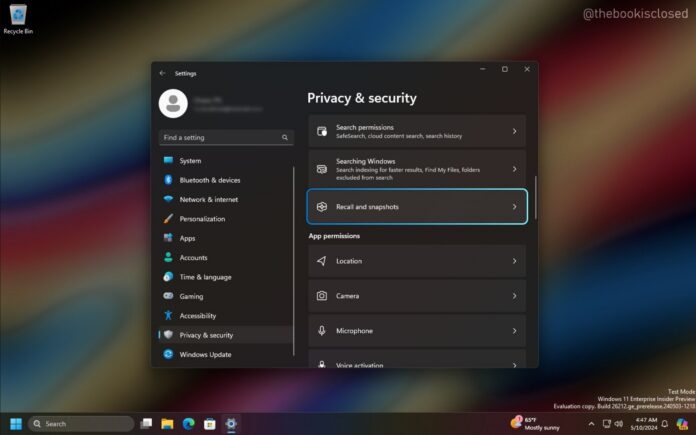Windows 11 24H2 is set to begin rolling out with new ARM PCs in June, but it won’t get the highly anticipated “AI Explorer” until September or October, when the update becomes generally available for everyone. In Build 26212, Windows 11’s AI integration is called “Recalls and snapshots” under the Privacy & Security settings page.
Ahead of the announcement, we’re seeing more and more references to AI features in Windows 11. As spotted by the credible Albacore on X, Build 26212 has a hidden toggle for “Recalls and snapshots” under privacy and security settings.
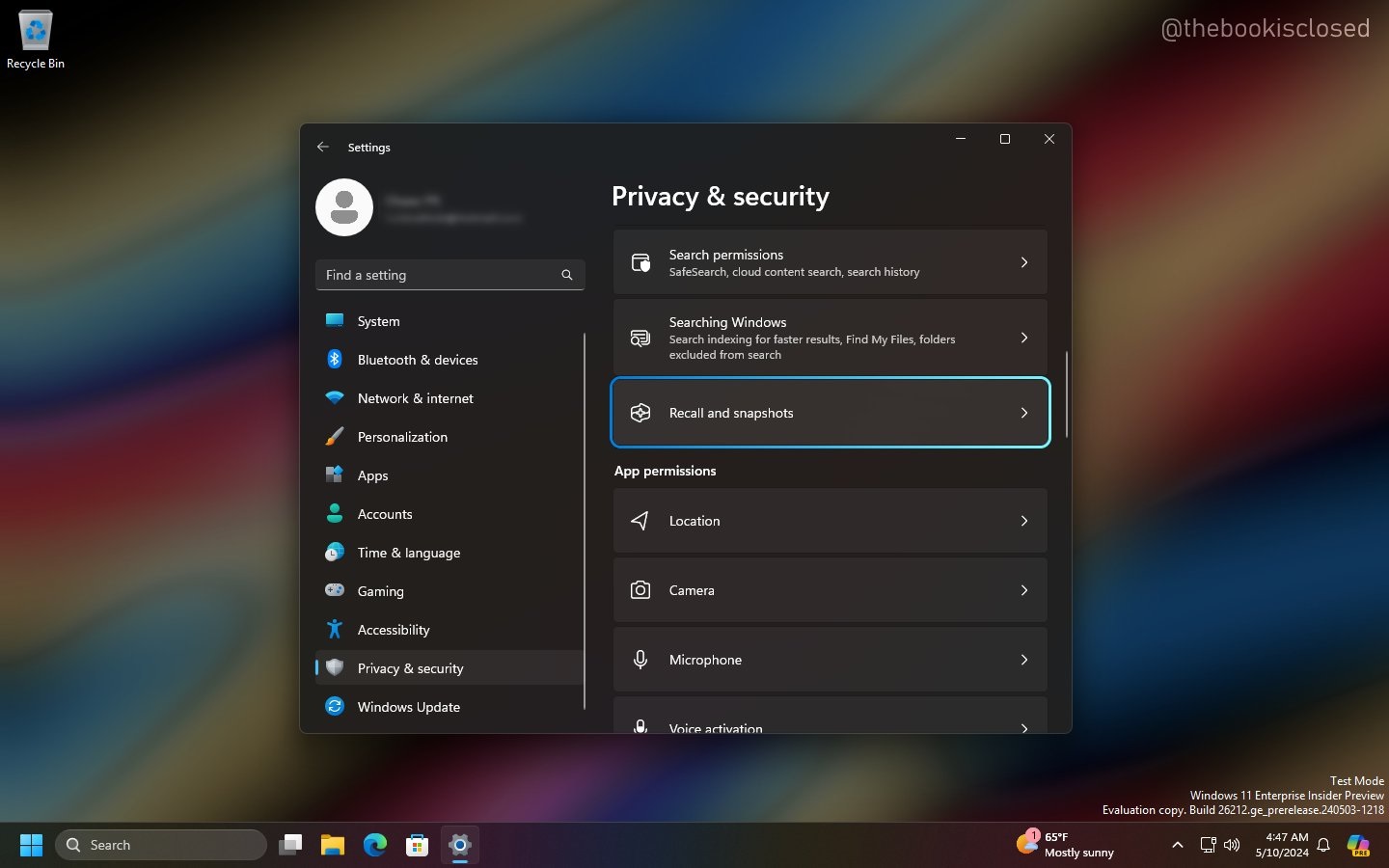
The interesting thing about the reference is that the word “Recall” is always capitalized. The “Recall” branding was also capitalized in references previously spotted in older builds of Windows 11.
Windows Latest had also seen references to “Recall AI” on the LinkedIn profile of an alleged Microsoft employee, although it was unclear at the time what this meant.
It is entirely possible Microsoft may be considering branding the AI integration in Windows 11 as “Recall”. However, the company may also choose to promote individual features and market the overall experience as “AI PC”.
AI Explorer is also one of the marketing names being explored for the Windows 11 AI upgrade.
Another reference points to “snapshots”. However, the snapshots feature is part of Recall integration, and it’s not capitalized in the references. This means it won’t be used as the marketing name for AI in Windows.
What makes AI Explorer / Recall appealing?
Windows 11’s AI Explorer or Recall idea is quite interesting. It records everything you do on your PC and makes your activities searchable.
For example, you can browse the apps or documents you opened and movies you watched in a timeline interface and then go back to the “snapshot” of the memory.
If you were working on your company’s quarterly reports but can’t remember where you saved them, you could use AI Explorer / Recall to find out where the documents were last edited.
AI Explorer is also expected to be easily accessible, possibly appearing at the top of the screen.
Another use case of the AI integration could be finding browsing history. For example, if you recently checked out some articles about ancient civilizations in Google Chrome or Firefox but can’t recall the websites, just type ‘show me articles about ancient civilizations I viewed last week,’ and AI Explorer will retrieve them.


Since AI Explorer / Recall AI records your screen, it doesn’t need API integration with apps and can work all the time.
With AI Explorer, you can use everyday language to find what you need. For example, just type ‘find that recipe Lucy sent me on WhatsApp last month,’ and AI Explorer will fetch it.
Of course, Microsoft cares about your privacy. It won’t send your data to the cloud, as the feature natively runs on hardware with NPU.
The AI integration in Windows 11 24H2 will be exclusive to the Snapdragon X lineup and will require 16GB of RAM, 256GB of storage, and NPU with 45 TOPs.