Windows 10 KB5035941 is now available as an optional update for everyone. It comes with several new features, including MSN on the lock screen. This patch is available via Windows Update, but Microsoft has published direct download links for the Windows 10 KB5035941 offline installer (.msu) on the Microsoft Update Catalog.
KB5035941 is an optional update, so it won’t download or install automatically unless you manually look for the update and hit the “Download and install” button. But it may download automatically if the toggle for “Get the latest updates as soon as they’re available”.
This update is titled “2024-03 Cumulative Update Preview for Windows 10 Version 22H2 for x64-based Systems (KB5035941)”. Installing this optional update will advance the PC to Build 19045.4239 but won’t change the OS version number. That’s because Windows 10 is not supposed to get new version releases and is supported only until 2025.
Download Links for Windows 10 KB5035941
Windows 10 KB5035941 Direct Download Links: 64-bit and 32-bit (x86).
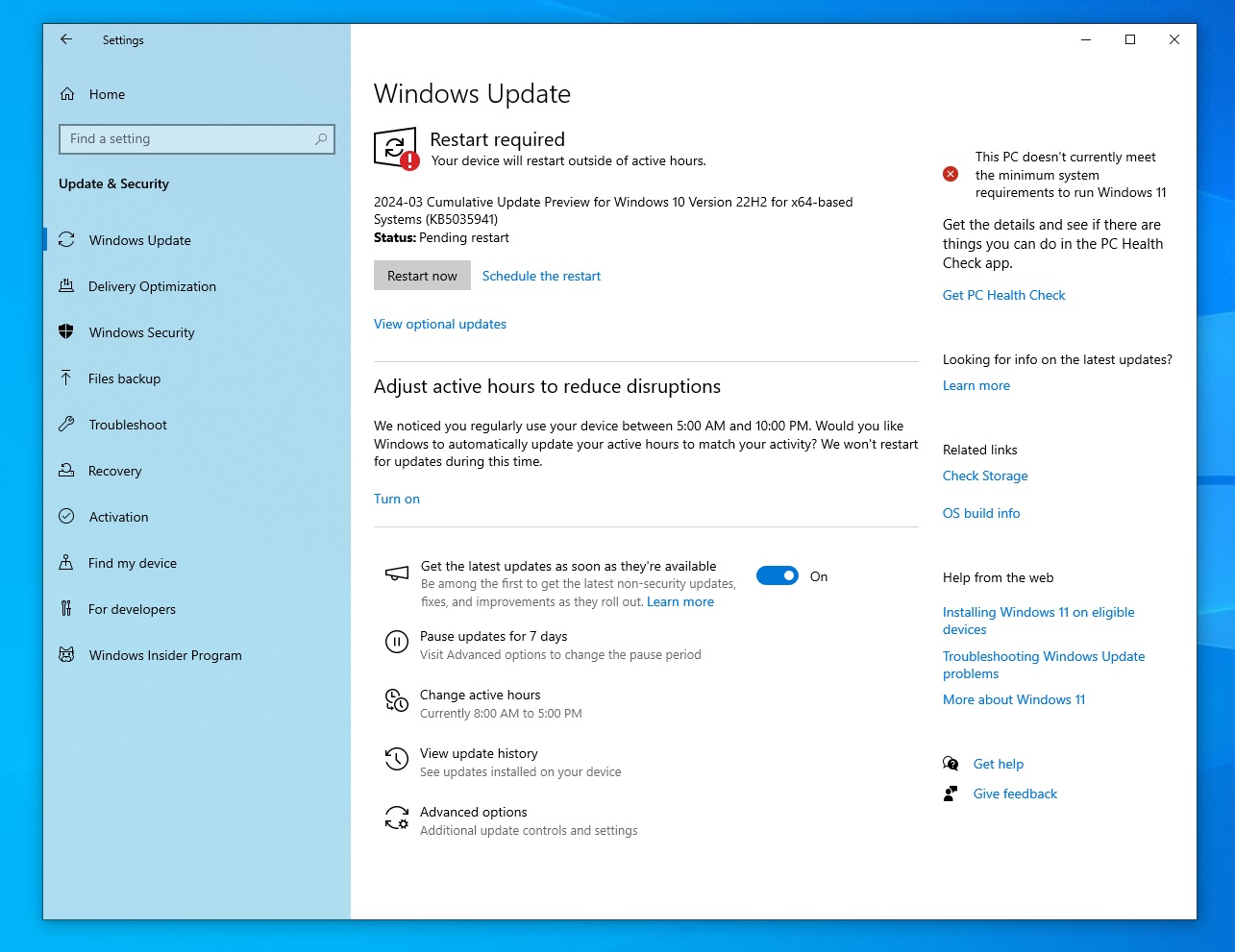
You can get the March 2024 optional update for Windows 10 by just checking for updates or downloading it from the Microsoft Update Catalog (linked above). This update is about 819.2 MB in size for 64-bit systems and 832.1 MB for Windows on ARM.
Windows 10 Build 19045.4239 full changelog
So, what’s new in Windows 10 19045.4239? A lot. I’m surprised at the pace Microsoft is adding new features to Windows 10 after ignoring the OS for several months following the release of Windows 11.
In our tests, we observed that Build 19045.4239 now lets you use Windows Spotlight as your desktop background. If you know everything about Windows, you probably know what Spotlight is.
For those unaware, Spotlight refers to the wallpapers curated by Microsoft for the Bing search home page. Spotlight was previously limited to Windows lock screen, but you can now use it on the desktop.
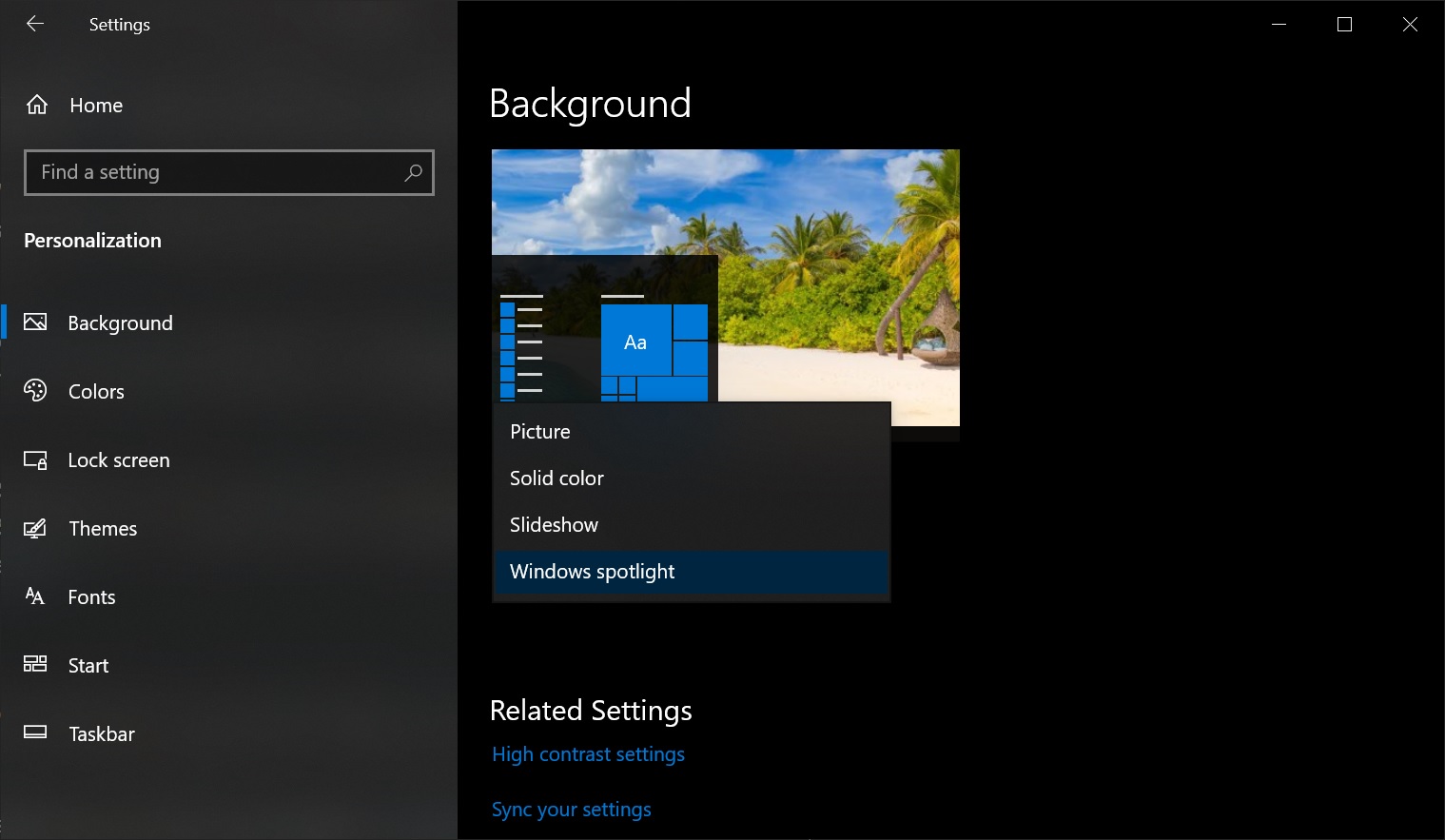
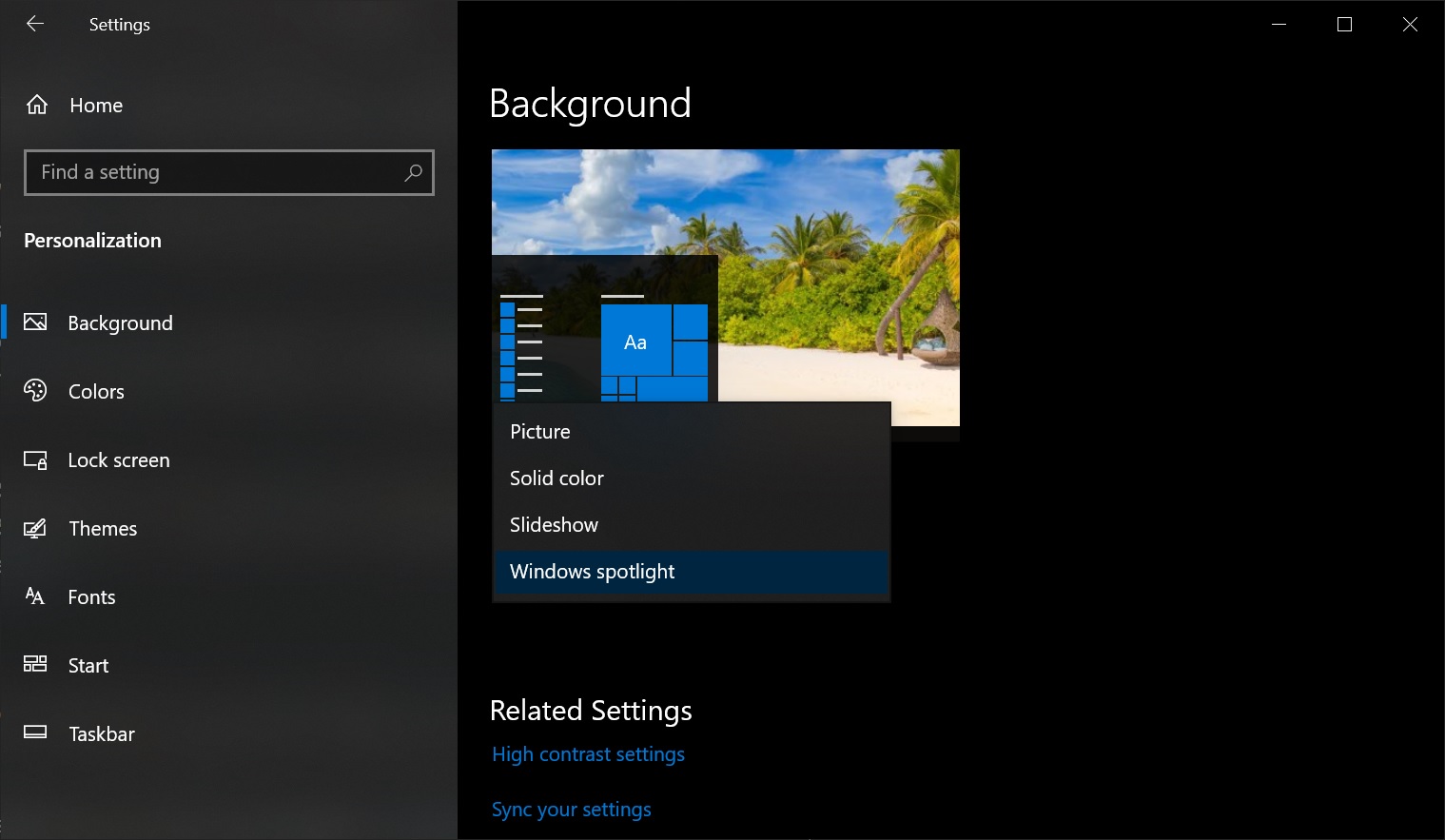
As shown in the above screenshots, you’ll find the toggle to turn on Spotlight under Settings > Personalization > Background > Personalize your background.
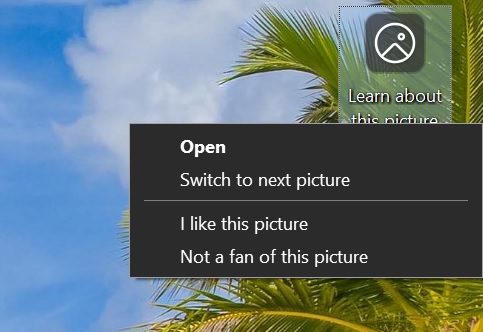
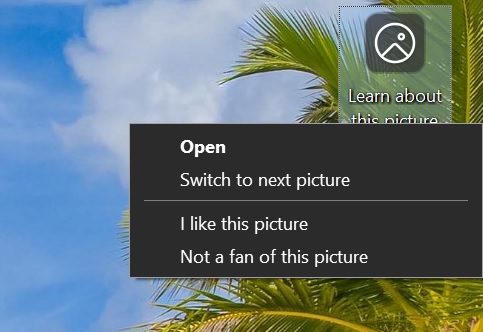
Once done, your desktop background will automatically change, and the latest wallpapers from Microsoft Bing will be applied.
You can also switch between the wallpapers, and I like how fast it works. It’s almost instant, and there are no ads. You can even learn more about the image by clicking the icon pinned to the desktop. If you do not like the picture, you can select “Not a fan of this picture”, and Bing will not apply identical wallpapers again.
The second new feature in KB5035941 is support for MSN on the lock screen. Some may not like this idea, but it will appear after applying the update if your lock screen was previously configured to show Weather updates.
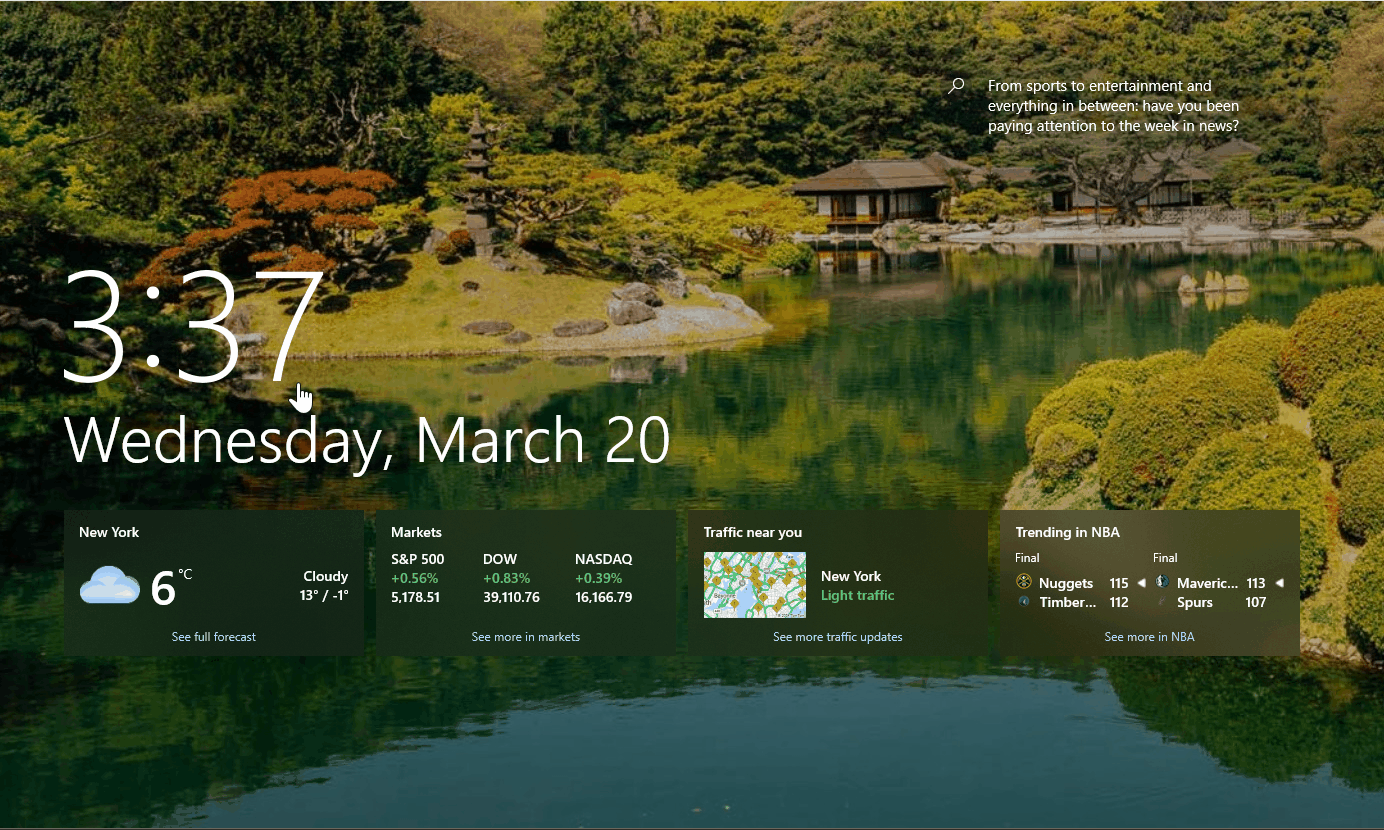
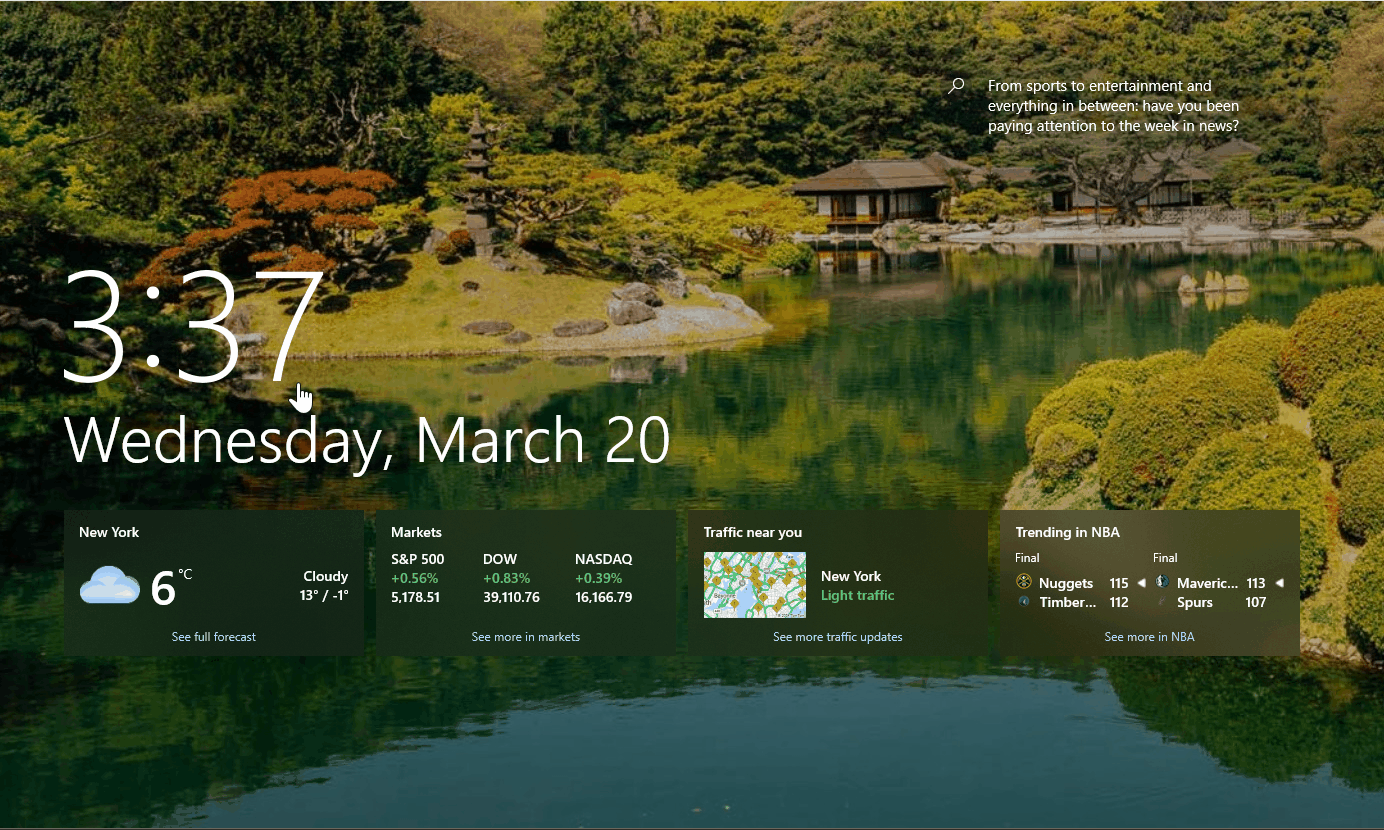
As shown in the above GIF, these MSN widgets are on the lock screen of Windows 10, and they follow the Fluent Design (acrylic).
Microsoft is experimenting with Weather, Finance, Traffic and Sports widgets, and it’s unclear if the company plans to add an MSN news feed to the lock screen.
It is worth noting that Microsoft won’t change your default settings to turn on the MSN feature automatically.
The new MSN cards for Weather, Finance, Maps, and Sports will appear only if your lock screen already shows weather reports. Otherwise, you won’t see these MSN cards.


This feature can be toggled on or off from Settings > Personalization > Lockscreen.
Windows 10’s Spotlight and MSN features are still being rolled out, and Microsoft has clarified that it may take some time for them to appear on all PCs.
