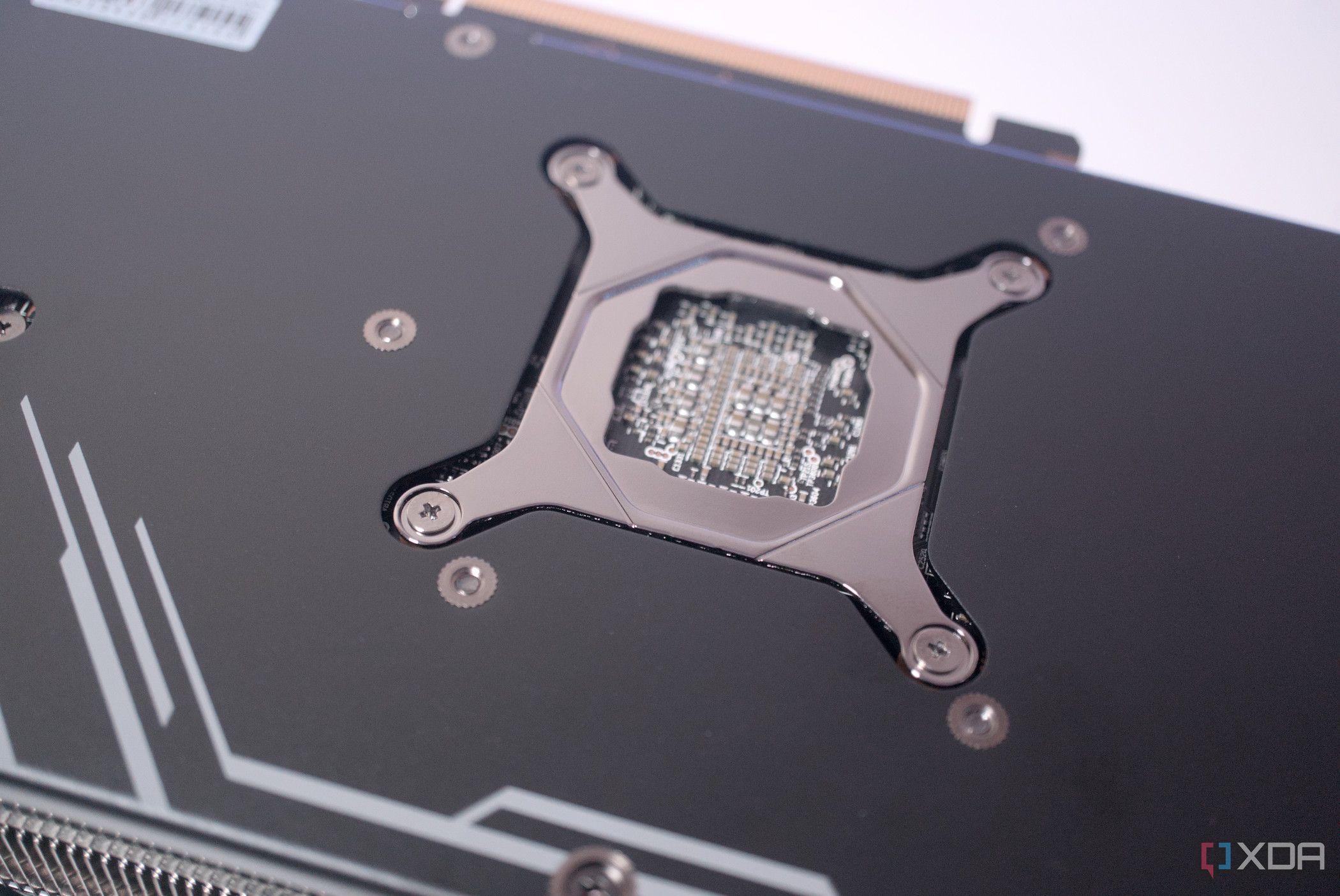When reviewing the Intel Core i9-14900KS I had to ask “Who is this processor designed for?” The answer is — of course — obvious. Only those who run heavier software and work with big data can use such performance. Yet this processor is compatible with consumer-grade motherboards and can be bought from numerous retailers, so I decided to write up reasons why you shouldn’t aspire to own the Intel Core i9-14900KS or any other Core i9 chip.
Intel Core i9-14900KS review: Incredible performance comes at a cost
A 6.2 GHz clock speed is impressive but so too is thermal throttling.
Intel Core i5 and i7 are more than enough
Even a mid-range CPU has more than 10 cores
My esteemed colleague Adam Conway is a fan of the Intel Core i5-14600K and I can see why. In the review, Adam noted that while the CPU does draw more power and has a high TDP rating, it’s still the best gaming processor outside of AMD’s X3D chips. The Core i5-14600K could be considered a mid-range processor, perfect for more budget-friendly PC builds, but this chip has 14 cores and 20 threads. That’s an incredible number of channels for instructions to pass through and something traditionally reserved for flagship CPUs.
AMD and Intel have managed to push the boundaries of what’s possible with desktop-class processors so even a Core i5 or Ryzen 5 processor is more than good enough for most computing tasks, especially if you’ll never find yourself launching Adobe Photoshop or Premiere Pro. Even more demanding video games such as X4: Foundations where computing power is more important than owning the best graphics card money can buy, an Intel Core i5-12600K was able to simulate an entire universe.
Too much power leads to thermal throttling
Processors are becoming too hot to handle
Thermal throttling is when a component automatically reduces the speed to lower the heat output. This occurs when a component, such as the CPU, hits a predefined limit. Electronics last longer when they run cool and a processor will attempt to avoid hitting the dreaded 100 degrees Celcius marker at all costs. When reviewing and testing the Intel Core i9-14900KS, I encountered thermal throttling immediately when firing up more intensive software. When running Cinebench to stress test the chip, it dropped almost 600 Mhz from 6.2 GHz to 5.7 GHz.
This was with the impressive Arctic Liquid Freezer III 360 A-RGB all-in-one CPU cooler with a 360 mm radiator. The next step would be to try a 480 mm radiator version of the same cooler, but I’d imagine the results would be similar. This leaves a custom open-loop cooling solution for the CPU, which most PC owners would not be comfortable creating. The 14900KS is a beast that can draw more than 300 watts of power, making it difficult to tame with consumer-grade hardware, and as such, I recommend leaving it and the other Core i9 processors to enthusiasts.
It’s likely going to be overkill for your PC
Is your GPU quick enough for an Intel Core i9?
We seem to be chasing clock speeds once again as AMD and Intel continue to battle one another for market dominance. Increasing cores and threads made sense as software and games started to take advantage of multi-core chips, but with speeds hitting 6.2 GHz before overclocking, I believe we’ve hit a limit. Not many need a processor that can hit a clock speed of 6.2 GHz without human input and I count myself among them, switching to an AMD Ryzen 7 8700G with an integrated GPU.
The additional heat generated by processors as they are designed today outweighs the gains from faster clock speeds. I don’t believe a few more frames being rendered to your monitor in games and time subtracted from video project rendering to be worth it, especially when CPUs are being run as hard as possible with thermal throttling limiting performance.
Don’t go with an Intel Core i9 unless you need to
Intel Core i5, Core i7, AMD Ryzen 5, and Ryzen 7 are excellent processors with plenty of performance to handle more demanding software and games. I appreciated AMD offering the AMD Ryzen 9 7900, a slightly slower 7900X with its boosting disabled. It allowed those who did want the additional cores to go with such a chip without needing one of the best AIO CPU coolers on the market to keep it from thermal throttling. The best part is PBO can be activated with a single option in the motherboard UEFI BIOS.
The Intel Core i9 range of processors, especially the 14900KS, is designed for creative work. They may be marketed as the “best gaming CPUs,” but you likely won’t be able to use all the available performance. Such a flagship processor is expensive and won’t be worth the additional cost over a more reasonably priced chip. For gaming PCs, stick with the Core i5 or Core i7 if your GPU (and I’m talking Nvidia GeForce RTX 4090) is waiting on the processor.