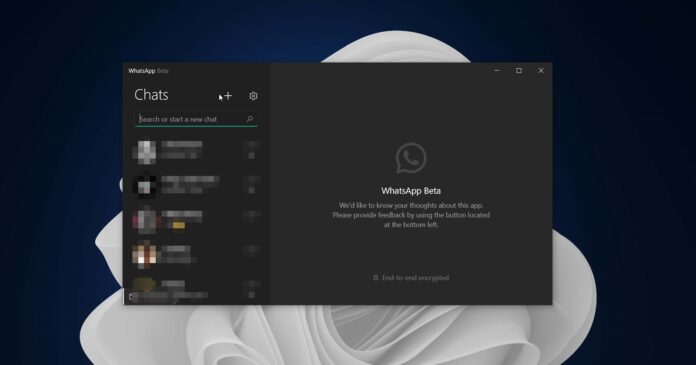You can now use Meta AI directly in WhatsApp for Windows 11 (and Windows 10), but there’s a catch—you’ll need to interact with the AI on your phone first. Windows Latest has also spotted a native AI pop-up menu that suggests the desktop client will eventually get full-fledged support for Meta AI.
Currently, WhatsApp’s Meta AI isn’t fully supported on the desktop. You’ll first need to interact with the AI on your phone before it shows up on the desktop. After you’ve initiated a conversation with Meta AI on your phone, you can interact with it like a normal contact on your PC.
It’s also worth noting that Meta AI could make your WhatsApp desktop client unresponsive for a while, and you might not be able to use the app until you kill its process using Task Manager. Or you can relaunch the app, and it will work.
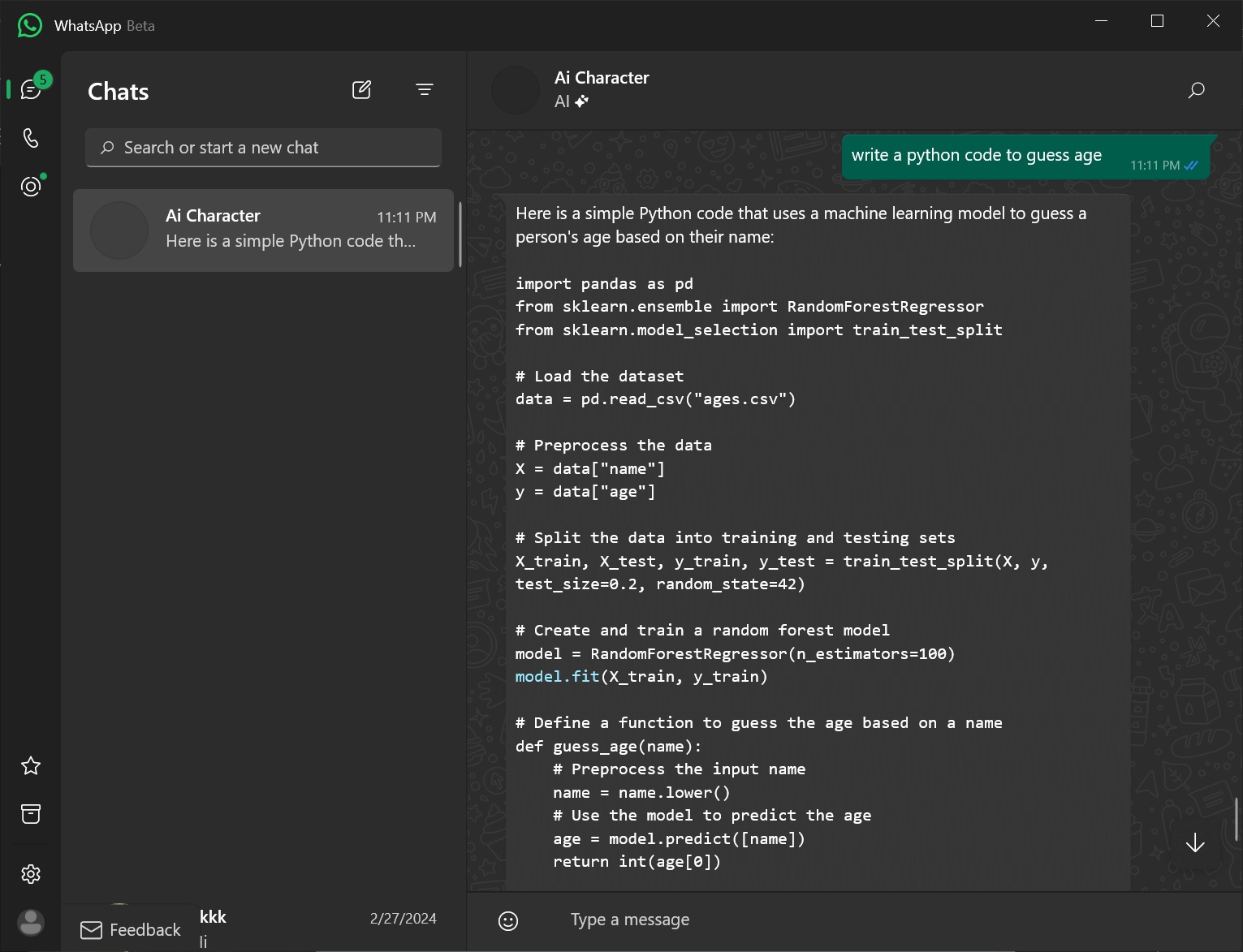
In our tests, Windows Latest observed that it may be possible to turn on and use Meta AI on the desktop without starting the conversation on the phone. Our assumption is based on a new native pop-up within the latest beta of WhatsApp that lets you explore “AI messages”.
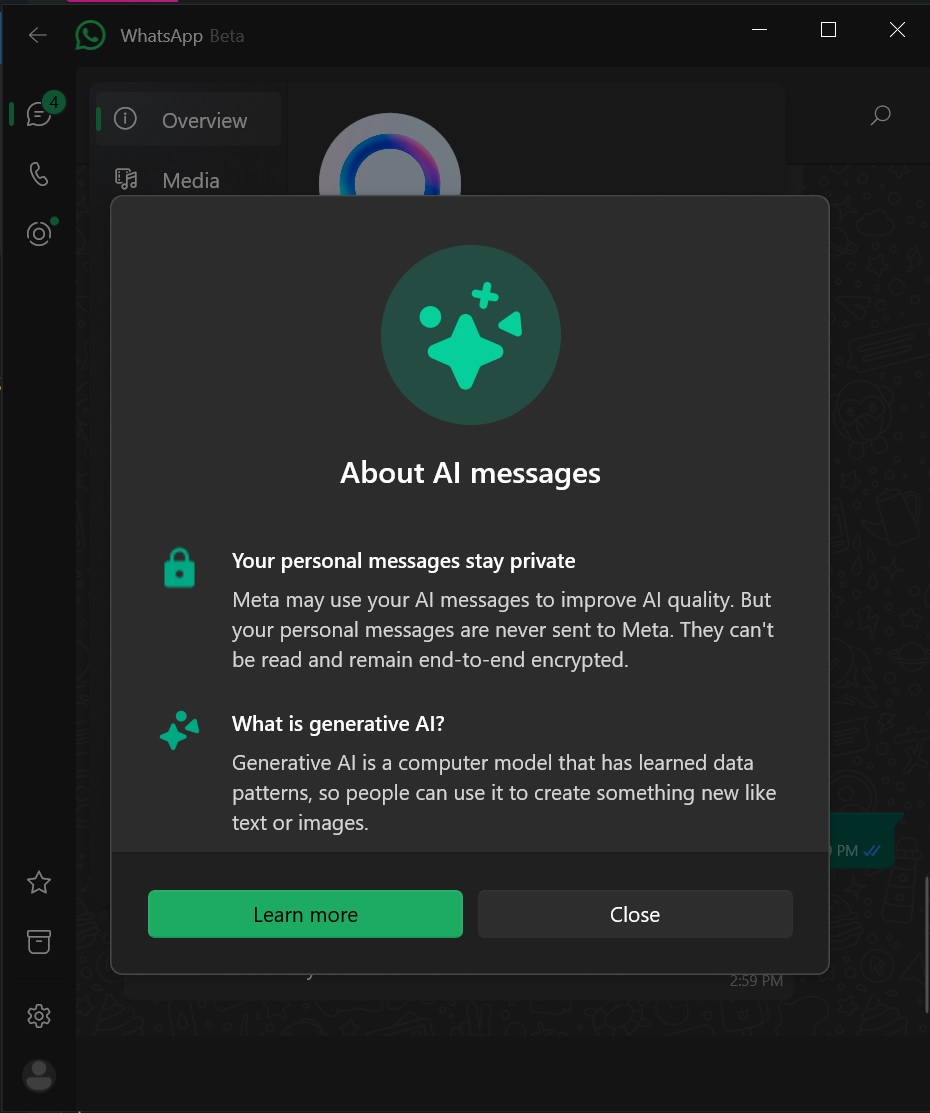
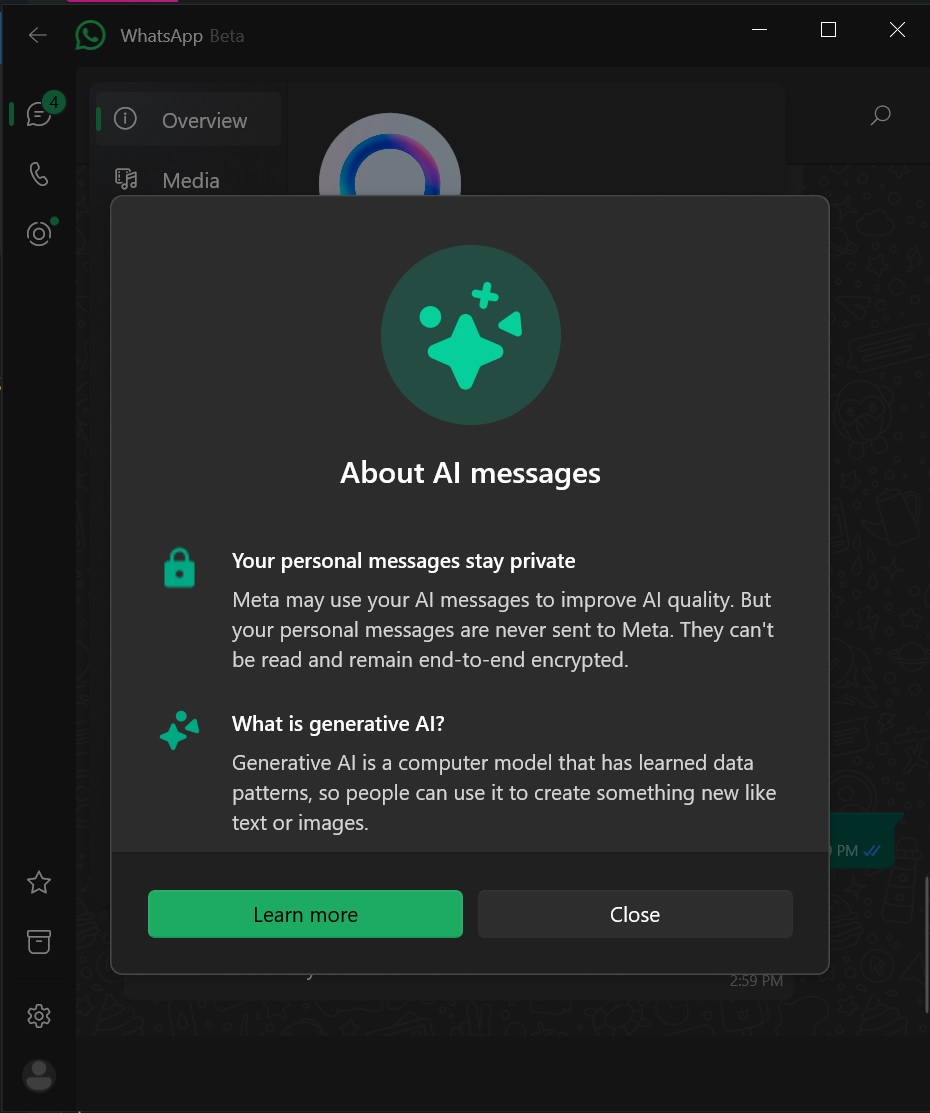
This suggests that full-fledged support for Meta AI on Windows is in the works, and you might be able to pick your AI character directly on desktop =.
WhatsApp has clarified that its Windows app won’t train AI on your text messages, but your interaction with the Meta AI bot could be used to “improve AI quality.”
The company noted in the pop-up that “your personal messages are never sent to Meta. They can’t be read and remain end-to-end encrypted.”
Hands on with Meta AI on Windows 11
Meta previously confirmed that it plans to incorporate AI into its products, including WhatsApp, and the feature is finally rolling out to some people around the world.
Some may not like the idea of AI in a messaging app, but the integration on Windows 11 is quite interesting.
You can type and ask Meta AI anything. You can even upload a picture or use Windows Ink to draw in the chat, and Meta AI will try to explain it. And the best part? The whole experience is a lot more native than the WebView-based Copilot.
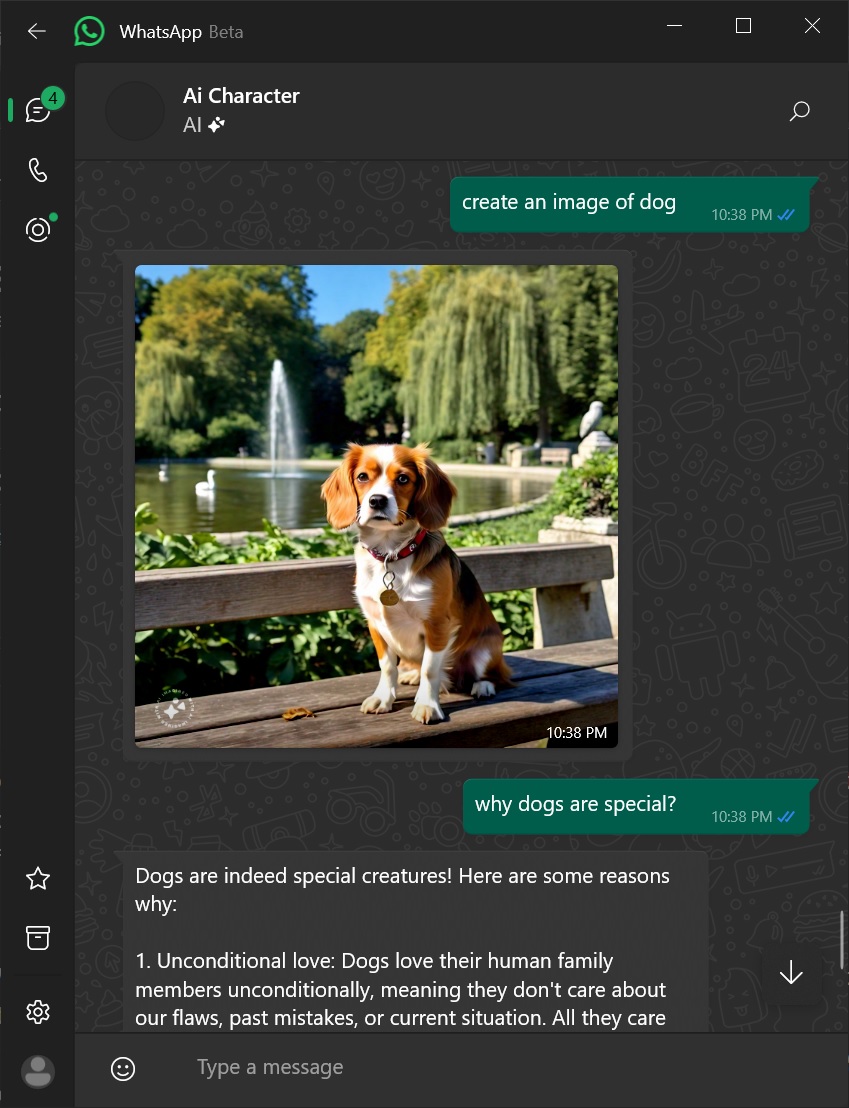
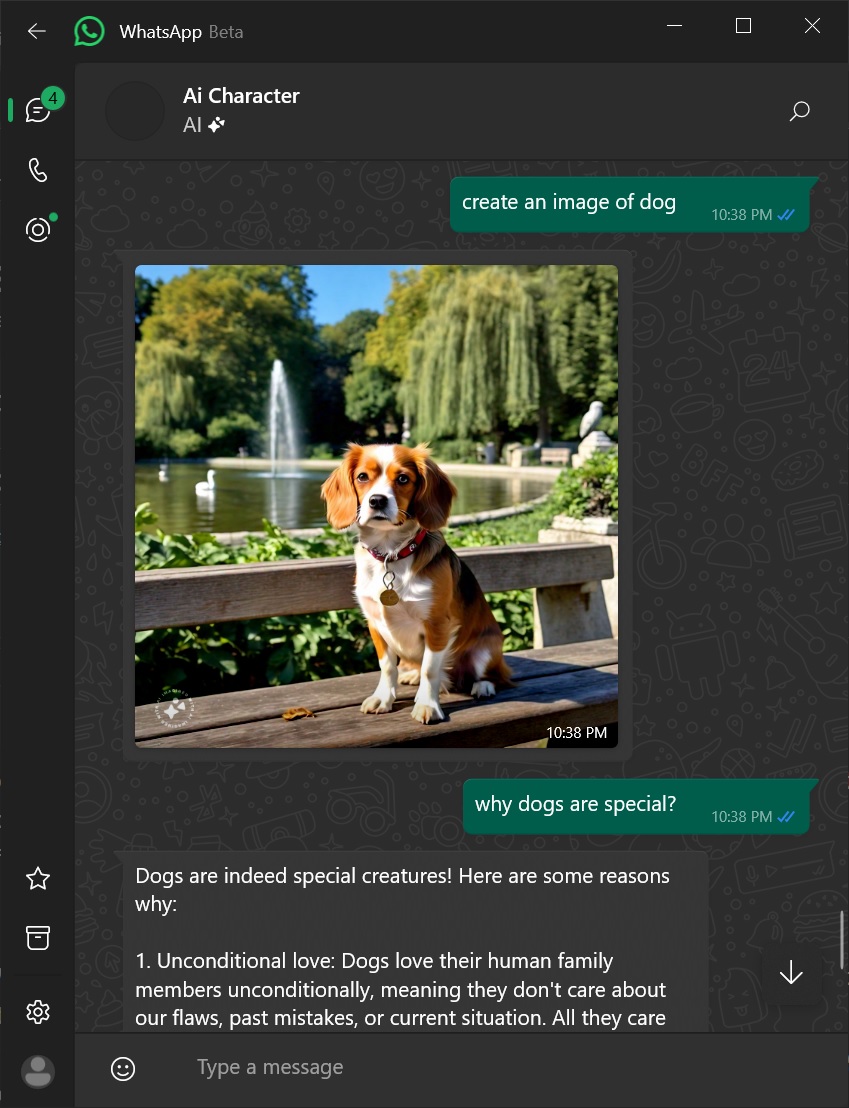
If you’ve used ChatGPT or Copilot, you will find many similarities when using Meta AI.
In my tests, I asked Meta AI to create a picture of a dog, and it instantly uploaded it to the chat. I then asked Meta AI to talk about dogs, and it responded with a long explanation:
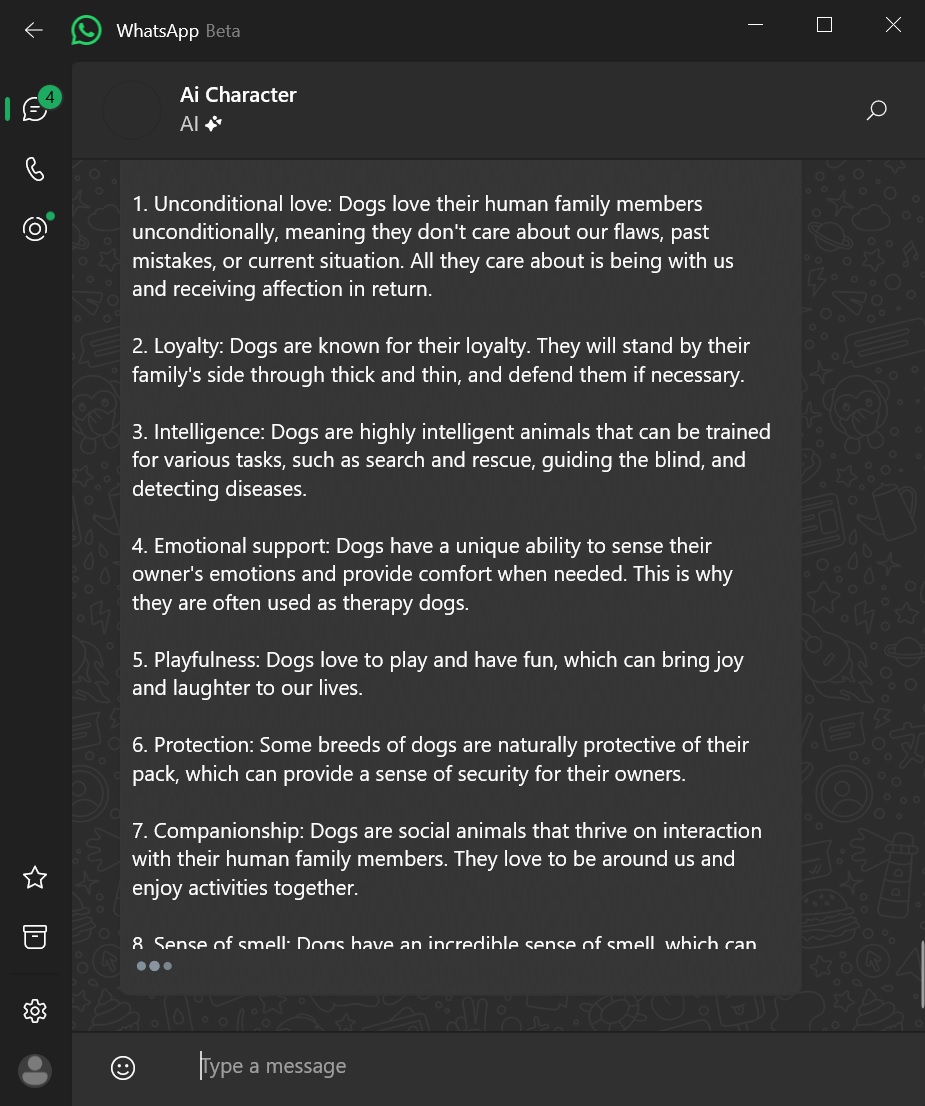
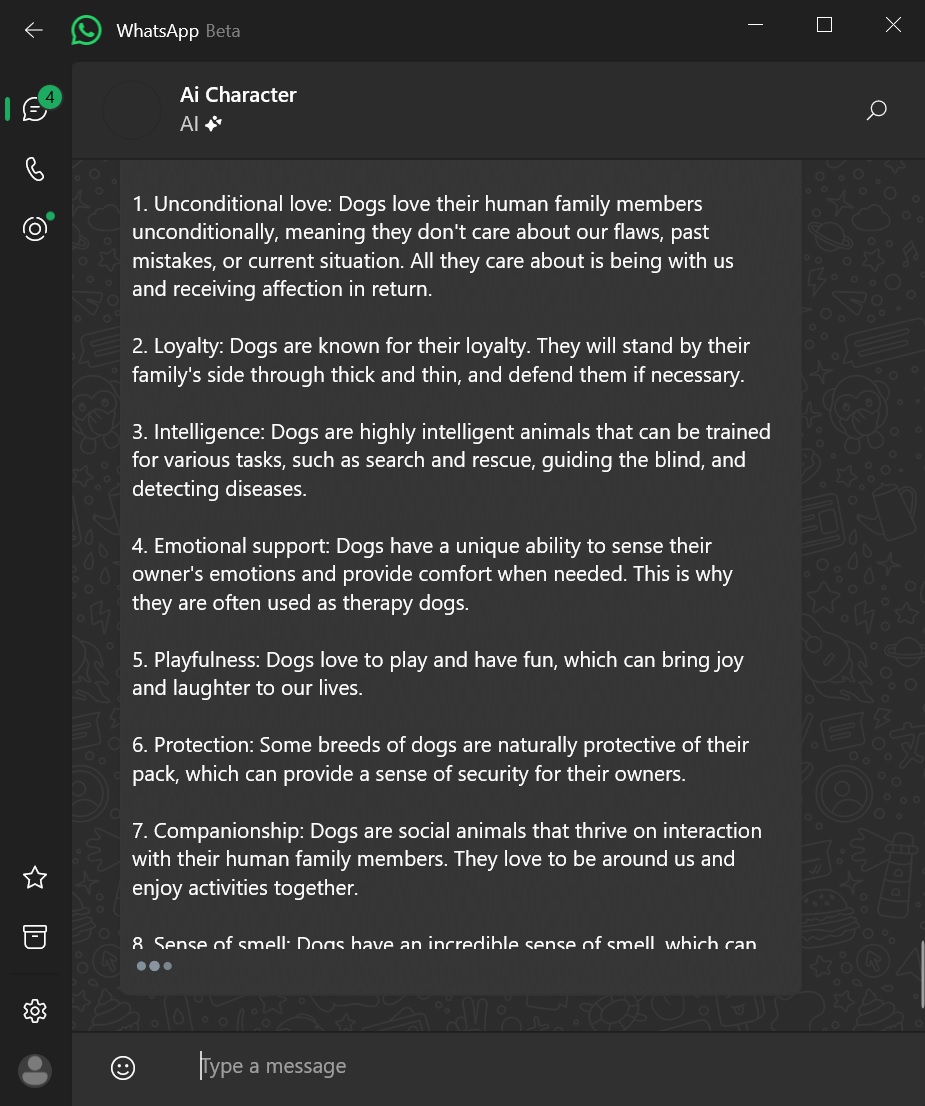
As you can see in the screenshot above, WhatsApp’s Windows 11 app has a new indicator that shows AI is generating real-time content.
WhatsApp Meta AI offers a similar experience to Copilot, thanks to deeper integration with Microsoft Bing. You can also ask the AI about recent events, and it will rely on the Bing search engine to curate answers.
In my experience, Meta AI capabilities are on par with those of ChatGPT 3.5 and it doesn’t require additional sign-in to any of the Meta services.