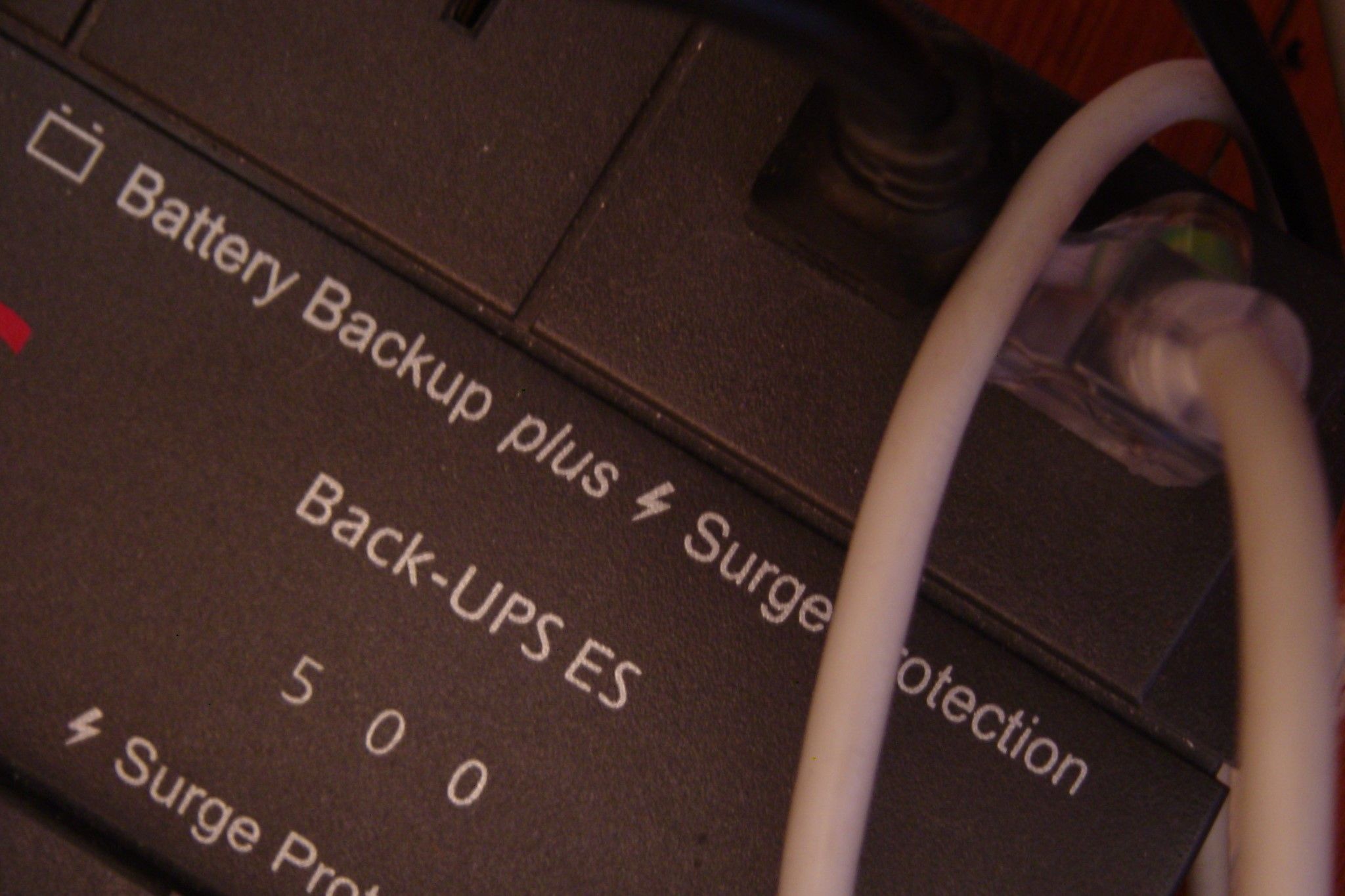Key Takeaways
- High-end gaming monitors and premium peripherals go hand in hand with a high-end gaming PC.
- A large desk, ergonomic chair, accessories, and decent speakers can further inflate your initial investment.
- You could end up spending 50% of your PC’s cost on additional items to complete your high-end setup.
If you’re planning to build an enthusiast gaming PC, you’ve probably made up your mind to shell out $2,000-$2500 at the very least. Even though this might seem like a steep figure, it still doesn’t convey the true cost of putting together a high-end gaming PC setup. This is because you aren’t going to get anywhere with just the PC — you need a ton of other stuff to extract the most out of your investment. And I’m not just talking about the monitor and peripherals.
Gaming PC build guides rarely cover the added expense you need to bear even after buying high-end parts or a pre-built gaming PC. You need to be aware of these costs before they creep up on you and throw your entire budget out of whack.
Want to be ready for PC gaming in 2024? This is the hardware you’ll need.
We’ll be seeing more games like Cyberpunk 2077 and Alan Wake 2 in 2024. Is your gaming PC ready for the challenge?
High-end gaming monitor
A modest display won’t cut it
Building a high-end gaming PC, you’re probably not planning to ruin your experience with a 60Hz display. But even a budget gaming monitor might not be the best pairing with your top-tier graphics card. If you’re spending close to a grand on a GPU and another grand on the rest of your components, you won’t make do with a modest, sub-par gaming monitor. You’ll have your sights set on the best gaming monitors or the best HDR monitors.
Even if you decide that 1440p is enough for you, you still need to allocate $300-$400.
This becomes one of the biggest added costs for a high-end gaming setup. You’re realistically looking at $500-$800 for a premium 4K or ultrawide monitor. Even if you decide that 1440p is enough for you, you still need to allocate $300-$400, which brings your total setup cost to around $2,400 at a bare minimum (assuming $2,000 for just the PC).
4 mistakes to avoid when buying a gaming monitor
There are crucial things to consider before purchasing your gaming display.
Premium peripherals
Doesn’t feel like a lot, but adds up
Once you’ve finalized your high-end monitor, the next thing you’ll turn your mind to is a set of decent peripherals. Even without grabbing a bunch of “gaming” branded products, you’re still looking at a substantial investment. Let’s say you’ll need a pair of gaming headsets to avoid Bluetooth hassles with Windows, a mechanical keyboard for a satisfying experience, and a budget gaming mouse to complete the setup.
Even after striking a good balance between price and features, you’re looking at around $250-$300 for the trio of peripherals that you absolutely need for your gaming PC setup to work. On top of that, if you prefer wireless peripherals to achieve a clutter-free setup, the costs will increase further. This brings our total tally to approximately $2700.
Upgrading these 4 peripherals will make you a better gamer
If you want better gaming performance, don’t forget about peripherals.
Decent speaker system
You can’t always use headphones
A premium PC setup needs a decent speaker system. Sometimes, your premium gaming headset just won’t do when you have company or you’re not in the mood for some extra weight on your head. Whether it’s a 2.1-channel speaker setup, a surround sound system, or a PC soundbar, that’s up to you. But regardless of what you buy, it’s an additional hit to your wallet.
Budget PC speakers are quite affordable but they don’t fit into an enthusiast gaming setup. You’ll end up buying one of the best PC speakers, which would probably be a soundbar if you’re aiming for a clean look. This would be a $100 investment at least, bringing the total to around $2,800. If you’re going for a surround sound system, be prepared to spend double or more.

Pros and cons of switching from speakers to a soundbar for your PC
PC speakers offer an immersive headset-free experience. But is it time to switch to a soundbar for your PC?
Clean and good-looking desk setup
The vibe is important
This one should have come at the top but I decided to delay the blow a bit. It goes without saying that a high-end PC needs a dedicated, clean, and good-looking desk setup that elevates the look and feel of your gaming PC. And that does not come cheap. Firstly, you need a large and wide desk to accommodate your PC, monitor, and peripherals. It also needs to exude quality and a premium finish.
A conservative figure for the desk, chair, and accessories in total would be around $350-$400.
Secondly, a comfortable, ergonomic chair is a no-brainer as you’ll spend hours every day sitting on it, whether it’s work or play. The best gaming chairs cost even more than good ergonomic chairs without always providing greater value. Lastly, if you’re also looking at the best monitor arms to free up some desk space, a monitor light bar to soothe your eyes and enhance your setup’s looks, a desk mat, a headphones stand, and some accessories like plants and lamps, you can probably guess where the cost is going to end up.
A conservative figure for the desk, chair, and accessories in total would be around $350-$400, which brings your total setup cost to around $3,200. We’ve already crossed the 3K mark, and we’re not done yet.

7 tips to give your PC an instant makeover
When it comes to PC setups, looks matter just as much as performance.
Power backup
Can be a lifesaver
Source: Wikimedia Commons
This might not apply to everyone, but depending on where you live, you might experience occasional power cuts. Even if they last for mere seconds, the interruption is enough to completely destroy your gaming experience. It gets worse if you’re gaming online with friends or just working on an important document. A UPS can be a relatively cheap (in the “grand” scheme of things) investment to enjoy uninterrupted gaming and protect your precious components.
The best UPS would most likely set you back by around $170-$200. Adding this to our current tally brings the final cost of an enthusiast PC setup to around $3,400. This is a whopping 70% increase over the cost of the high-end PC alone. It might not pan out like this for everyone, but for most people who are after a premium gaming experience, a significant premium over the PC’s cost will go into all these additional items.

8 best practices as a PC user I’ve learned along the way
These best practices can help you get the most out of your PC experience after the honeymoon phase
The hidden costs of premium PC gaming
By now, most of us would agree that PC gaming has gotten way more expensive compared to just a few years ago. But, there’s a whole other set of costs that don’t get counted in the cost of the gaming PC setup. Considering the investment into a high-end display, peripherals, desk, chair, and accessories is significant, it should always be part of the conversation. A premium gaming PC setup costs way more than the sum of the core PC components.

How much is my PC worth? Know your PC’s resale value
Finding out your PC’s resale value doesn’t have to be tough. Here are four ways to do it.