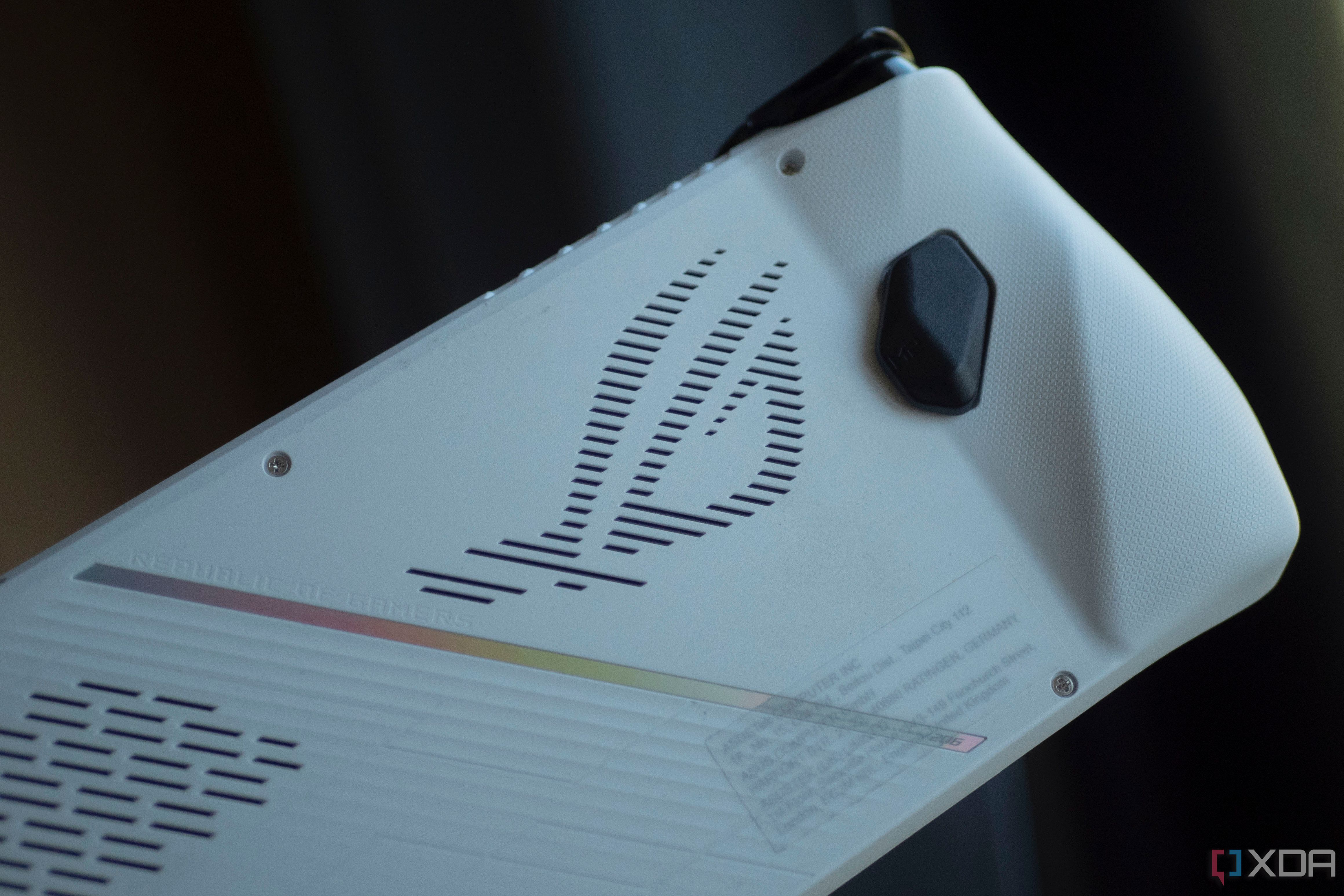Key Takeaways
- Latest Windows update causing performance issues on AMD-based systems.
- Asus ROG Ally owners experiencing framerate issues even on older games.
- Owners advised to avoid updates or uninstall until Microsoft publishes a fix.
In our review of the Asus ROG Ally, we noted that the system’s dependency on Windows is holding it back. From our testing, it was clear that Microsoft’s operating system wasn’t designed for portable gaming, making the device hard to recommend. Now, the Asus ROG Ally’s dependency on Windows has hindered it again as reports claim the latest Windows update has ruined its performance.
EmuDeck hands-on: The best emulation suite for the Steam Deck, Asus ROG Ally, and more
If you want to emulate on the go using a PC gaming handheld, then EmuDeck is by far the best way.
The Asus ROG Ally is hit with Windows update woes
As reported by Windows Latest, people are claiming that the Windows March update is causing issues with AMD-based systems. And because the Asus ROG Ally uses AMD hardware, it, too, is experiencing issues. As a commenter on Windows Latest puts it:
“it [performance issue] happens only with AMD owners. I have an Asus Rog Ally and an AMD-powered laptop. Both of them stutter and games run at 60 fps. Stats via MSI afterburner show 60 fps, but it is sluggish and feels like they run at 15 fps.”
Others have noticed that the age and graphical intensity of the game don’t matter and that even the older DOOM titles are experiencing framerate issues. One commenter mentioned that Baldur’s Gate 3 now never breaches 40FPS on low settings, and would sometimes tank to 20FPS without warning. Users have confirmed that they hadn’t experienced these issues before installing the Windows March update.
Asus ROG Ally owners should delay or uninstall the update
If you own an Asus ROG Ally, it’s a good idea to stop receiving Windows updates until the problem has been fixed. If the update has already been installed, you can uninstall it to go back to the previous version. We covered how to do this in our guide on how to fix BSODs on Windows 11. Given that the issue seems to affect all AMD devices, Microsoft will likely publish a fix as soon as possible.