If you’re looking to expand the storage capabilities of your Raspberry Pi 5, the Geekworm X1004 Dual NVMe SSD Shield is an accessory that should catch your attention. This device is designed to work seamlessly with the latest Raspberry Pi mini PCs, allowing users to add not just one, but two M.2 2280 NVMe SSDs. This upgrade is a significant step up from traditional storage options, providing both increased capacity and improved performance and priced at just $42.
The Geekworm X1004 is notable for its ability to facilitate high-speed data transfers. It comes equipped with a PCIe 2.0 interface, which can handle speeds of up to 5Gbps. For those who are in need of even faster performance, the shield also supports PCIe 3.0, which can boost data transfer rates to a swift 8Gbps. This enhancement is particularly beneficial for tasks that require quick access to large amounts of data, such as running a home media center or managing a network-attached storage system.
Raspberry Pi Dual SSD HAT
Storage capacity is another area where the Geekworm X1004 shines. It can support a total storage space of up to 8TB, with each NVMe SSD slot capable of accommodating a 4TB drive. This ample space is ideal for users who have extensive media libraries or who work with large datasets. Moreover, the shield is designed to be compatible with the official Raspberry Pi passive cooler, which helps to maintain optimal system temperatures even during periods of heavy use.
The design of the Geekworm X1004 includes practical features such as LED indicators that display power and drive status. This allows users to easily check on the health and activity of their SSDs. The shield also incorporates an integrated PCIe packet switch and high-efficiency DC/DC converters, which contribute to its stable and reliable performance.
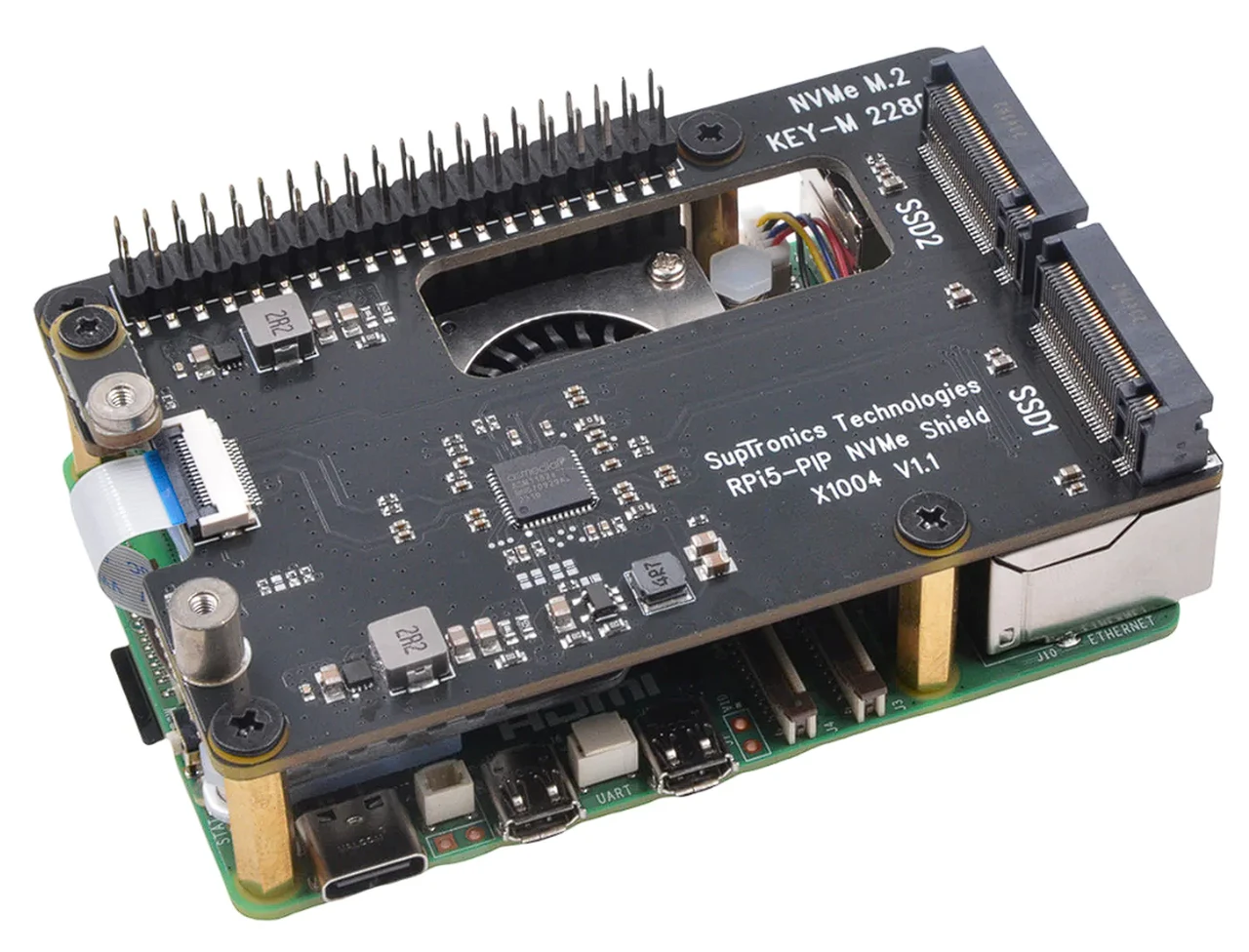
One of the most appealing aspects of the Geekworm X1004 is its stackable design. This feature enables the shield to be used in conjunction with other HATs (Hardware Attached on Top), adding a layer of versatility to your Raspberry Pi setup. Power is drawn directly from the 40-pin GPIO header on the Raspberry Pi, which simplifies the setup by removing the need for additional power supplies. Here are some other articles you may find of interest on the subject of Raspberry Pi 5 :
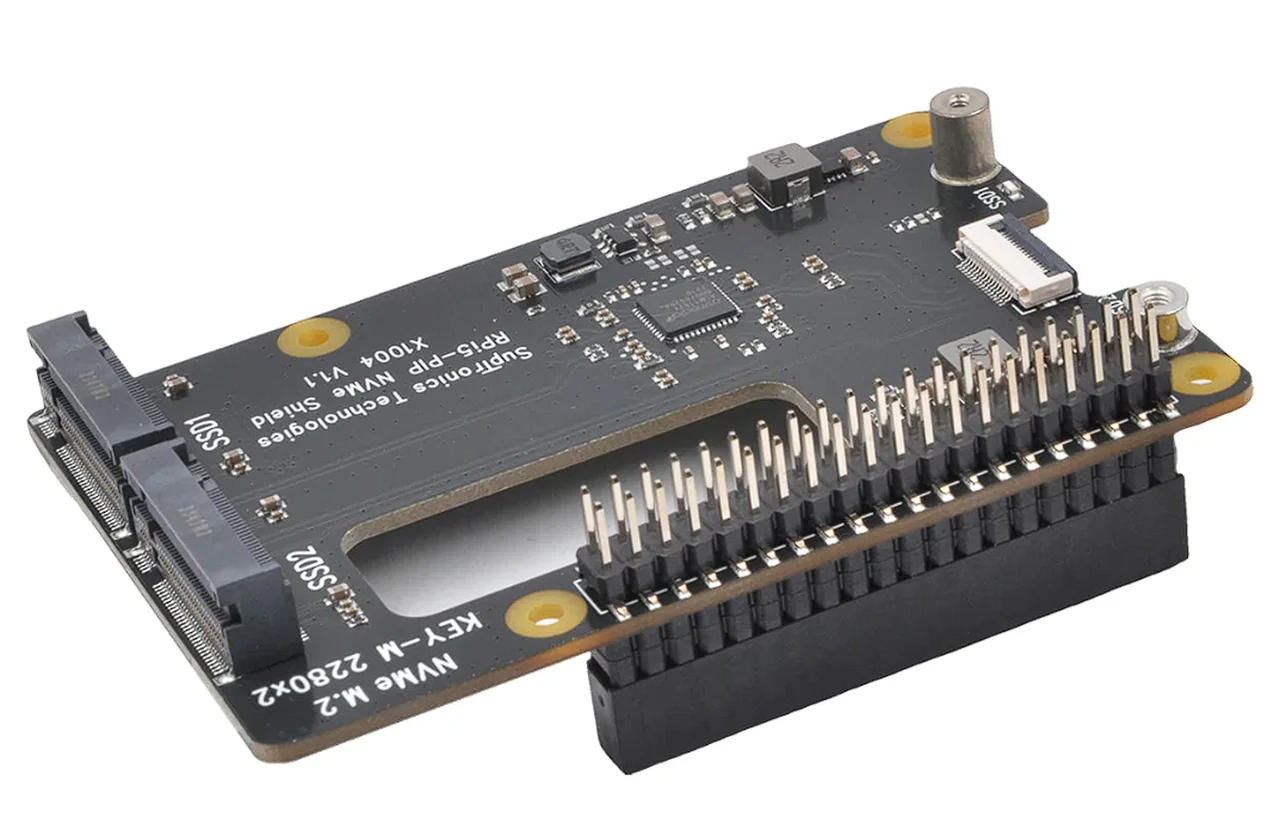
For those who are conscious about energy consumption, the Geekworm X1004 offers a power-saving mode known as HAT+ STANDBY. This feature allows for the automatic power-off of the shield when it’s not in use, helping to conserve energy and prolong the lifespan of your SSDs. It’s important to note that the Geekworm X1004 is specifically designed for use with M.2 NVMe SSDs. It is not compatible with M.2 SATA or other non-NVMe devices. To prepare new NVMe SSDs for use with the Raspberry Pi 5, they must first be partitioned and formatted. This is a straightforward process that gets the drives ready for operation.
Specifications and features
The Geekworm X1004 dual NVMe SSD shield stands out as a sophisticated and user-friendly storage solution for the Raspberry Pi 5. It supports the full-size M.2 2280 NVMe SSDs and delivers rapid data transfer rates, along with providing a substantial storage capacity of up to 8TB. The shield’s additional features, such as compatibility with the official Raspberry Pi cooler, LED indicators, and its stackable design, make it a valuable enhancement for Raspberry Pi enthusiasts who are looking to boost their storage capabilities with efficiency and convenience.
Filed Under: Hardware, Top News
Latest TechMehow Deals
Disclosure: Some of our articles include affiliate links. If you buy something through one of these links, TechMehow may earn an affiliate commission. Learn about our Disclosure Policy.
