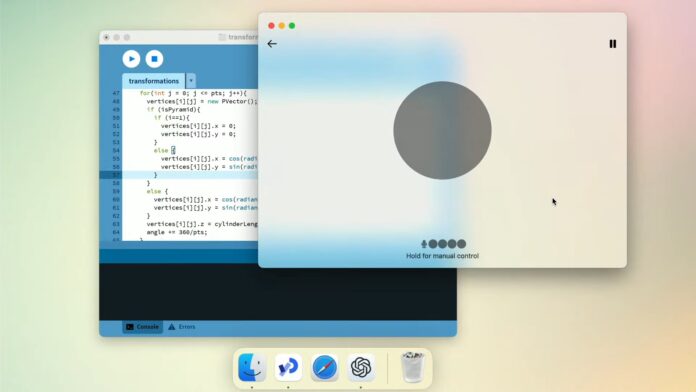OpenAI says its ChatGPT app for Windows 11 (and Windows 10) is in the works after the Microsoft-backed AI organisation launched it for macOS today. Surprising, right? Microsoft backs OpenAI with more than $10 billion investment, and one would expect the AI giant to prioritize Windows over macOS, but that’s not the case. We probably know why.
May 13 is a big day for OpenAI. The AI company announced the “Omni” version of ChatGPT called “GPT-4o,” which can handle multimedia content better than the previous models. For example, if you’re using GPT-4o, you can interact with the AI model using texts, voice, and video/image. It works in real time.
GPT-4o isn’t dramatically different from GPT-4 Turbo, but it’s much better, thanks to speech integration. OpenAI wants more people to use its generative AI, so the company is making GPT-4o free for everyone and releasing the macOS app directly in the App Store for ChatGPT Plus subscribers today.
If you’re on Windows, you’ll get the app later this year. “We also plan to launch a Windows version later this year,” the company said in a blog post.
In a statement to Axios journalist Ina Fried, OpenAI clarified it is prioritizing the macOS version because that’s where the users are.
The statement “prioritizing the macOS version because that’s where the users are” is quite interesting because Windows has more than 70% of the desktop market share, while macOS has less than 15%.
I think it’s more than just the target user base.
It’s possible OpenAI believes Apple users would prefer a native app over a web app compared to Windows users. The decision could also be influenced by the fact that more people at OpenAI use macOS than Windows.
However, there might be another reason, which I think is more logical.
Microsoft may not want OpenAI to launch its ChatGPT app for Windows as it could potentially make the Windows 11 AI Explorer update less interesting.
OpenAI’s macOS ChatGPT app is somewhat similar to Windows 11’s Copilot upcoming updates
If you missed OpenAI’s announcement earlier today, let me explain what the macOS app does.
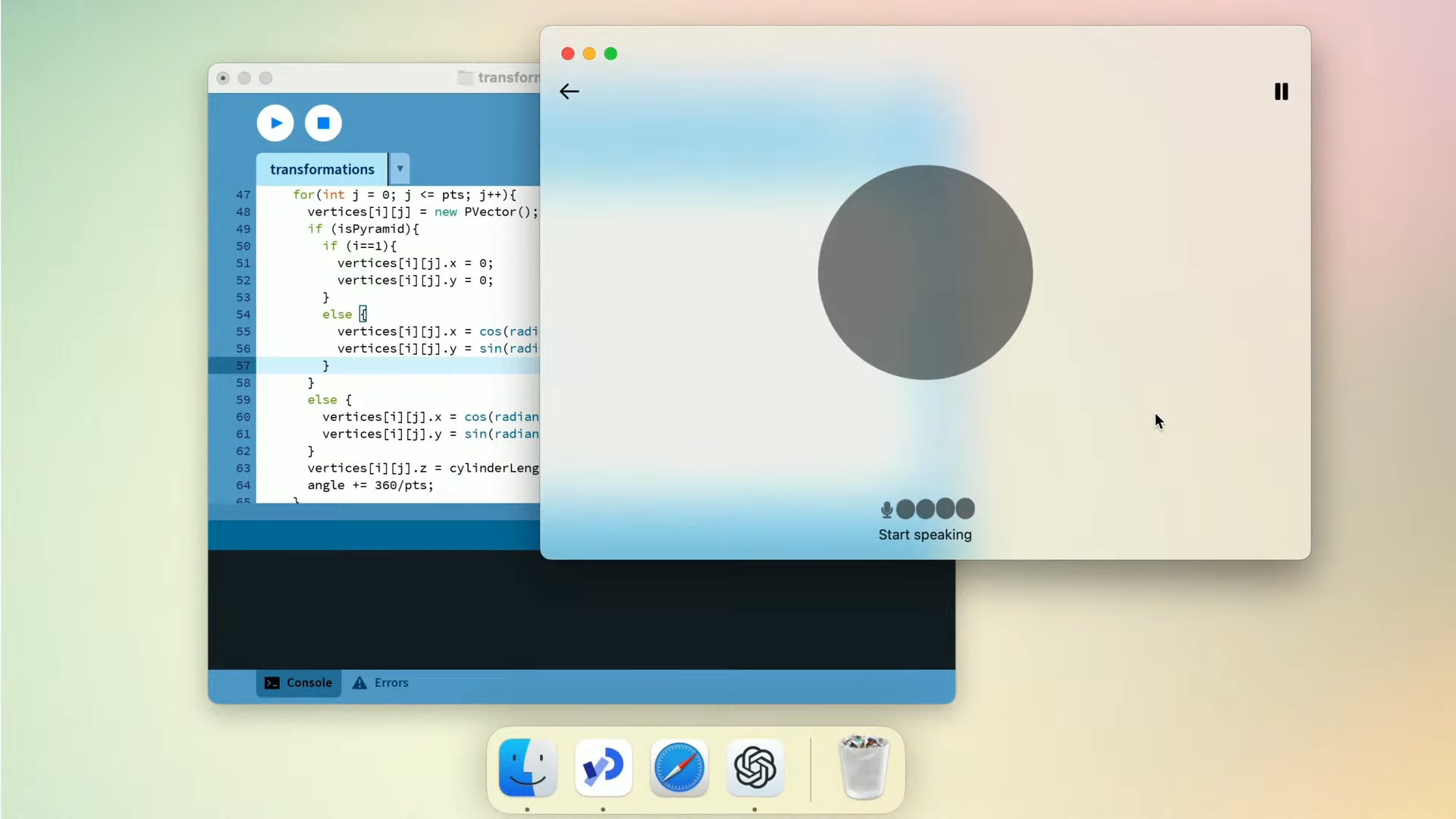
As shown in the screenshot above, you can open the ChatGPT on macOS alongside another app. For example, you could open it alongside Visual Studio and then ask ChatGPT questions related to your Python code.
You don’t need to feed the code directly into the ChatGPT text field because the app can see your screen. The ChatGPT macOS will read what’s on your screen and then respond in voice or text.
That’s where things get interesting.
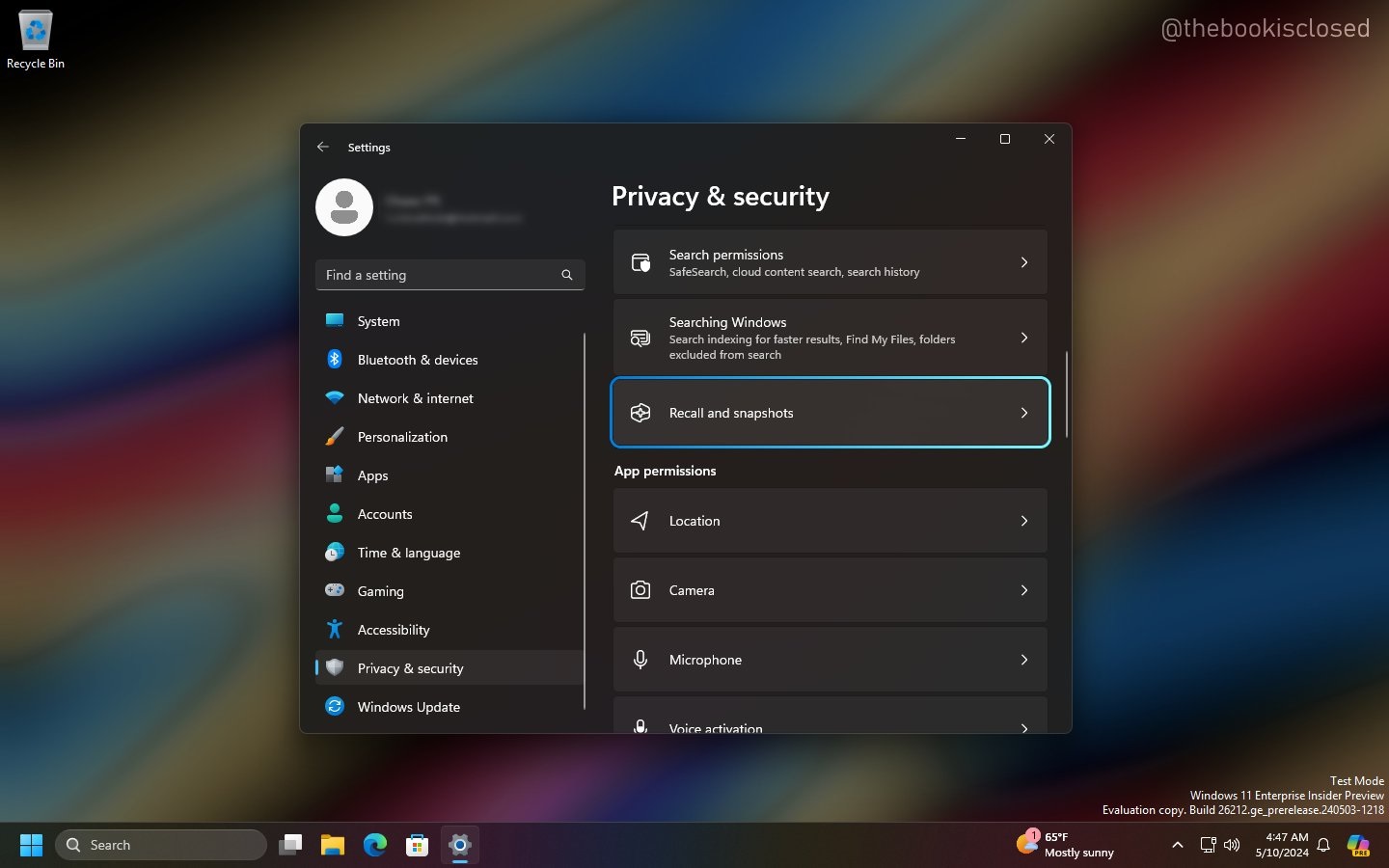
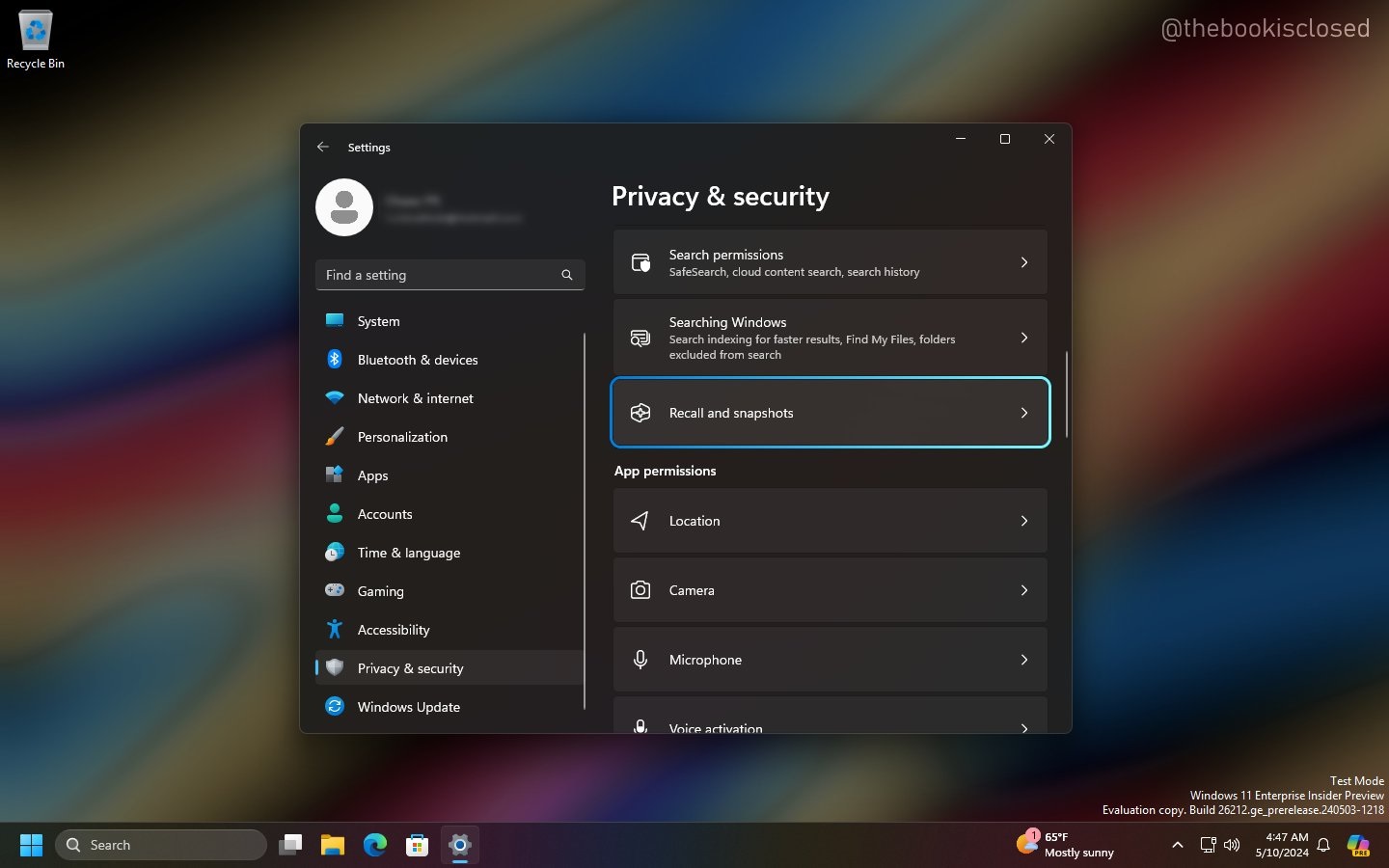
Windows 11’s next big update has a feature called “AI Explorer”, also referred to as “Recall and snapshots” in some preview builds. One of its flagship features is recording what you do on your screen and making all your activities searchable. You can go back in time by recalling one of those snapshots.
You can also ask the AI Explorer or Copilot for help with anything on your screen. This is similar to the ChatGPT app for macOS.
While the ChatGPT app for Windows is coming later this year, you probably won’t need it, as Copilot on Windows is set to become useful in the coming months with screen understanding, discovery, and more.
Microsoft has planned big changes for Copilot in Windows, including the ability to transfer files from one folder to another using AI. Similarly, Copilot can understand what you’re doing on your PC and suggest actions, such as upscaling an image if you’re editing it in the Photos app.