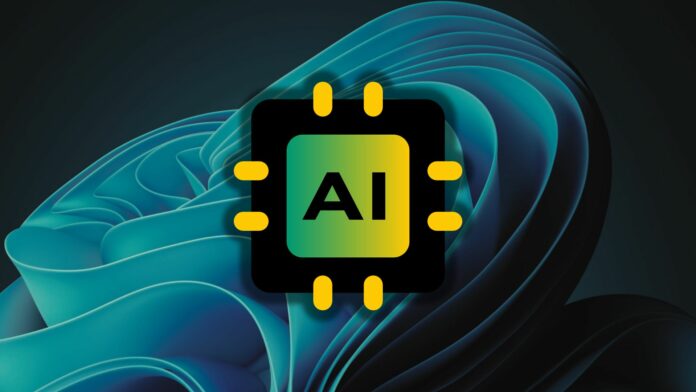Windows Latest has already covered Microsoft’s upcoming Build conference, which focuses on AI innovation and Copilot. The event will start next week, and we are intrigued by multiple sessions.
We spotted a session listing titled “Use AI for “real things” in your Windows Apps” on the official sessions page. This developer-focused session will contain back-to-back demos on how to use AI for real-world applications in Windows apps.
Until now, we have only experienced Copilot as a web service that fetches results for queries and creates images. Microsoft attempted some automation with Copilot actions, but that was a hit-and-miss. We haven’t seen any app on the Microsoft Store that can leverage AI to improve the user experience.
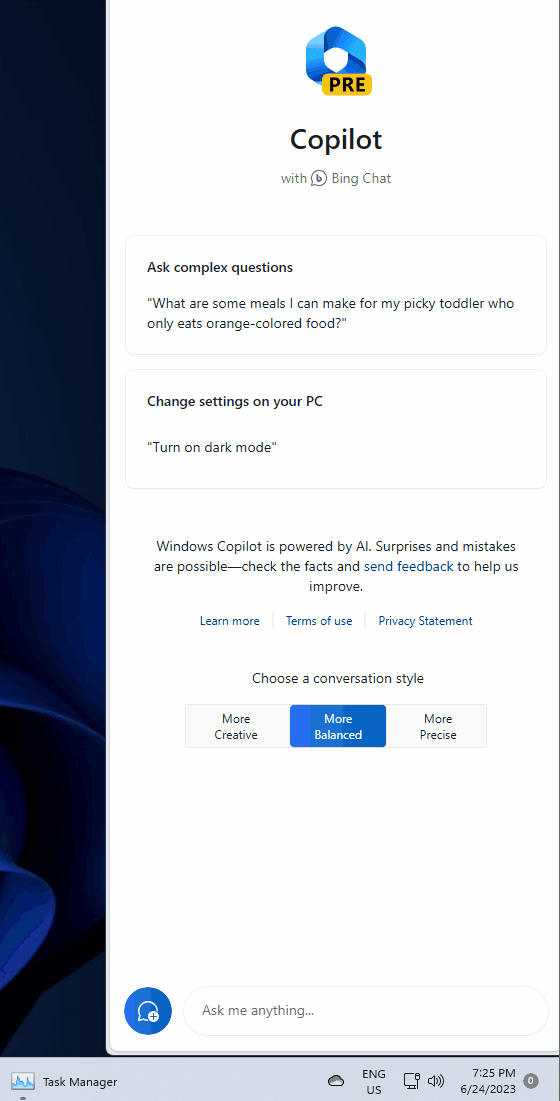
The session description doesn’t give away too many details but states, “What real-life problems can it solve in real apps, consideration around privacy, performance, responsible AI, and more.”
So, developers will learn how to utilize the raw power of an NPU, present in latest-gen processors, to improve their app’s performance and bundle additional features. They can help the user sift through existing data faster and present personalized recommendations.
For instance, consider a finance app that analyzes your spending and earning patterns and retrieves any related transactions or a set of related transactions.
Microsoft plans to introduce AI in some elements of Windows 11, which includes an “AI-Explorer/Recall” feature.
Recall AI will be a game changer
Our previous coverage of the Recall AI feature focused on its use cases in Windows. It will make your every past action searchable and record your screen. Then, it can understand your input and fetch a specific history for you.
Revisiting old actions is a hassle, especially when you can’t remember where you saved that last file, whom you sent it to, and more. But with Recall AI, you only need to describe everything in detail.
Sadly, this feature won’t arrive until the next version update, aka 24H2, in Windows 11. It will be exclusive to Snapdragon X Elite notebooks debuting later this year, leaving out 99 percent of the Windows 11 users.