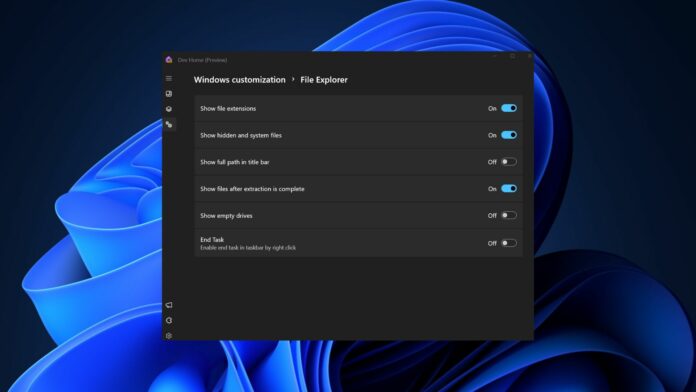The Dev Home app by Microsoft lets developers manage multiple devices and monitor their status using a single app. Its new version 0.13 update adds a few much-needed features to help you easily customize File Explorer while ironing out various bugs from the previous version.
You can now create virtual machines in the Dev Home app. It uses Microsoft’s Hyper V to create and set up local virtual machines on your PC. This feature is experimental in the app, and the option to create a virtual machine doesn’t appear unless you enable it from the settings.
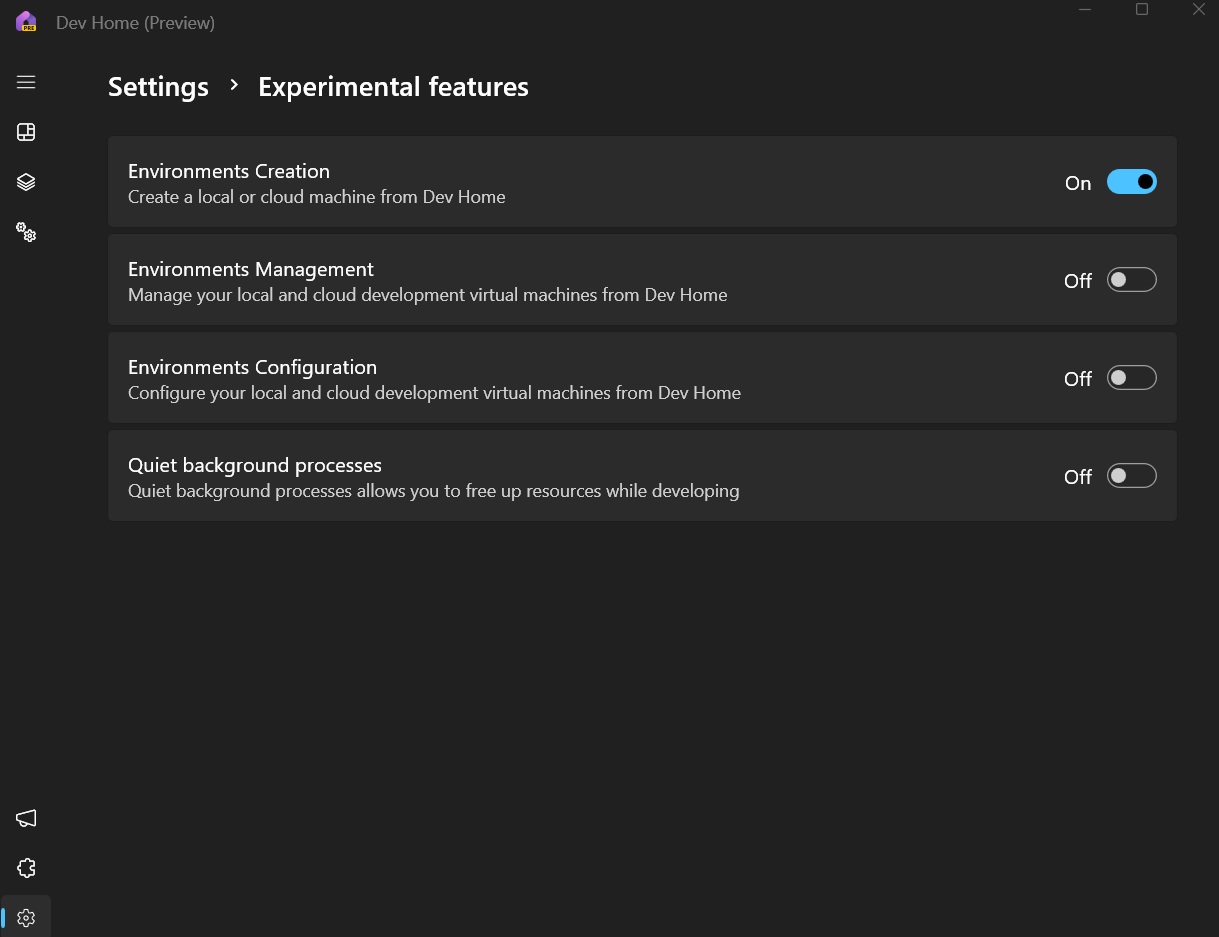
Richer Windows Customisation settings for File Explorer and Dev Drive are now available. You can configure crucial File Explorer settings like displaying file extensions, full paths, and empty drives.
Moreover, you can show hidden files and system files and enable the End Task option in the Taskbar to close apps without opening the Task Manager.


A “More Windows Settings” option also redirects to the For Developers page in the Settings app. In addition to these new changes, you can see a summary of the configuration file before running it in the app.
The memory widget displays the utilization percentage, like the Task Manager’s performance section. However, the Utilisation label appears at the bottom of the Memory widget. This label differs from the CPU and GPU widgets, which show the utilization percentage at the top left side.
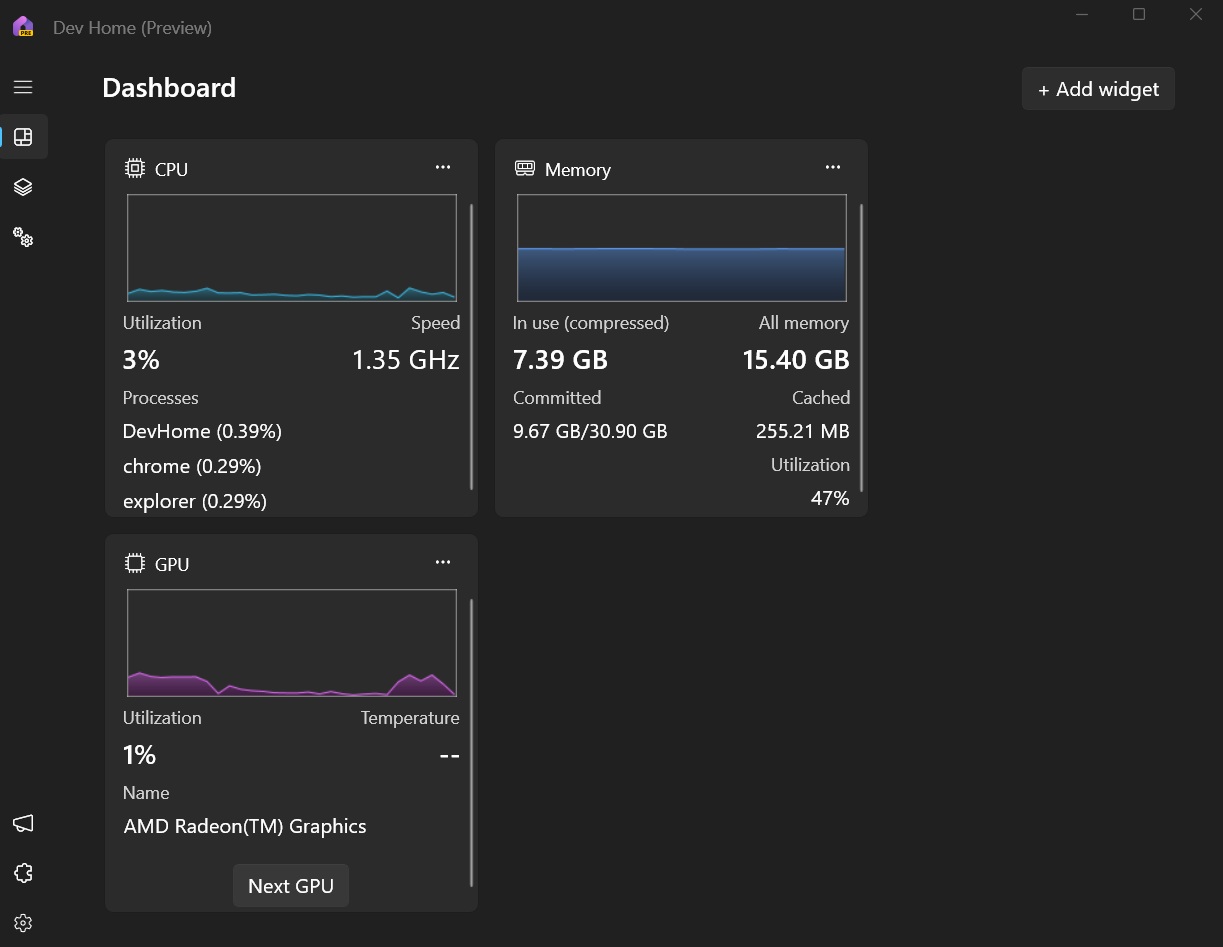
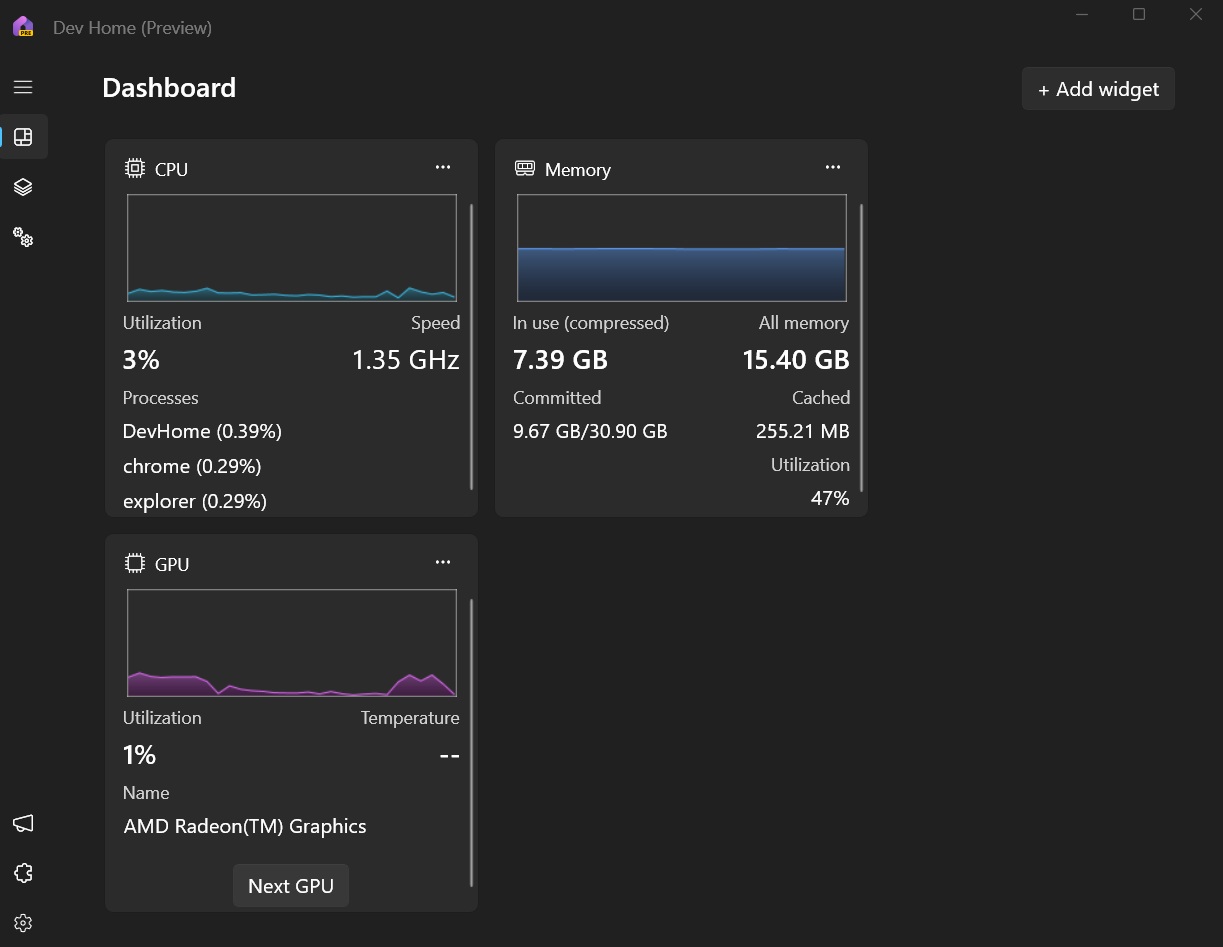
There are numerous accessibility improvements for the narrator users and improved high-contrast support. Here are the following big fixes implemented in this build:
- Add widget dialog box adapts to system theme.
- Scroll bar inconsistencies have been fixed.
You can check out the complete changelog on the official GitHub page.
Dev Home could also integrate WSL in the future to easily manage Linux machines.
WSL could become a part of Dev Home
Windows Latest previously reported about an experimental UI for WSL in the Dev Home app. Once implemented, you can monitor the status of all Linux machines available on your PC without struggling with the commands in the Terminal app.
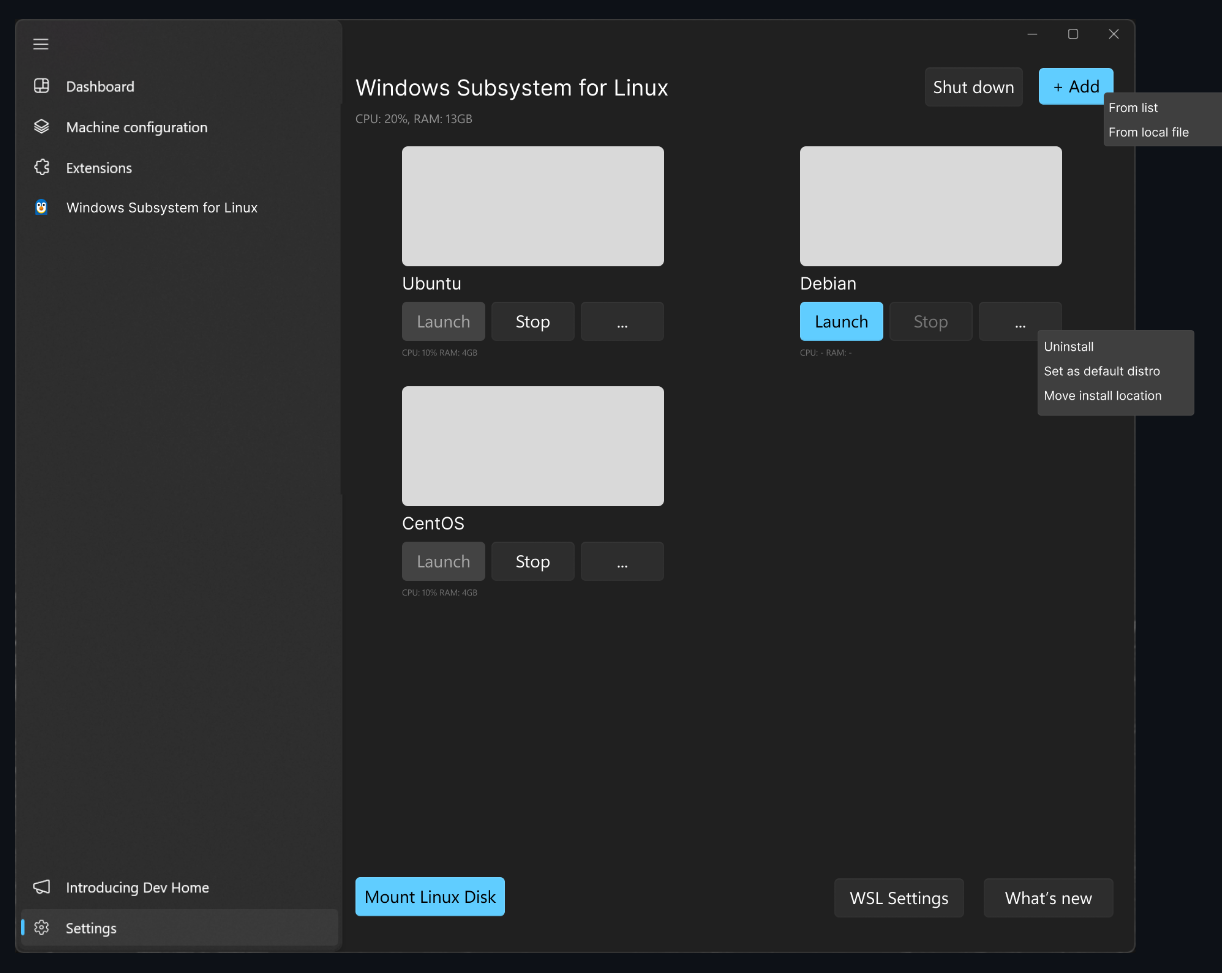
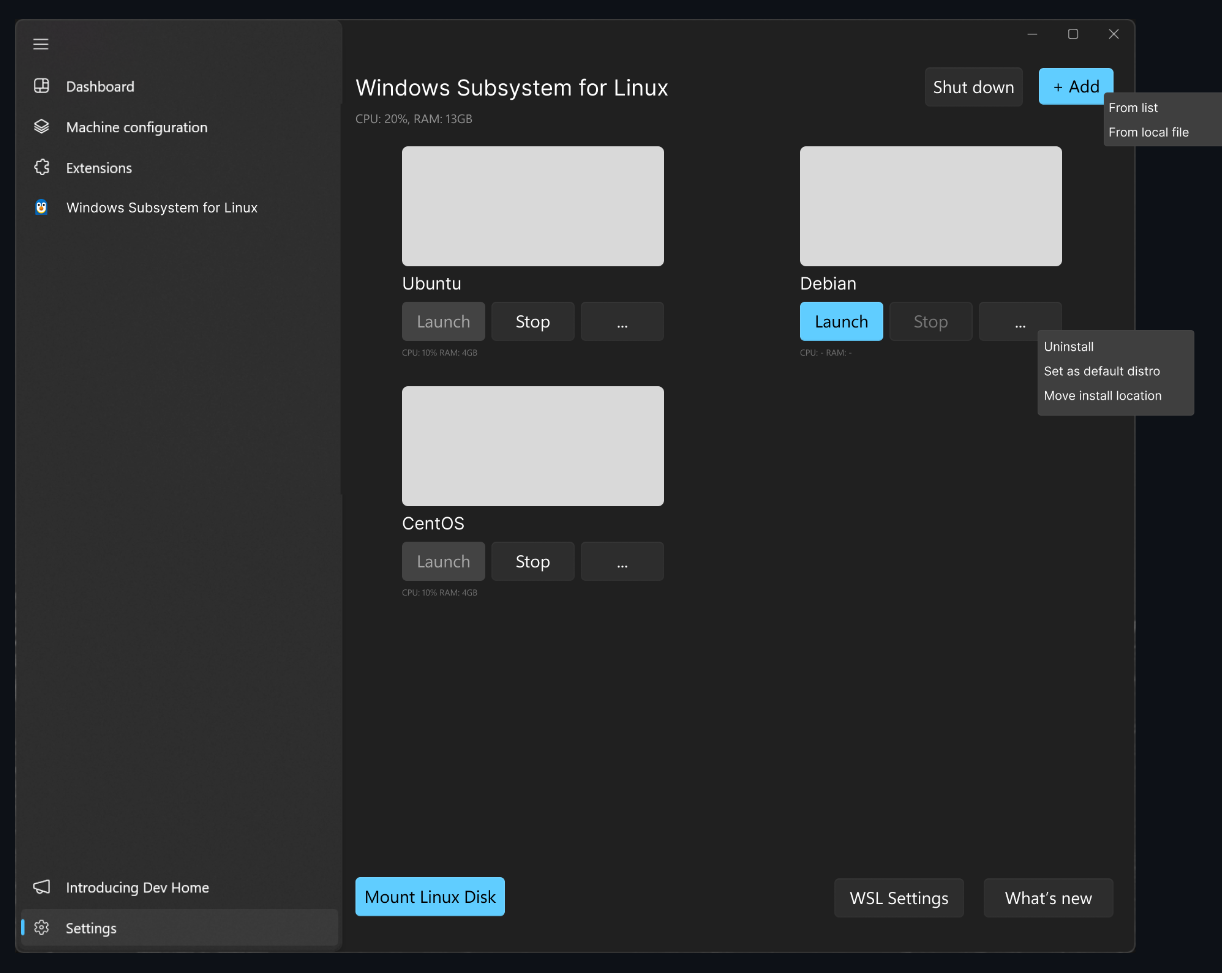
This GUI implementation of WSL will have richer distro controls and help you easily monitor each distro’s resource usage.