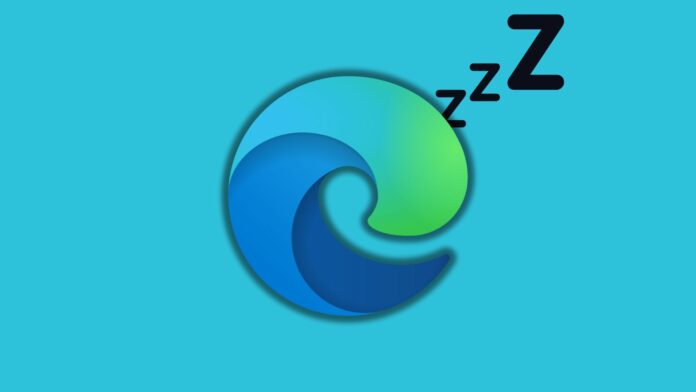Microsoft introduced Sleeping Tabs to prevent memory from being wasted while maintaining all the open tabs in the Edge browser. It automatically fades tabs and restores them once you click on them. With Edge 125, which is currently in Beta, Microsoft is adding a new “AutoDiscardSleepingTabsEnabled” policy.
This new memory-saver policy will discard all the tabs that have been in sleep mode for more than 1.5 days. However, this policy only works when the “SleepingTabsEnabled” policy is active. If that isn’t the case, then configuring this policy won’t have an effect.
After a tab is discarded, it no longer uses system resources. It must be reloaded to use the webpage again, and Edge won’t close the tab automatically.
You might be confused between Sleeping Tabs and Discarded Tabs. A sleeping tab consumes very little memory but keeps the page alive. A discarded tab releases all the system resources, and you must reload the page.
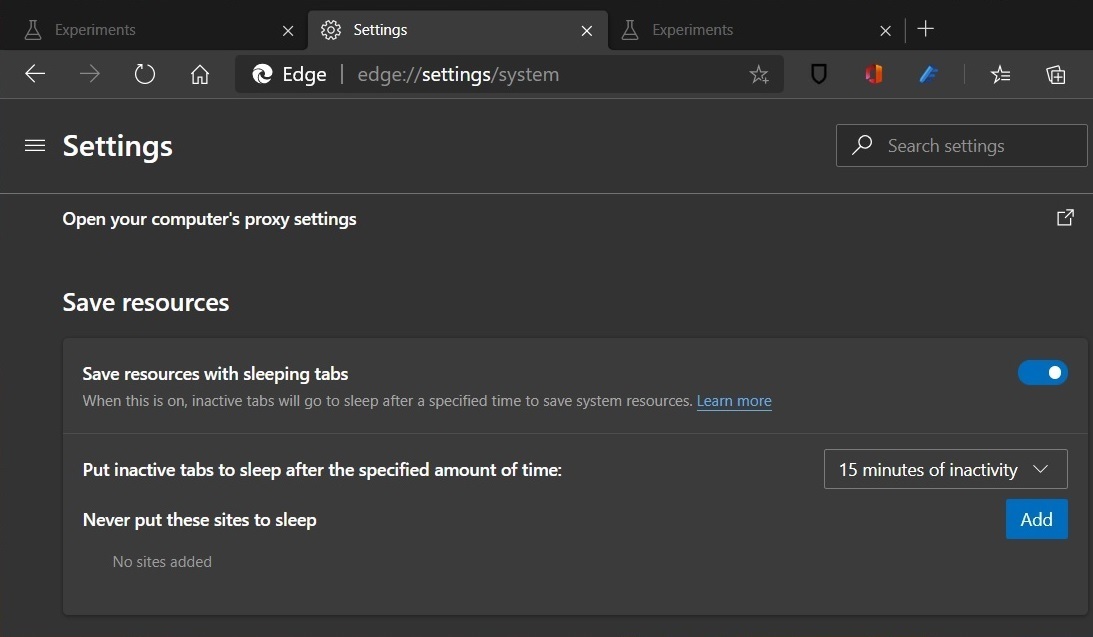
The new Edge policy graciously gives 1.5 days before removing all the system resources from the tab. Unless you use Edge for 1.5 days straight without closing any tabs, this policy won’t help much.
Microsoft has not mentioned whether the 1.5-day duration is configurable in the Edge Release Notes page. The company recently announced the depreciation of two CSS features that allowed websites to adjust themselves as per the user’s default system themes.
Forced colors will make the contrast theme experience better
The Forced Colors debuted in 2020, but Microsoft retained the old—ms-high-contrast query. It also extended support to other Chromium-based browsers and Firefox. After four years, Microsoft wants websites to adopt the new Forced Colours scheme to improve accessibility for Windows users.
This won’t be an abrupt transition. Microsoft plans to slowly deprecate the old media query with Edge browser version 138. Currently, Edge 124 is available in the stable channel, so we have a year before the change happens.
To test the feature, type edge://flags/#edge-deprecate-ms-high-contrast in the URL bar, set the flag to Enabled, and restart Edge to apply the changes.
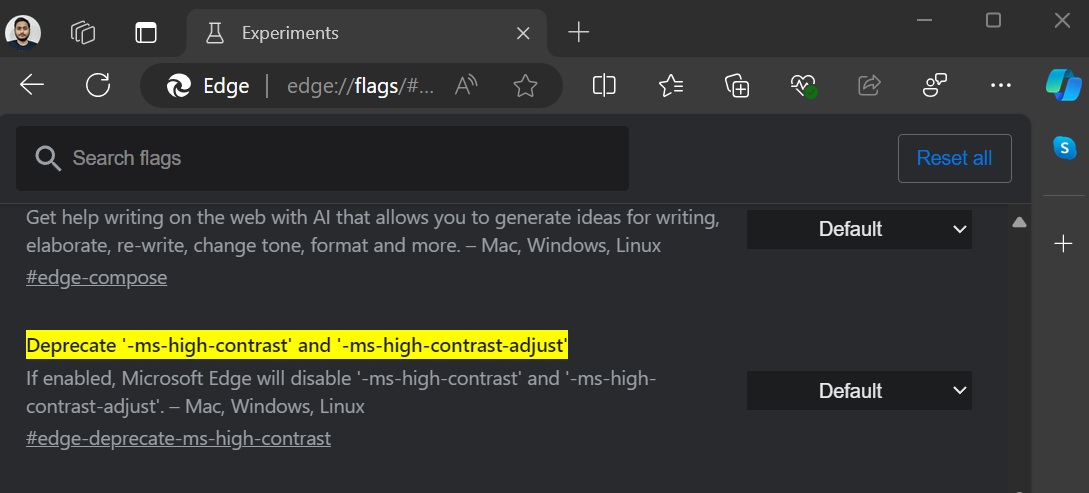
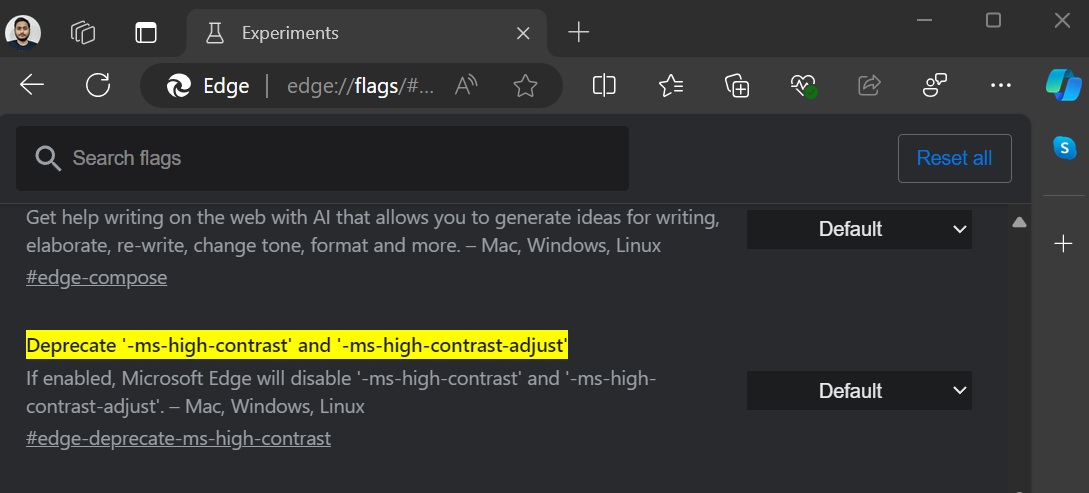
Microsoft is also experimenting with a resource control feature in the Edge browser, which Windows Latest has covered extensively. The feature allows you to set the maximum amount of RAM the Edge browser can use.
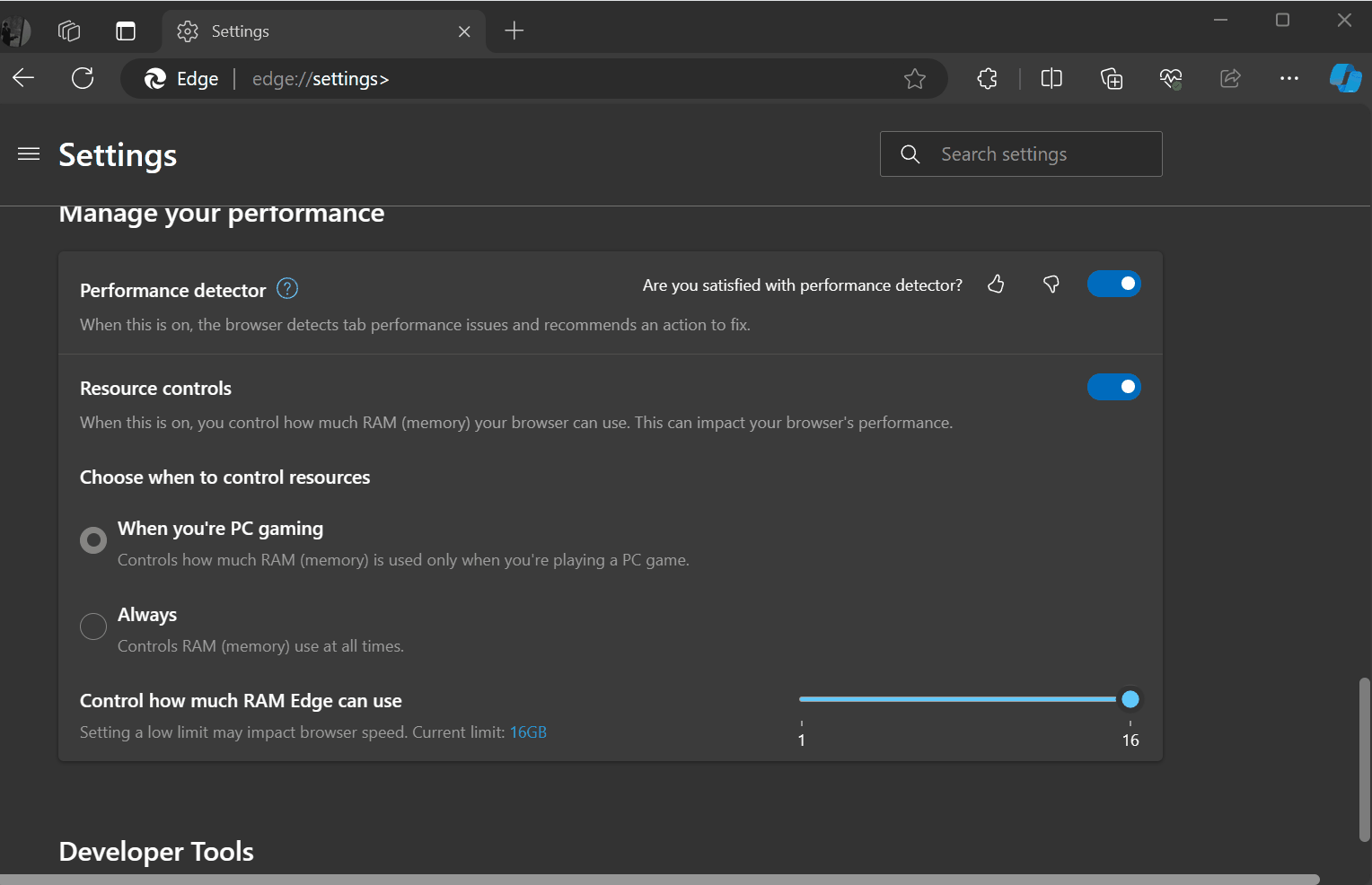
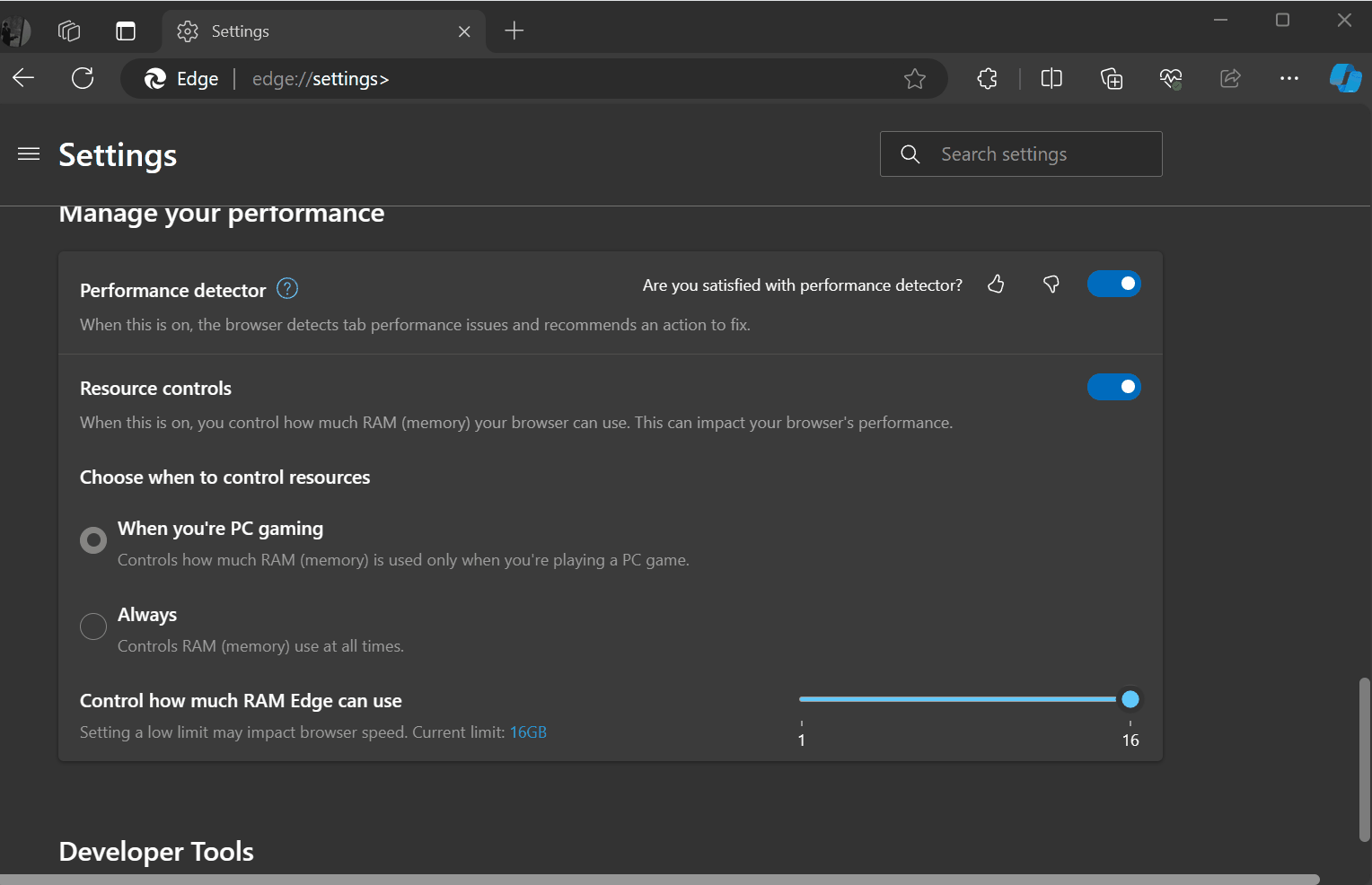
It is designed to help users manage resource control for the browser on low-end systems. RAM limiter won’t make your Edge browser faster, but it can free up resources for other apps running on your PC.