OpenAI has recently introduced a significant upgrade to ChatGPT, incorporating a memory feature that allows the AI to retain information from previous conversations. This enhancement transforms the way users interact with the AI, making the experience more personalized, efficient, and user-friendly. The memory feature enables ChatGPT to store and recall details shared by users, ensuring that future interactions are more relevant and tailored to individual needs.
Unlocking the Potential of Personalized AI Interaction
The memory feature in ChatGPT opens up a world of possibilities for users seeking a more personalized AI experience. By allowing the AI to remember specific details from previous conversations, users can enjoy more targeted and relevant responses in future interactions. For instance, if you mention your interest in a particular hobby or your professional background, ChatGPT will store this information and use it to provide more accurate and helpful advice in subsequent conversations.
- Tailored Responses: ChatGPT can now offer more customized suggestions and recommendations based on the information it has retained about your preferences and needs.
- Improved Efficiency: With the memory feature, you no longer need to repeat important details in every interaction, saving time and effort.
- Enhanced User Experience: The personalized touch provided by the memory feature makes conversations with ChatGPT feel more natural and engaging.
Accessing and Managing the Memory Feature
To take advantage of ChatGPT’s memory feature, users can access it through the ‘Settings’ menu, under the ‘Personalization’ option. However, it is important to note that access to this feature may be limited in certain regions, such as the UK and Europe, due to local privacy laws and regulations.
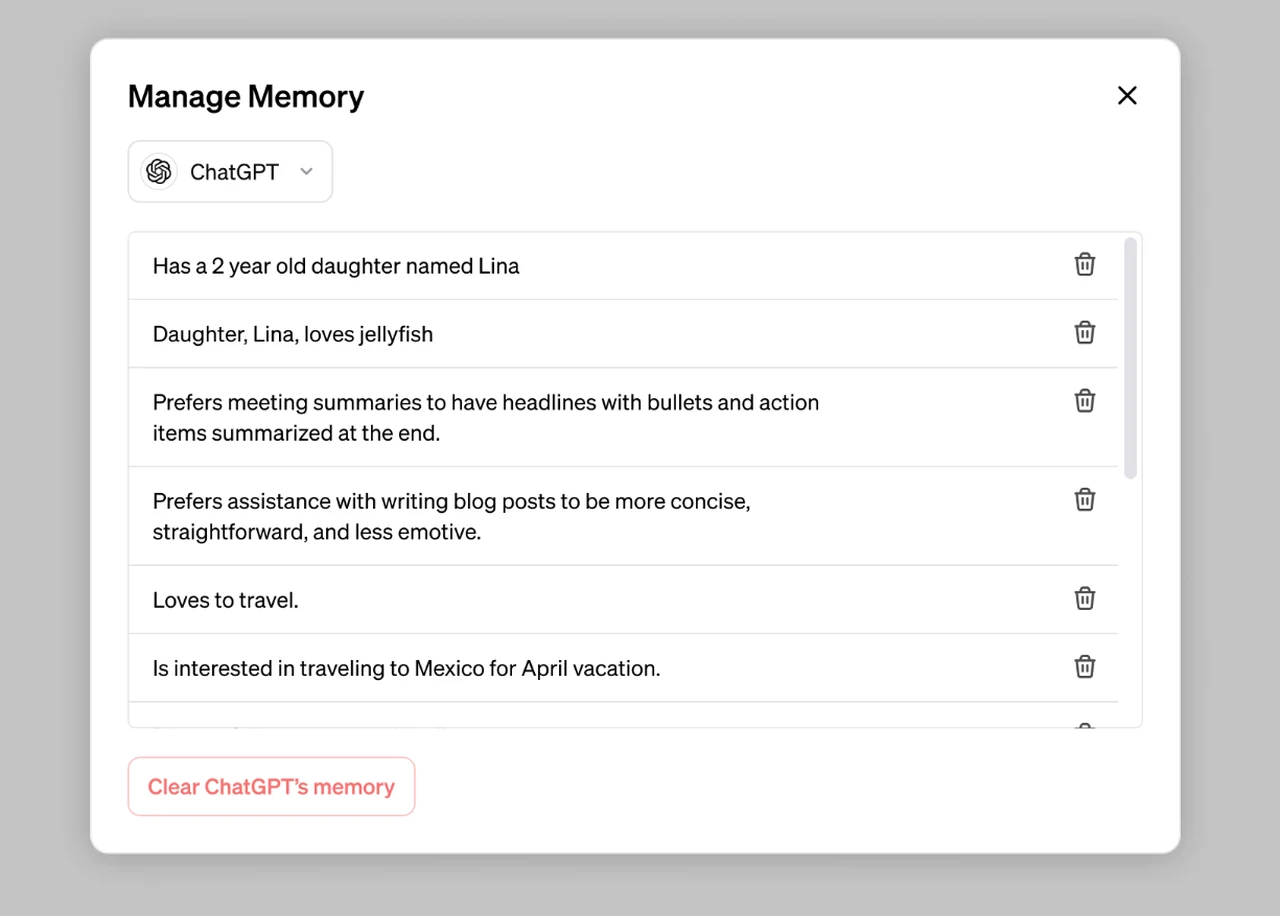
Once enabled, users have the flexibility to selectively share information with ChatGPT. This allows you to control what details the AI remembers, ensuring that only relevant and important information is retained for future interactions. Additionally, the ‘Manage Memories‘ option provides users with the ability to view, update, or delete the information ChatGPT has stored about them. This feature is particularly useful for maintaining accuracy and relevance, as users can easily modify or remove outdated or incorrect details.
How to use new ChatGPT Memory features
- Initial Setup: When first interacting with the updated ChatGPT, you might see a notification explaining the new memory capabilities. Here, you can choose to enable or disable this feature.
Using Memory
- Activating Memory: Navigate to the settings menu, select ‘Personalization‘, and then activate the memory function.
- Adding to Memory: Simply inform ChatGPT of any details you wish it to remember. For instance, you can say, “Please remember that I work as a business accountant.” The AI will confirm once the memory is updated.
- Viewing and Managing Memory: You can access and review the stored information through the ‘Manage Memories’ section. Here, you can also delete or edit details as needed.
- Utilizing Memory in Conversations: Once memory is enabled and information is stored, ChatGPT will use this data to provide more personalized responses. For example, if you ask for advice ChatGPT will tailor its advice specifically to your added memory snippets.
Limitations and Considerations
- Accuracy and Relevance: ChatGPT might store and recall information based on past interactions, which may not always be relevant or accurate if your circumstances change.
- Privacy and Security: While memory enhances personalization, it’s crucial to manage what information you share and keep in memory, especially personal or sensitive data.
Availability
- The feature might not be available in all regions immediately, such as the EU and UK, due to regulatory considerations. Users in these locations might need to use VPNs or wait for local releases.
Tips for Effective Use
- Be Specific: Clearly state what information you want the AI to remember or forget.
- Regular Updates: Periodically update the memory to keep the stored information relevant to your current needs and preferences.
- Security Awareness: Be cautious of the information you choose to store, considering the potential implications of data breaches or misuse.
Practical Applications and Benefits
The memory feature in ChatGPT has numerous practical applications and benefits that can greatly enhance user productivity and streamline interactions. By eliminating the need to repeatedly provide the same information, users can save valuable time and focus on the task at hand. This is especially advantageous for scenarios such as:
- Setting Reminders: ChatGPT can remember important dates, deadlines, or tasks you mention, and provide timely reminders when needed.
- Ongoing Project Support: If you’re working on a long-term project, such as writing a book or developing a website, ChatGPT can retain details about your progress and offer consistent, relevant advice throughout the process.
- Personalized Recommendations: By remembering your interests and preferences, ChatGPT can provide more accurate and tailored suggestions for content, products, or services that align with your needs.
While the memory feature enables ChatGPT to personalize interactions, OpenAI has prioritized user privacy and security in its implementation. The feature is built with robust privacy and security protocols, ensuring that user data is protected and handled responsibly. Users maintain complete control over the information stored by ChatGPT and can easily erase the AI’s memory whenever desired. This level of control and transparency allows users to engage with the AI confidently, knowing that their data is secure and managed according to their preferences.
The introduction of the memory feature in ChatGPT represents a significant milestone in the evolution of AI technology. By allowing the AI to remember and use user-specific information, OpenAI has created a more personalized, efficient, and user-centric experience. As users continue to interact with ChatGPT, the memory feature will play a crucial role in delivering increasingly relevant and valuable conversations, ultimately enhancing productivity and user satisfaction. For more information on using the new memory features jump over to the official OpenAI website.
Video Credit: Source
Filed Under: Guides
Latest TechMehow Deals
Disclosure: Some of our articles include affiliate links. If you buy something through one of these links, TechMehow may earn an affiliate commission. Learn about our Disclosure Policy.
