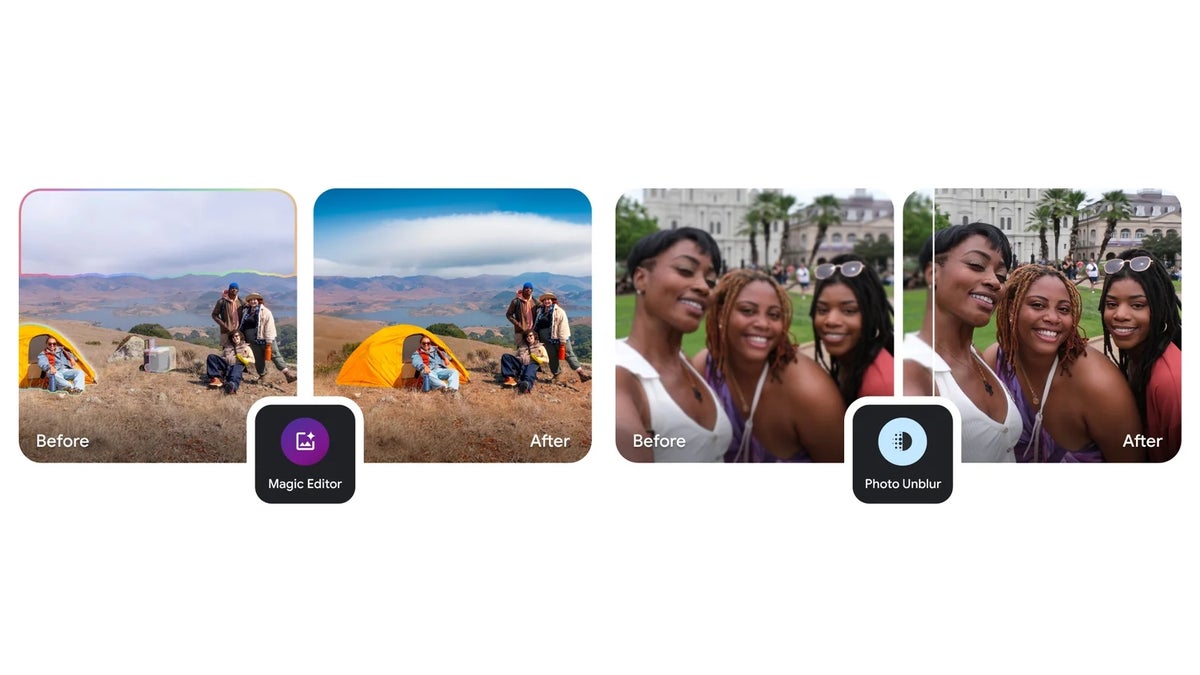Photo editing AI tools have been the craze for some time now, and Google has been one of the main players in this arena. Cutting edge features like Photo Unblur, Magic Eraser, and Portrait Light have been built right into the Pixel experience and other devices have been able to enjoy them via the Google Photos app with a Google One subscribers. In a surprising move, though, Google today announced that it is now bringing these features to all free of charge.
Starting on May 15th, the aforementioned features will be available for all Android (v8.0 and newer) and iOS (v15 and newer) Google Photos users. Other than requiring at least 4GB of RAM, the tools will be available to all without needing a Google One subscription. Pixel tablets will also be eligible to receive this.
Additionally, Google Photos users on Android and iOS will be able to use Magic Editor, the generative AI tool that can do more complex photo edits, for free with up to 10 saves per month. Now, if you want to go beyond those ten free Magic Editor saves a month, you’ll either need a Pixel phone or a Premium Google One Plan of 2TB and above.
To use some of these editing tools, you must first download the editing tool by going to it and tapping “Install”. This will require a Wi-Fi connection (preferably) and at least 1GB of device storage. Unfortunately, features such as Audio Eraser, Best Take, and Video Boost are still exclusive to the Pixel 8 series for now.
All of this will start to roll out gradually in mid-May in your Google Photos app. As always, keep in mind that Google uses staged rollouts, so there’s no telling exactly what day the update will reach your account or device.
All images credit: Google