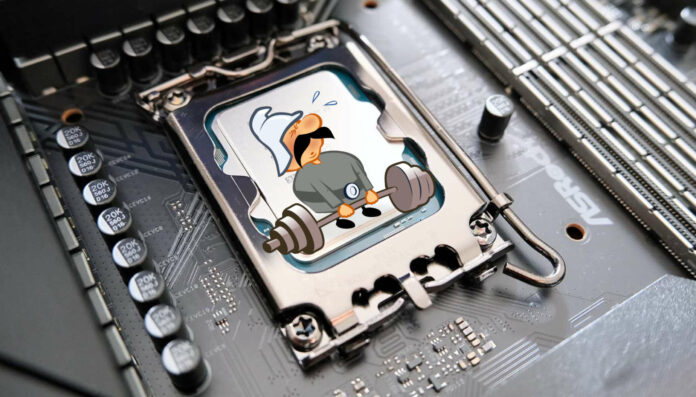Gigabyte has published a beta BIOS supporting Intel’s Baseline setting to improve stability. Due to reduced power targets, early tests show a massive reduction in CPU performance.
Intel 13th and 14th Gen users aren’t happy at the moment because their high-end CPUs are unstable. The problem stems from settings pushing the processors higher than they’re capable of, causing bugs and crashes. Working on a fix, Team Blue and its motherboard partners have released BIOS updates with a Baseline feature. The idea is to enforce Intel’s guidelines regarding power limits, thus ensuring system stability.
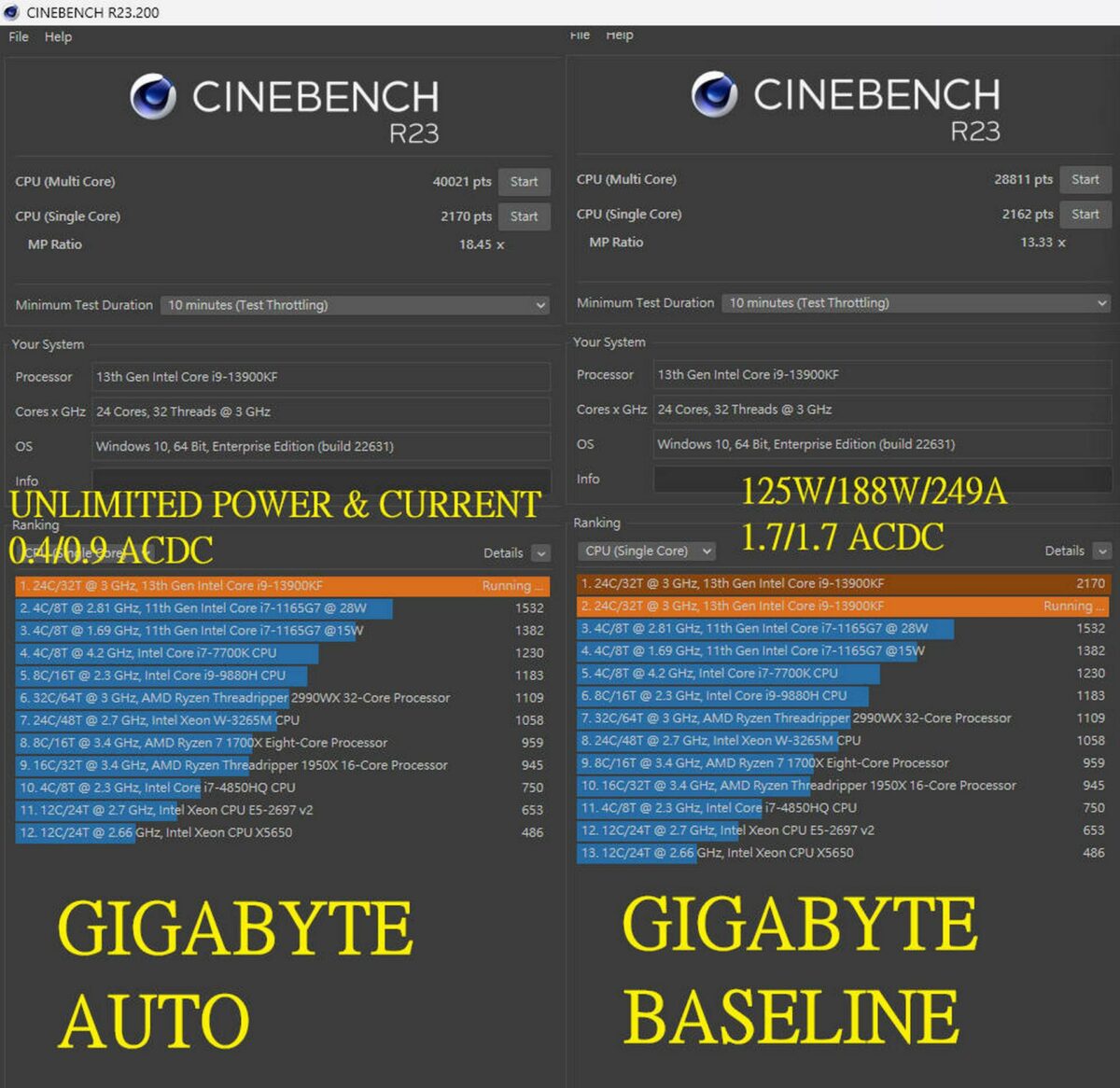
Unfortunately, as you can expect, lowering the amount of available power causes the CPU performance to dwindle deeply. This is particularly noticeable when it comes to CPU-intensive tasks. As tested by Uniko’s Hardware, Core i9-13900KF saw its multi-core performance score slashed by 28% in Cinebech R23. That said, single-core performance remained intact since the available power is enough for one or even a couple of cores. However, it’s important to note that the tested CPU is a qualification sample. Retail processors may behave differently.
Thankfully, games don’t seem to suffer from this change, as tests show a minor reduction in average fps while playing titles such as Cyberpunk 2077 and Shadow of the Tomb Raider. The reason is likely that these games don’t leverage the full potential of the i9-13900KF. Lastly, while up to 10% fps reduction may sound substantial, we should keep in mind that the benchmarks were run using minimum graphics settings to load the CPU more.

Regarding the BIOS itself, Uniko’s Hardware noted that the Microcore version didn’t change from the previous update, which could mean that Intel is not planning any fixes to the CPU behaviour. Regardless, when enabling Intel Baseline, the motherboard limited the CPU power to 125W for long operations, with short bursts allowed to use up to 188W. For comparison, without this option, the CPU has no limit, taking as much power as it can handle. No wonder even 360mm AIO coolers struggled with Core i9s.
Due to the amount of performance left behind when using Intel’s Baseline setting, we recommend doing a manual tune instead. That is if your tasks manage to fully utilise the CPU. Reducing the Vcore and power limit by a couple of percent should stabilise the system enough for daily use without completely gimping the chip.