Just the other day, a report shed light on why Gmail users are getting the boot from their accounts, even with 2FA standing guard. Turns out the bad guys aren’t exactly cracking the 2FA code; they are just finding sneaky ways to slip past it like it is a junior high dance chaperone.
Now, you might be scratching your head and wondering, “Well, what in the cyber world can I do to keep my Gmail fortress safe and sound?” Let’s explore.
First things first: What is 2FA?
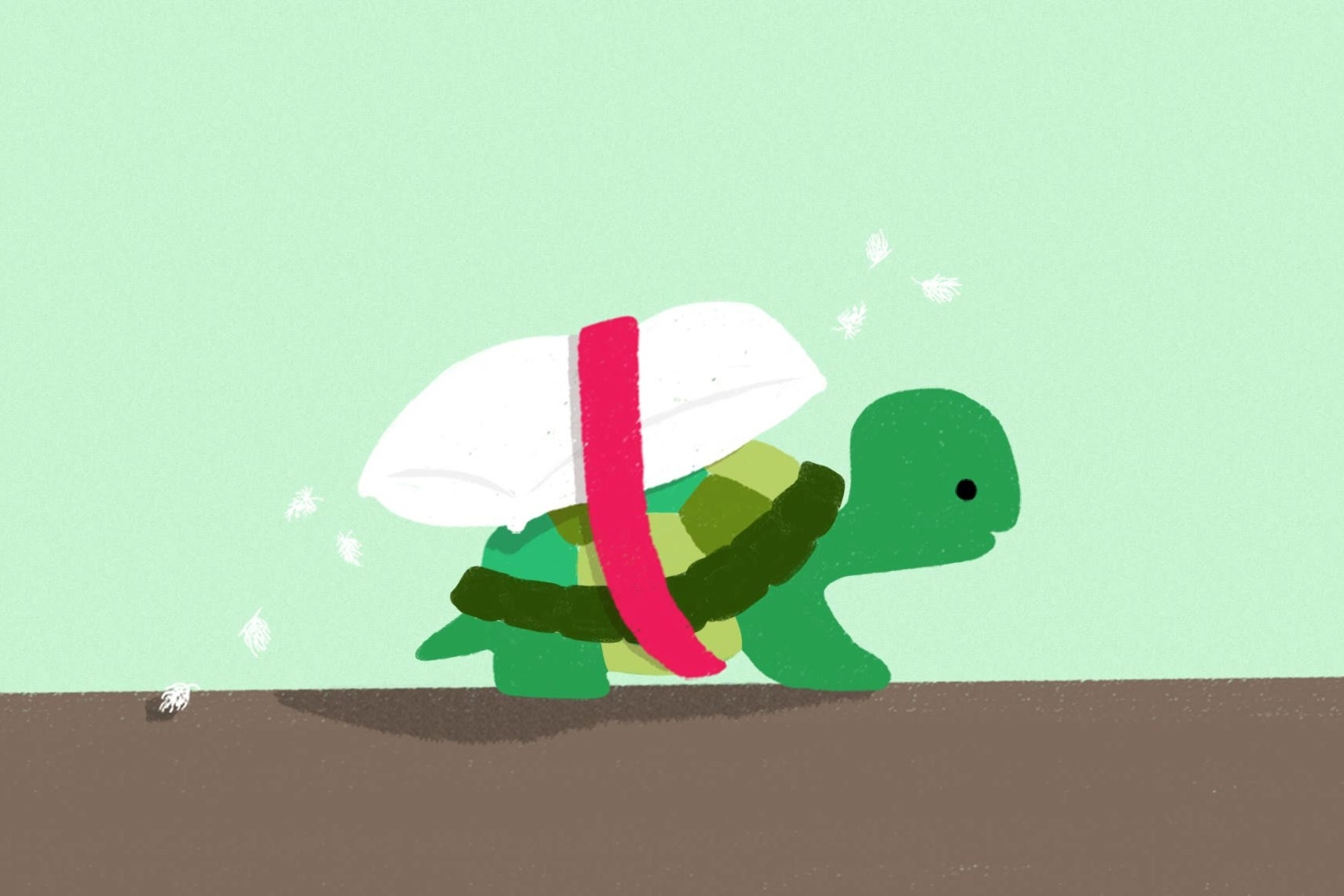
Sometimes the protection needs protection (Image Credit–Google)
2FA, which stands for two-factor authentication, is an extra layer of security for your online accounts. Google actually calls it 2-step verification, but it is practically the same thing. It is like having a double lock on your door. Here is how it works:
- You enter your username and password as usual.
- Then, you provide a second piece of information to prove it is really you trying to log in.
This second factor can be a few different things:
- A code sent to your phone: This is a common method. You’ll receive a text message or a notification on your phone with a unique code that you need to enter to log in.
- A code from an authentication app: There are apps that generate these codes for you, even if you don’t have internet access on your phone.
- Your fingerprint or face: Some websites and apps allow you to use your fingerprint or face scan as the second factor.
Even if someone steals your password, they wouldn’t be able to get into your account without that second piece of information. This makes it much harder for hackers to break into your accounts. But still, as reality shows, it can happen.
How do hackers hack the 2FA?


It’s probably not necessary for the room to be dark, but still…
While 2FA adds an extra layer of security, it is not foolproof. Hackers can exploit weaknesses in specific systems and that is exactly what they are up to.
As mentioned earlier, hackers aren’t directly hacking the 2FA system itself. Instead, it is more likely that folks who find themselves locked out of their Google accounts, with both passwords and 2FA details altered, have been hit by a session cookie hijack attack.
Session cookies are like shortcuts for users, helping them log in faster and pick up where they left off. But here is the catch: if a bad actor gets their hands on these cookies after a successful login, they can just play them back and skip the 2FA step. To the website, it looks like the user is already authenticated and logged in.
Here are some common 2FA bypassing techniques:
- Social engineering: This is where a hacker tricks you into giving them your information or clicking on a malicious link. For example, they might send you a phishing email that looks like it is from your bank, asking you to log in to your account. Once you click the link and enter your credentials, the hacker has stolen your login information, including any 2FA codes sent to your phone.
- Exploiting weaknesses in 2FA systems: For instance, if the 2FA codes are sent over SMS, a hacker might try to intercept those codes by SIM swapping, where they convince your phone carrier to transfer your number to a SIM card they control.
- Malware: Hackers might infect your device with malware that steals your 2FA codes. This malware could be disguised as a legitimate app or come from clicking on a malicious link.
Alright, so now you might be thinking, “Thanks for the heads up, but how do I keep myself safe?” Let’s dive into that.
Tips to make it harder for hackers to get to your account


Get it? Those tips are so sharp, they could write a novel on cybersecurity
Remember, always watch where you are clicking and think twice before opening email attachments, even if they seem legit. Spread the word to your pals, and don’t forget to school your older or younger family members on these cyber-smarts. Now, here are some handy tips to keep you safe:
- Keep it unique: Don’t recycle passwords across different accounts. Whip up complex passwords with a mix of uppercase and lowercase letters, numbers, and symbols.
- Use passkeys: Consider using passkeys instead of passwords. They are a newer, more secure sign-in method that doesn’t require you to memorize a string of characters.
- Double down on 2FA: Whenever you see the option, slap on that extra layer of security with 2FA. Opt for methods like authentication apps over SMS verification for extra oomph.
- Enable Security Checkup: Google’s got your back with its nifty Security Checkup tool. It will help you review your security settings and spot and squash any security weak spots in your account.
- Stay alert: If you are hit with unexpected requests for 2FA codes, it could be a red flag that someone is trying to sneak into your account.
- Use a security key for your critical accounts: A security key is usually a physical device, like a USB. This key is tied to your accounts and only unlocks them when plugged in and activated. It offers top-notch protection against phishing and has built-in safeguards against hacking if it’s lost or stolen.
- Manage your passwords: Tame the password jungle with a password manager. It’ll whip up and store strong, unique passwords for all your accounts, so you only need to remember one master key. But remember, only install apps from trusted sources and take a moment to check out the reviews before hitting that download button. Scams can be hiding out in the app stores too.
- Lock down your socials: Review your privacy settings on social media and tighten them up to keep your info under wrap.
- Stay updated: Keep your operating system, web browser, and apps updated with the latest security patches.
- Keep an eye out: Regularly check in on your accounts for any fishy business – unauthorized logins or sketchy changes should set off the alarm bell.
- Multi-device login verification: Put up an extra roadblock for would-be intruders by enabling multi-device login verification. Anytime there is a new login attempt from an unfamiliar device, you will get a heads-up.
- Disable unused accounts: Close or disable any accounts you are not using to minimize potential attack targets.
- Stay in the know: Keep your finger on the pulse of common security threats and best practices. There is a wealth of resources out there to keep you in the loop.
What if my Gmail account has already been hacked?
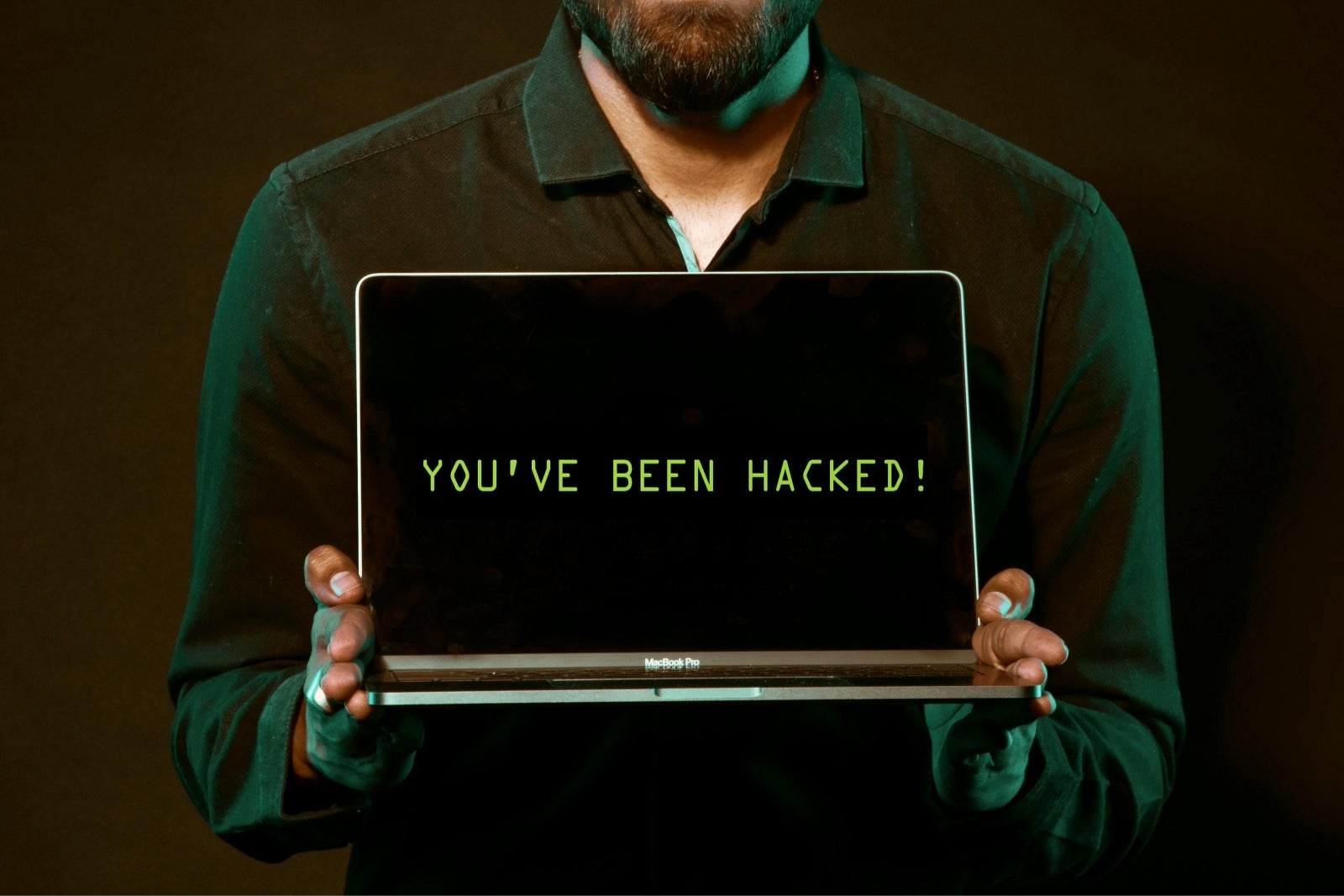
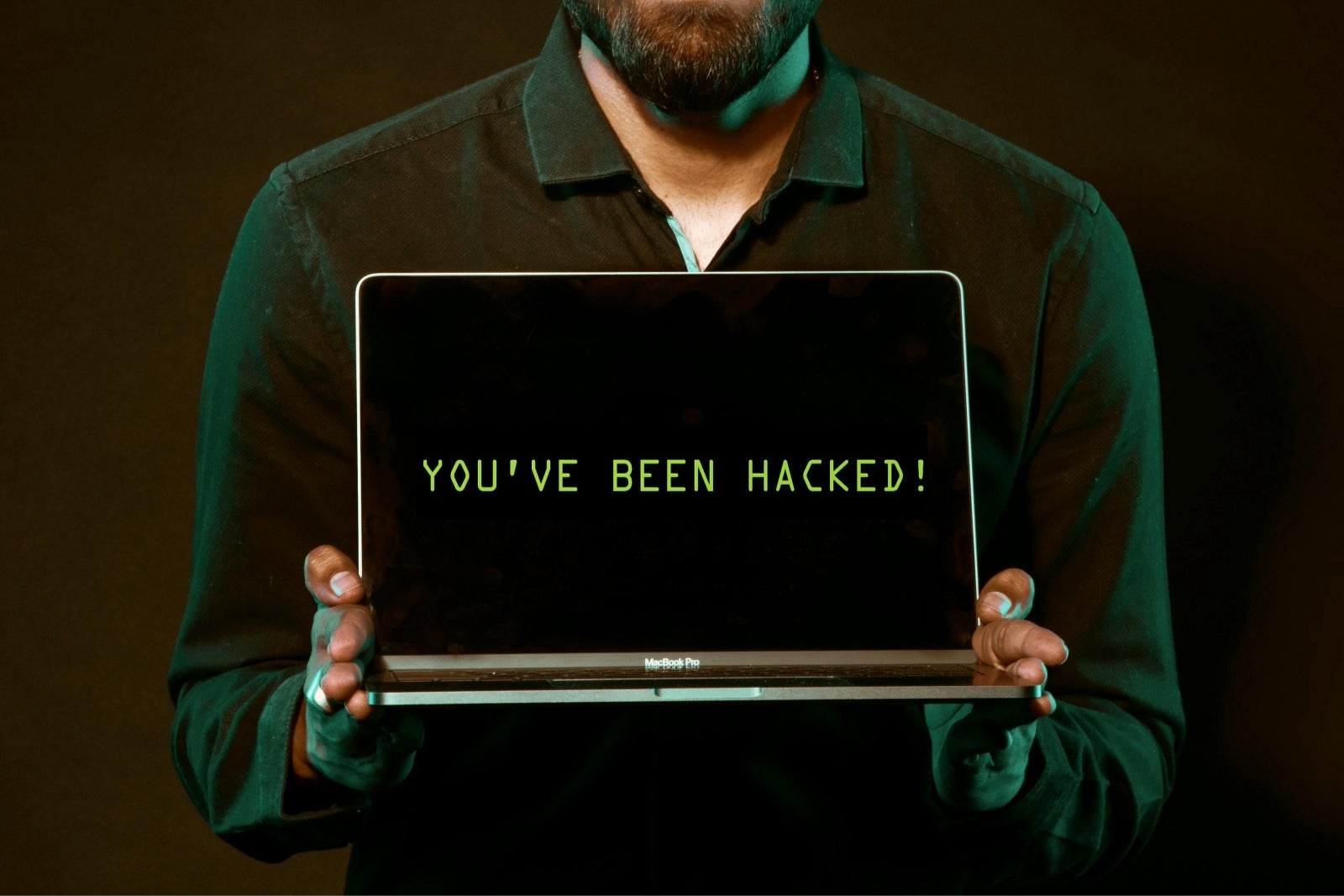
If you suspect your Gmail account has already been hacked, don’t panic! Here are the steps you should take to regain control and secure your account:
- Act quickly: The sooner you take action, the less damage the hacker can do. Plus, Google says that if you have lost access to your accounts, you have seven days to get it back.
- Report the hack: If you believe your account was compromised, report the incident to Google using its account recovery process. This will help Google investigate the issue and potentially recover any lost data.
- Change your password: Go to your Google Account settings (you can usually access it from your profile picture in Gmail) and navigate to the security section. There, you will find the option to change your password. Choose a strong, unique password that you don’t use for any other accounts.
- Review recent activity: Check your Gmail account activity for any unauthorized emails sent, logins from unrecognized devices, or changes to your account settings. You can find this information in your Google Account security settings under “Recent security events.”
- Secure other accounts: Hackers often target multiple accounts linked to the same email address. Change the passwords for any other accounts that use the same email and password combination.
- Scan for malware: If you are concerned the hacker might have accessed your computer or smartphone through malware, run a scan with a reputable antivirus program to detect and remove any malicious software.
By taking these precautions, you increase your chances of regaining control of your Gmail account or reducing the impact of a hack. Plus, you will make it tougher for hackers to come knocking at your digital door in the future.
Sadly, scams lurk around every corner, and they are getting trickier to spot, thanks to advancements in technology like artificial intelligence (deep fakes, anyone?). The key to staying safe? Staying informed.
