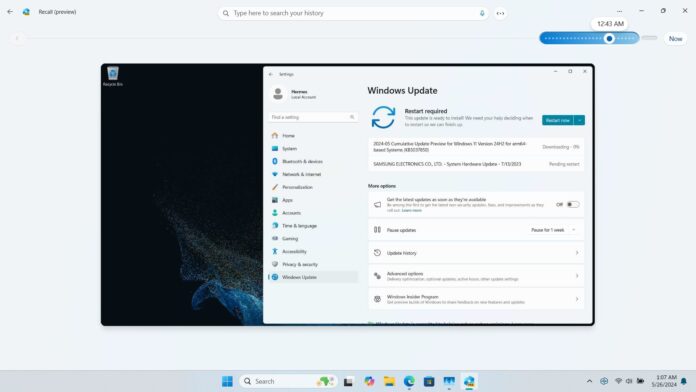At the Windows event on May 20, Microsoft confirmed that Windows 11 Recall AI is exclusive to NPU-powered PCs with up to 40 TOPs (trillion operations per second). Is the NPU chip necessary for Recall? The latest experiment seems to suggest otherwise.
You may be able to run some Recall features on existing Intel PCs without NPU when x64 AI models are available.
According to Windows 11 Recall hardware requirements, you need a Copilot+ PC with 16GB of RAM, 256GB of storage, and an NPU chip with 40+ TOPs. Only Snapdragon X Elite and Plus-powered PCs meet these requirements, particularly the 40 TOPs NPU, which is missing in Intel and AMD chips.
As a result, Intel and AMD CPUs have been left out, and Microsoft has only compiled the AI models for ARM chips. Here’s a quick benchmark of NPU chips by Windows Latest:
| Processor | NPU Power | Peak (with GPU/CPU) |
| Snapdragon X Elite | 45 TOPS | 75 TOPS |
| Intel Meteor Lake | 11 TOPS | 34 TOPS |
| AMD Ryzen Hawk Point | 16 TOPS | 38 TOPS |
This will change when Intel ships the Lunar Lake CPUs with up to 40 TOPs. AMD is also trying to win back Microsoft from Qualcomm with Sound Wave ARM APU. However, for now, the AI models are not available in x64.
Windows 11 Recall AI works without NPU for core tasks
Developer Albacore, the creator of the famous open-source ViveTool, enabled the “Recall app” on Intel PCs without NPU.
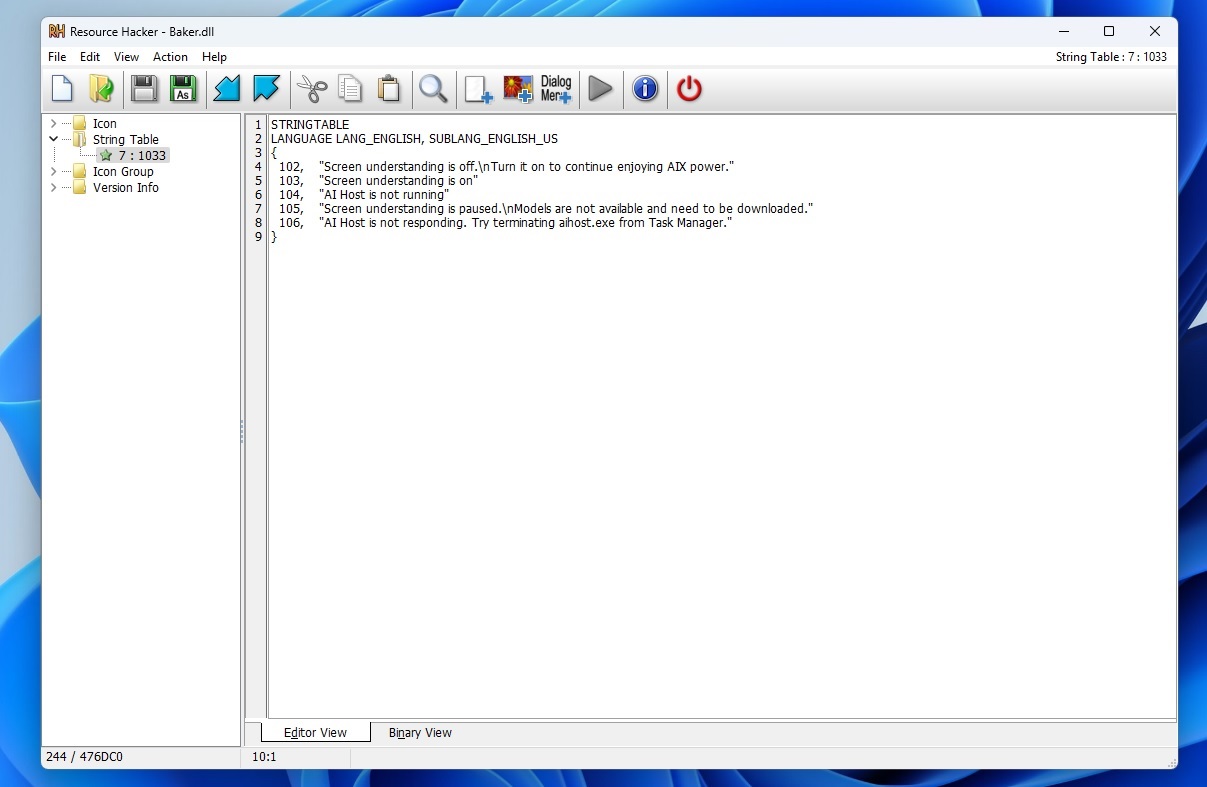
While the app opened, Recall’s screen understanding and other features did not work because the app attempted to download the AI models, which are not available in x64.


Since x64 AI models aren’t available, Albacore tried installing Recall on an old ARM PC with Snapdragon 7c+.
Surprisingly, the core tech behind Recall AI successfully worked on an old Snapdragon PC without the dedicated NPU chip.


While NPU may be necessary for certain tasks, the core features of Recall can run without it.


The Recall app is only included in Windows 11 24H2 Build 26100.712, which was recently rolled out to the testers, but it’s hidden.
Even if you open Recall, the AI integration will not work because the x64 AI models are not yet available.
Windows 11 Recall integration first checks if your PC has an NPU. It doesn’t send your data to the cloud, but it can choose its preferred hardware. In the case of an old PC with Snapdragon 7c+, Recall relied on the CPU.
Making great progress enabling Recall on current Arm64 hardware, no fancy X Elite in sight! ✨
Should theoretically work on Intel/AMD too, OEMs only received Arm64 specific ML model bundles so there’s not much I can do yet.Here’s a small demo video showing off screenray pic.twitter.com/w57fF1LxiN
— Albacore ☁️ (@thebookisclosed) May 23, 2024
As shown in the above video, it’s indeed possible to run Recall AI features on old Snapdragon hardware without NPU. According to the developer, the code path tree is extensive, with NPUDetect supporting proprietary Qualcomm QNN technology, DirectML, and more.
The app also tries downloading AI models on Intel PCs, but the process doesn’t work because only Arm64-specific ML models are available.
While Recall could work on existing Intel and AMD systems without NPU chips, you’ll still need to wait until the x64 AI models are released.
Also, NPU is not necessary for core Recall AI features, but Microsoft may not want to enable these features for high-end GPU systems without NPU, as it could make Copilot+ PCs with NPU less appealing.