Microsoft’s AI PCs are causing quite a confusion among users, so much so that Dell published a post on AI-enabled Windows computers. The support document tries to answer all the common queries related to AI PCs, AI features, and the hardware required to run it.
As the document explains, AI-enabled Windows 11 PCs have features that can change how you use your computer. To do that, they use a unique Neural Processing Unit (NPU) component to process all the AI-related tasks, reducing the burden on the CPU. According to Dell, this also improves overall battery life by up to 38%.
It also states that Tera Operations per Second (TOPs) is a unit used to measure the performance of the NPU chip embedded in an AI PC. Surprisingly, it mentions that some software may need a certain threshold of TOPs to run correctly.
In our tests, we observed that the Snapdragon X Elite processor’s NPU power easily outshines Intel and AMD’s AI processors:
| Processor | NPU Power | Peak (with GPU/CPU) |
| Snapdragon X Elite | 45 TOPS | 75 TOPS |
| Intel Meteor Lake | 11 TOPS | 34 TOPS |
| AMD Ryzen Hawk Point | 16 TOPS | 38 TOPS |
Using the Task Manager, you can quickly check whether your Dell (or any other OEM PC) has an NPU. Launch the Task Manager and switch to the Performance tab.
If your PC has an NPU, you will see an NPU entry in the left-hand column. Like every other PC component, the NPU needs drivers to work correctly.
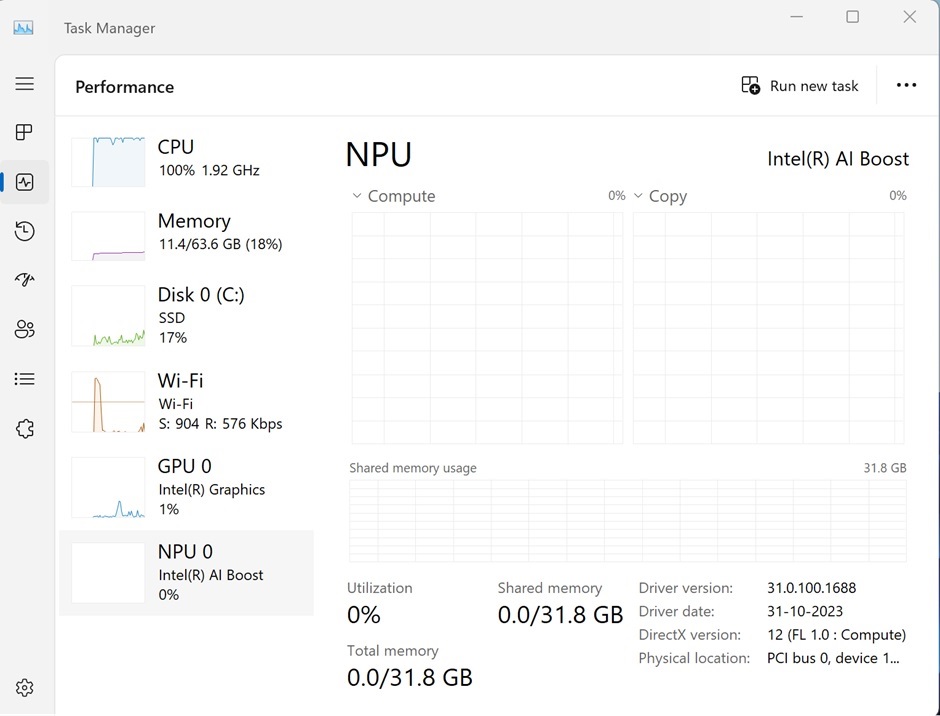
In Intel PCs, you can check if the Intel(R) AI Boost device appears in the list of available devices. For AMD, find the AMD IPU Device in the Device Manager.
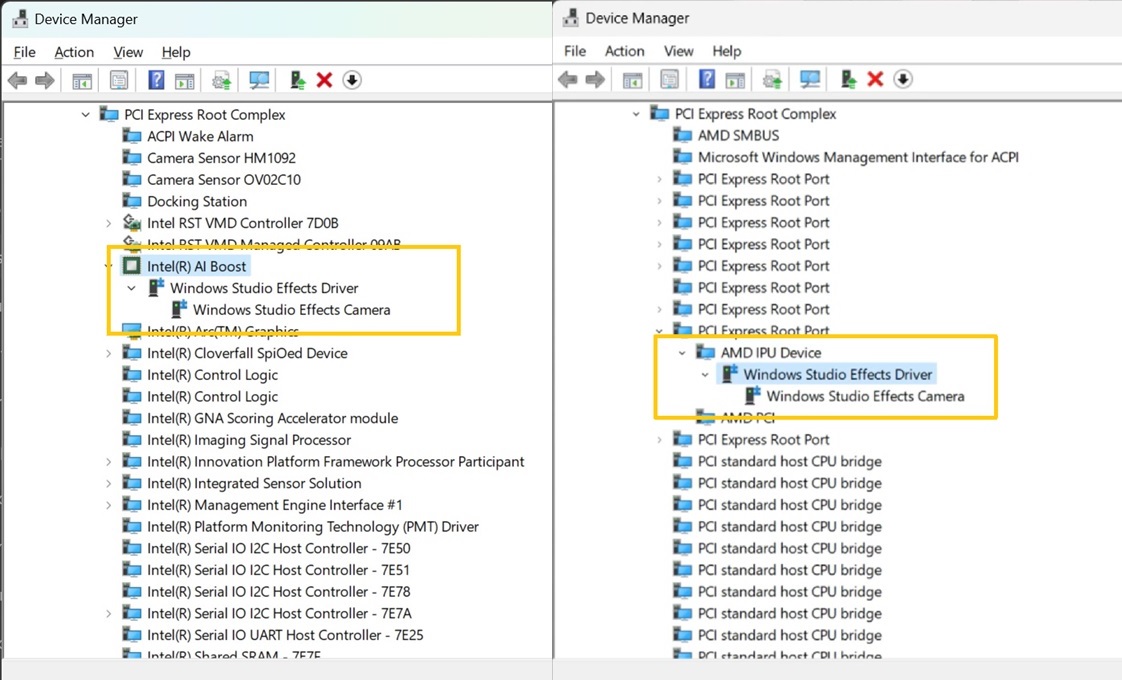
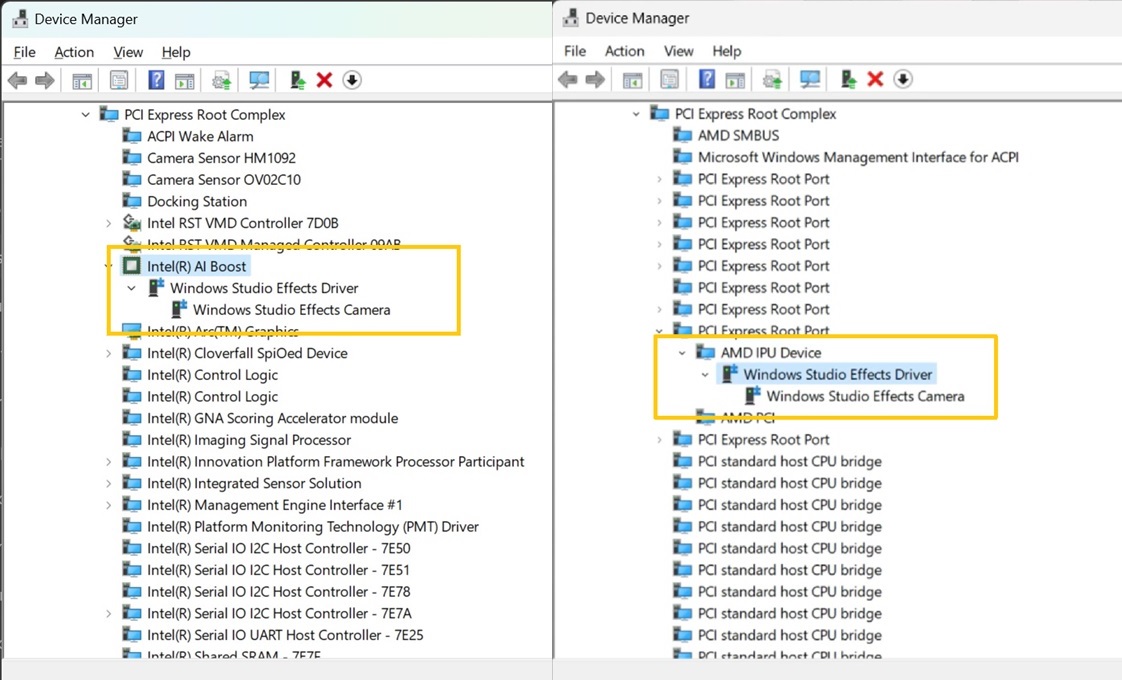
Here is a list of all the PCs by Dell whose processors come with an NPU for AI tasks:
- Intel’s 14th Gen processors and newer
- AMD Processors with Ryzen AI technology
- Qualcomm’s Snapdragon 8cx Gen2 and newer
Dell also mentioned the models of its PCs which are fully compatible with Windows 11 AI features:
- Alienware M16 R2
- Alienware x16 R2
- Dell G15 5535
- Inspiron 14 5445
- Inspiron 14 Plus 7440
- Inspiron 14 7445 2-in-1
- Inspiron 16 5645
- Inspiron 16 7640 2-in-1
- Inspiron 16 Plus 7640
- XPS 13 9340
- XPS 14 9440
- XPS 16 9640
Dell cited the example of Windows Studio Effects (Auto-focus, background blur), which relies on an NPU to improve your PC’s overall video call quality. Many upcoming AI features will also need an NPU to function.
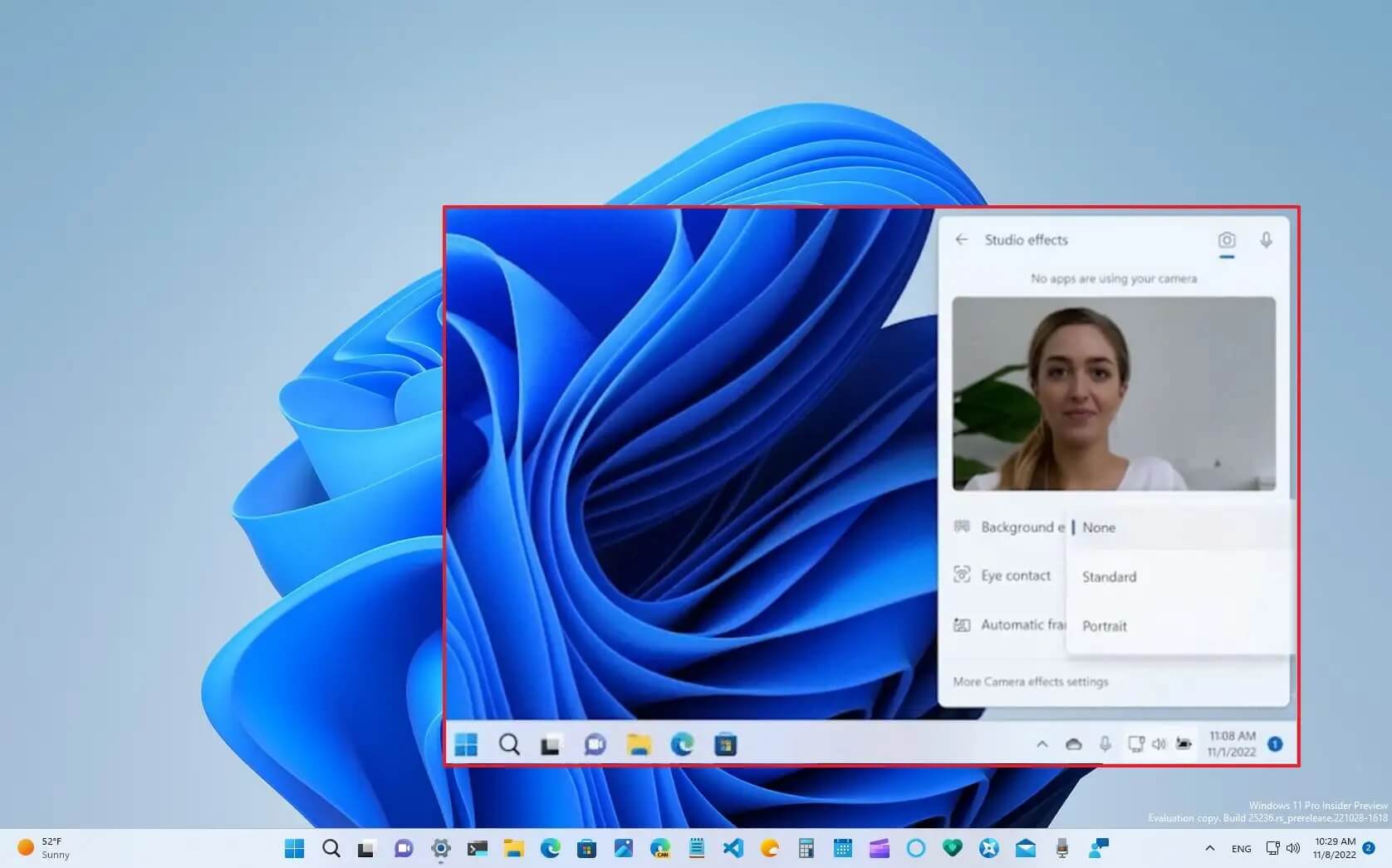
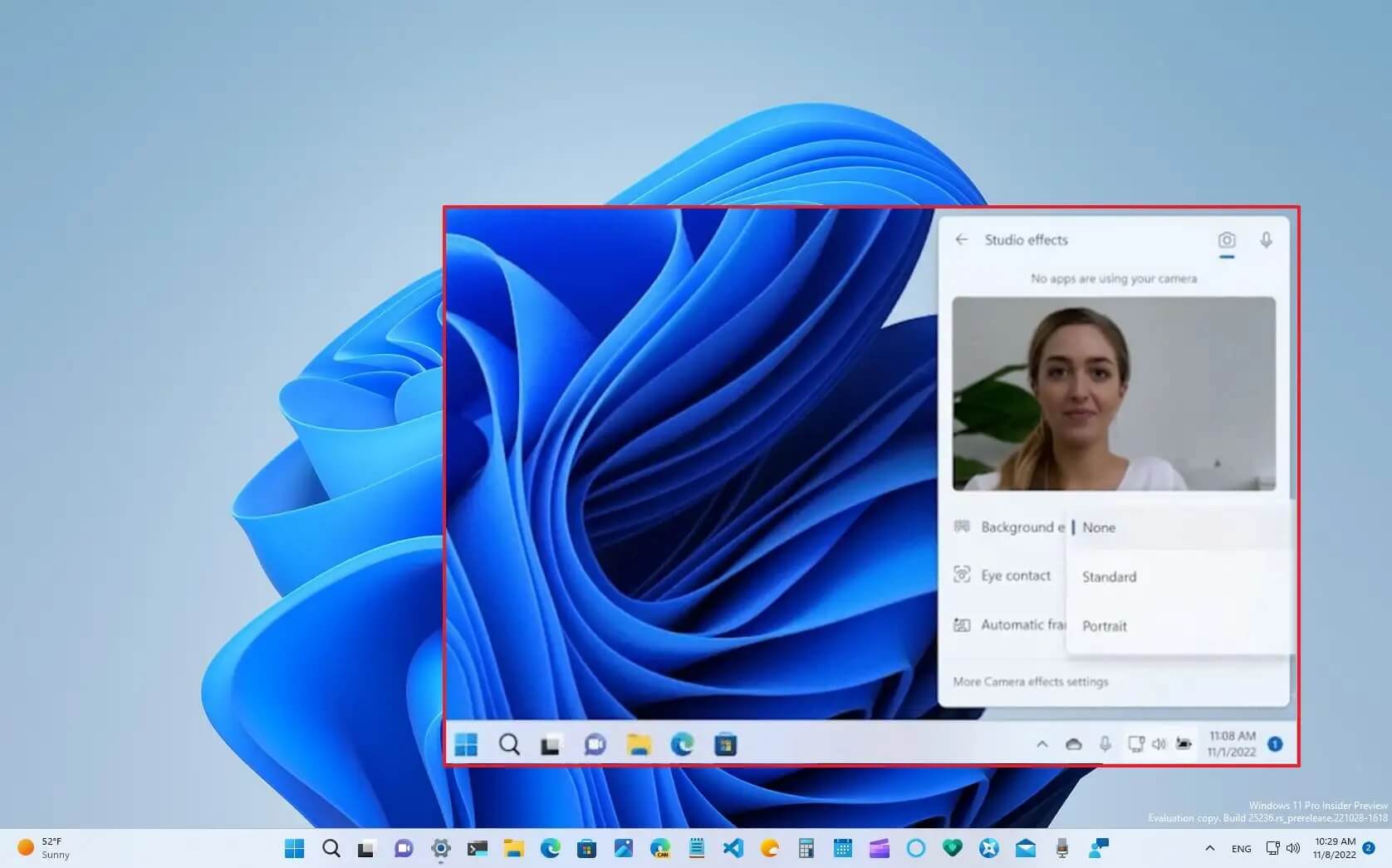
Despite the abundance of AI processors by AMD and Intel, one upcoming feature might be exclusive to Snapdragon’s X Elite processors.
AI Explorer needs a Snapdragon X Elite processor.
Windows Latest previously reported that Windows 11’s most-talked-about feature, AI Explorer, needs more than an NPU. AI Explorer records each action and makes it searchable using natural language. A finding by Albacore revealed that the feature will only work on a specific Snapdragon X Elite processor model.
This bewildering requirement might be Microsoft’s way of promoting Snapdragon-powered ARM PCs, but it makes many recently launched AI processors redundant.
We suspect that Microsoft might keep the AI Explorer exclusive to Snapdragon X Elite PCs for some time and then release it to all AI-powered processors (Intel and AMD) with an NPU.
