Air coolers have done their job with the minimum of fuss since time immemorial. Wicking away heat from hot-running components such as CPUs and GPUs, there’s elegance in simplicity. As wattage and TDP requirements spiralled, however, all-in-one liquid-cooling solutions have become more popular. Adorned with good looks, copious RGB, and fewer spatial limitations, are the days of the air cooler numbered? Specialists Arctic don’t think so. In fact, the company puts great store in the traditional air cooler and even recommends models to cool various high-TDP server chips. One of the latest is the Artic Freezer 4U-M, ready and primed to tame the 350W Xeons and Epycs with comfortable ease. Seeing as how Club386 has more than its fair share of server and high-end desktop processors on the shelf, I’m trying it out.
Rule number one for a cooler with 300W+ aspirations is size matters. Standing at 145mm tall, 124mm wide, and 156mm deep, Freezer 4U-M is not left wanting in the manhood department. It’s a veritable lump, too, weighing in on my scales at 1,238g excluding fans.
Moving heat from the CPU’s heatspreader to the fin-stack is achieved by eight heatpipes that are 6mm thick. Looking closely at the design, there’s no reasonable way Arctic could have added more. They wend their way through 57 fins that together comprise a large surface area.
A Big ‘un
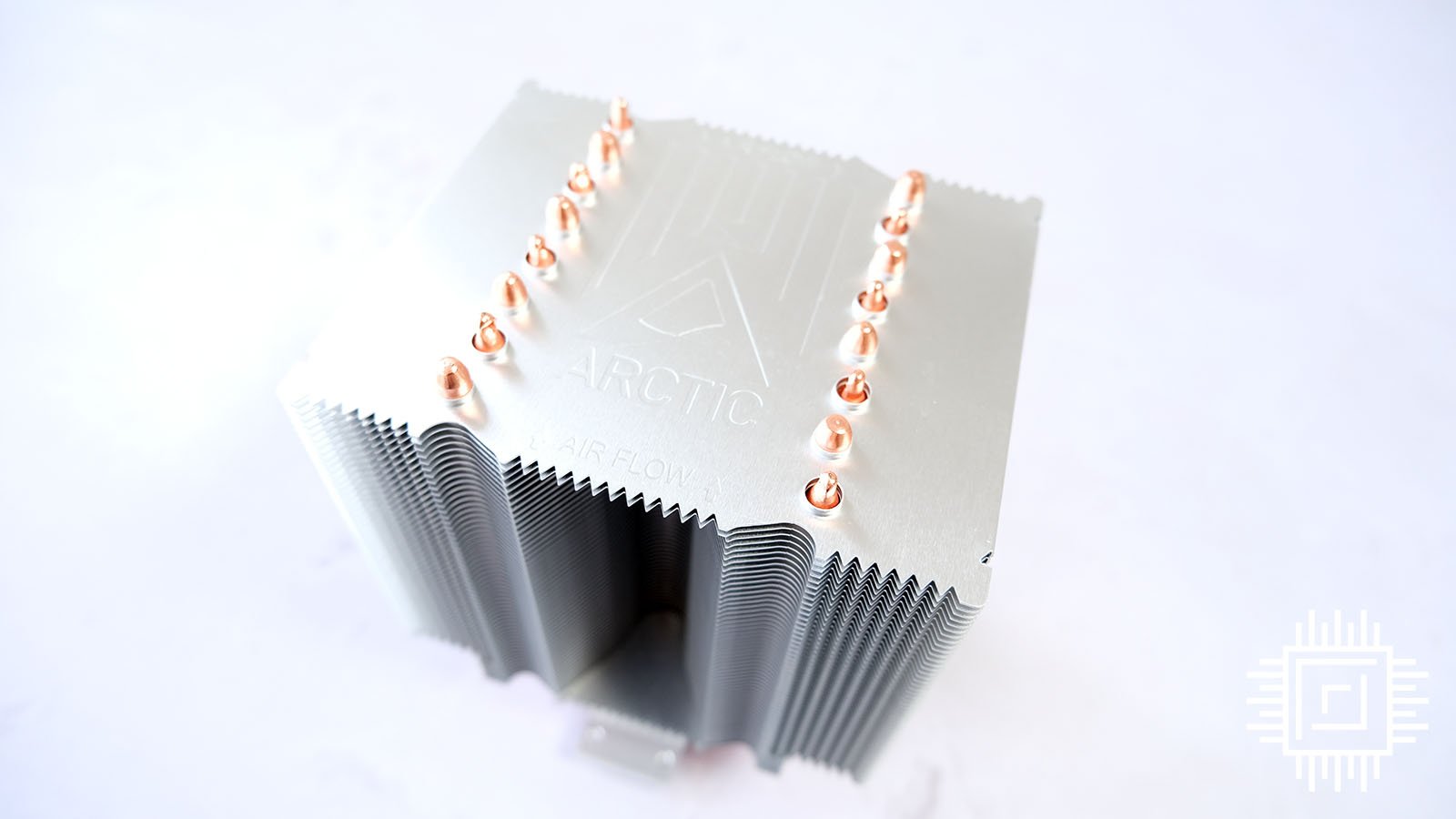
Be careful when handling the beast because the fins are sharp. My scratched fingers attest to this fact as a slight slip when installing the two proprietary 120mm PWM fans resulted in a fine cut. The intake-exhaust duo spins at anywhere between 400rpm and 2,300rpm, with the four-pin PWM controlling their behaviour. Of course, most modern motherboards let you manage the exact speed through BIOS options. Arctic also includes a 0.8g of MX-6 thermal compound that’s enough for one good application on supersized processors.
Speaking of which, Freezer 4U-M’s socket compatibility is excellent. There’s support for AMD’s SP3, SP6, sTR5, TR4, STRX4, and SWRX8 sockets. If that doesn’t mean much to you, rest assured that Epyc and Threadripper chips are fully covered, literally and figuratively. On the Intel front, LGA4189 and LGA4677 are supported. In short, you’d do well to find a modern server or workstation chip that 4U-M cannot cool. Furthermore, the size also enables you to put two of them into a dual-socket motherboard contained within a 4U chassis, hence the name.
Though it usually goes without saying, do understand there is no support for high-end consumer chips such as AMD Ryzen or Intel Core, so don’t go adding it to your shopping list hoping it’ll manhandle a Ryzen 9 7950X3D or Core i9-14900K: it’s simply too buff for that job.

Peering at the bottom, the eight direct-touch, flattened heatpipes cover most of the base. The gap between them and the aluminium section is smooth enough to not be noticeable when thermal paste is applied. General fit and finish are good, and I’m glad there’s no RGB in sight.
Great Value
A key selling point is the price. Nowadays it’s common to spend well over £100 on quality cooling, running easily into £200+ for esoteric, RGB-laden AIOs. Freezer 4U-M has a recommended retail price of just €64.99, including shipping, making it a veritable bargain in my book. Perusing through Amazon, it’s now available for a nudge over £50, providing remarkable value on these here shores.

You’ll use a certain pair of brackets depending upon whether it’s an AMD or Intel processor under the hood. Actual mounting is also dependent on the socket, so I thoroughly recommend digesting the manual before fitting the brackets on. There’s an easy way to get it wrong, leaving you scratching your head in bemusement. Having had my share of experiences with air coolers and not bothering to RTFM in the first instance, I’m not too proud to say I got it wrong.
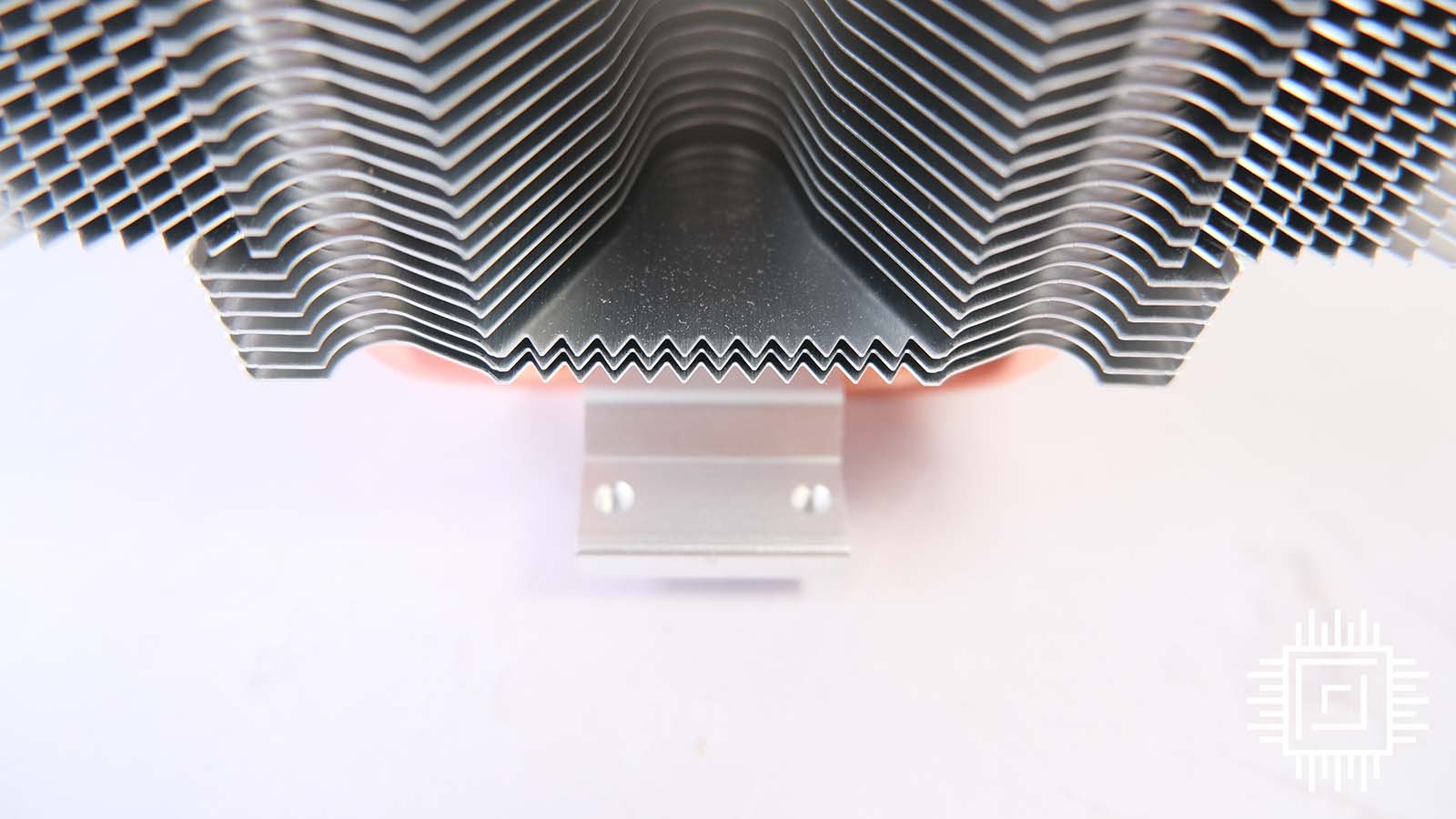
You see, on an sTR5 platform supporting the latest Ryzen Threadripper 7000 Series processors, you need to screw the brackets from the underside into the two holes you see in the picture. Seems a tad counterintuitive, if you ask me, but servicing multiple sockets can give rise to non-conventional mounting.
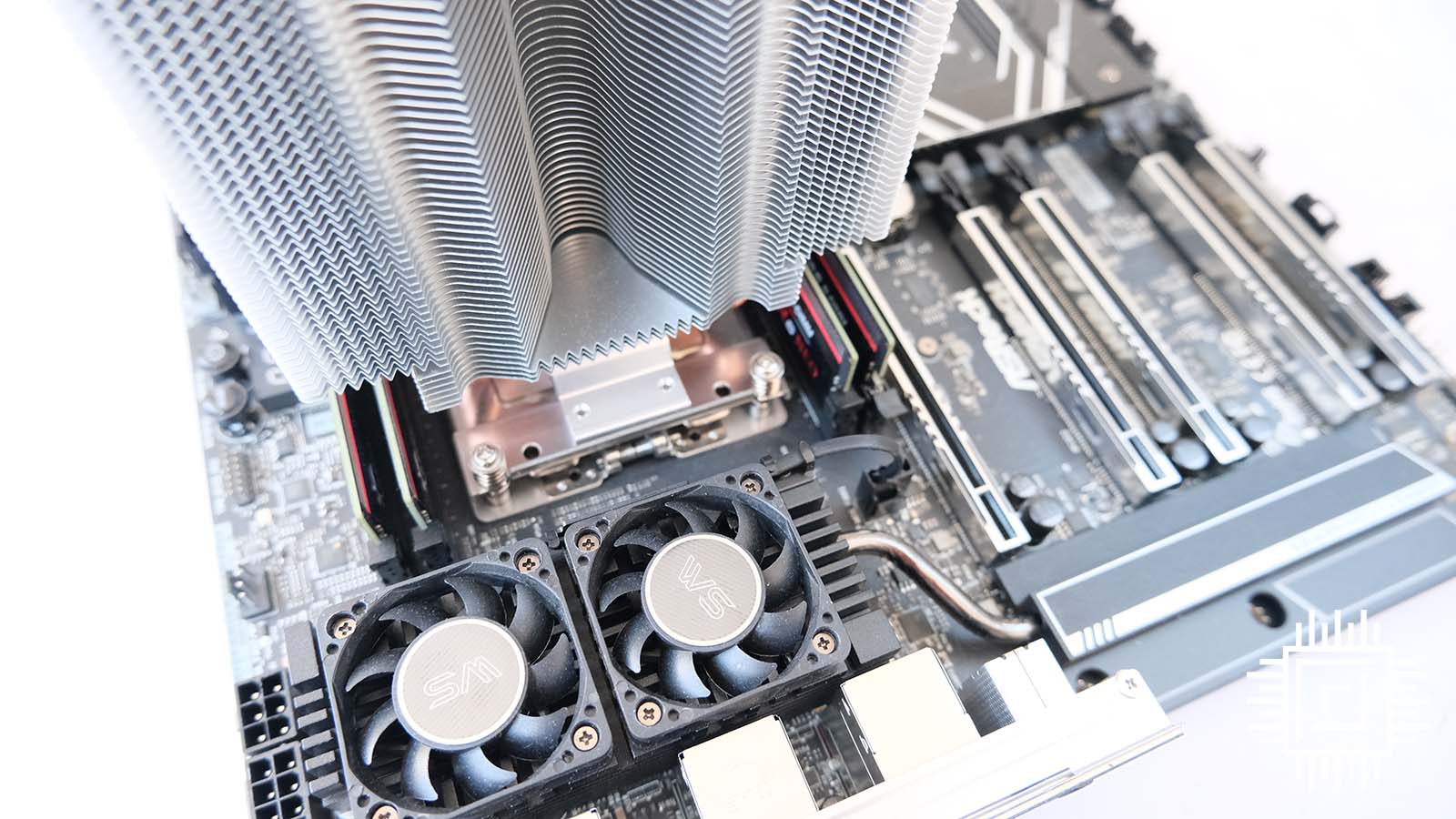
Simple Installation… With A Twist
Here you can see the two mounting screws coming in from the underside, enabling the bracket to be screwed into the holes surrounding the socket. All told, if you actually read the manual, going from box to having the Freezer 4U-M secured and in place takes around 10 minutes.
In a quest for size, Arctic’s made certain concessions that are enforced by motherboard manufacturers being ever so keen on installing the maximum amount of cooling on certain boards. Take the ASRock TRX50 WS I’m using alongside a Ryzen Threadripper 7980X CPU. The board has extra-large heatsinks on both sides of the CPU socket. What’s more, they carry two 40mm fans on top, in a quest for maximum VRM cooling potential.
That’s no problem on the near side by the I/O ports because there’s enough clearance to clip a fan on, as shown above. There’s also 53mm clearance for the RAM, which is more than enough in this instance.

The issue, if I can call it that, stems from the other side of the motherboard where the VRM heatsinks and attendant fans are in much closer proximity to the socket. Here, the fan doesn’t have enough space at the bottom to clip on properly. Arctic makes it easy to micro-adjust the fan such that you can move it up and down in precise amounts whilst still having a secure connection to the heatsink. Nevertheless, the asymmetrical nature looks ungainly and can potentially cause issues in chassis with limited width.
There’s really no way around this with the Freezer 4U-M’s design. Being fair, I have no problems with the appearance as I rarely peer inside a workstation PC. Point is, you cannot make a twin-fan heatsink this large without running into some form of installation compatibility on a multitude of high-end motherboards.
All that said, Freezer 4U-M doesn’t foul the first PCIe slot because there’s enough room before the cooler and graphics card for easy installation.
Performance
I chose to run the Arctic Freezer 4U-M on the ASRock TRX50 WS motherboard, Ryzen Threadripper 7980X CPU equipped with a default 350W TDP, alongside 128GB of G.Skill Zeta R5 DDR5-6400 memory and Zotac GeForce RTX 4090 GPU. Quite the performance ensemble.
The test is quite simple. I load up Cinebench 2024 and run the multi-core stability test that loops the test for 30 minutes. There’s no better way to test a cooler’s mettle than give it sustained 100% load for a long period of time. The noted temperature is after 20 minutes of cooking the CPU.
An unfair test in financial terms at least, I’m also including the same process on a £250 MSI MEG CoreLiquid S360 all-in-one cooler. Both coolers have their respective fans set to 1,200rpm in the firmware, thus eliminating aggressive fan profiles from the manufacturer.
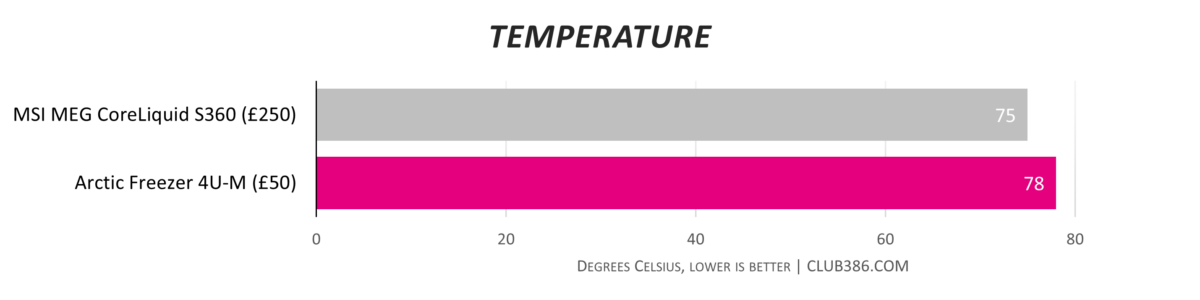
With the two fans run in a push-pull configuration on the Arctic, albeit with one situated higher up than ideal, I’m thoroughly impressed that the cooler tames the Ryzen Threadripper 7980X to just 78°C under sustained load. The figure is barely any different to the much dearer MSI AIO, intimating air coolers are not dead just yet.
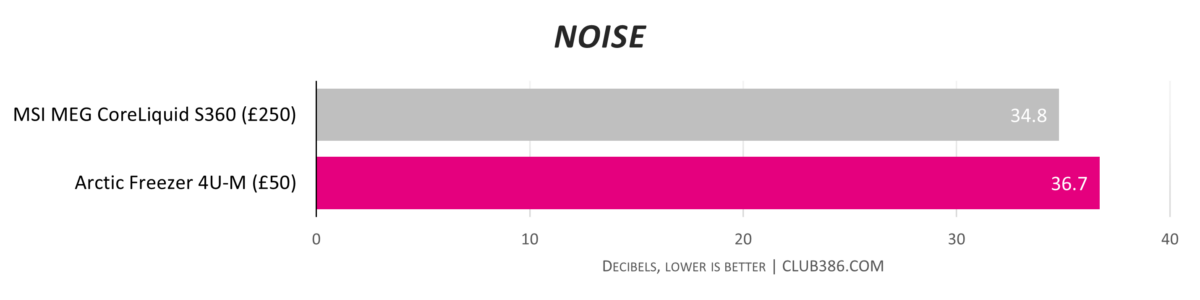
Flipping it around, my decibel meter shows the Arctic marginally louder when all fans are set to 1,200rpm. In real life, however, I can’t readily tell the two coolers apart from a noise perspective. Arctic’s air cooler emits a slightly higher-pitched whooshing sound, whereas the MSI AIO has quieter fans but also somewhat perceivable rumblings from the pump.
Let me put it this way, without a view of the chassis innards, I doubt many could tell the aural difference.
Conclusion
Arctic ably demonstrates that you don’t have to spend a fortune cooling even the most beastly of server or workstation CPUs. Readily available for around £50, the Freezer 4U-M is a giant of a heatsink whose brute-force approach to thermals results in performance that marries up well to top-notch all-in-ones costing manyfold more.
Processor compatibility is excellent, installation is a cinch if you read the manual, and you can be up and away within 15 minutes of unboxing.
As I encountered in my own testing, you can run into fan-placement issues on certain motherboards whose VRMs are located close to the socket. In this instance, though cooling appears unaffected, ungainly visuals somewhat detract from the overall proposition.
Nevertheless, colour me very impressed that a fifty quid cooler easily keeps a 350W Ryzen Threadripper 7980X cool and composed.

Arctic Cooling Freezer 4U-M
Verdict: A fantastic-value cooler that does what it says on the tin.
Pros
Incredible value
Simple installation
Wide compatibility
Excellent construction
Six-year warranty
Cons
Awkward fan placement
Buy

Club386 may earn an affiliate commission when you purchase products through links on our site. This helps keep our content free for all.
Rest assured, our buying advice will forever remain impartial and unbiased.
