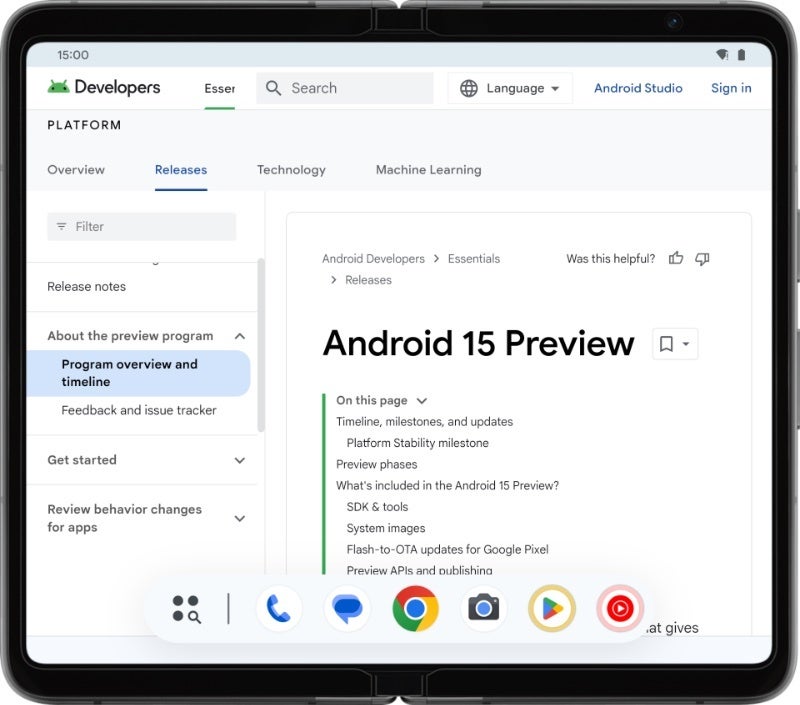This changed when Android 13 QPR2 hit last year with a redesigned taskbar that, instead of always being there, was replaced by a pill-shaped bar that popped up after a quick swipe and then vanished after a few seconds. This new take debuted on Google’s Pixel Tablet and Fold, and with Android 14, it finally reached other big-screen devices.
Old taskbar vs new taskbar | Source: Android Authority
The new taskbar is definitely more user-friendly for most users, but heavy multitaskers may not feel the same way, as it takes more swipes and taps to get to where you want when the taskbar is not persistent. However, according to Mishaal Rahman of Android Authority, Google is working on a fix for that in an upcoming version of Android.
As found while going through the new features of Android 15 Developer Preview 2, the old style “always-there” taskbar is making a comeback; however, it has a new trick. Swipe the taskbar up, long-press that empty space, and a toggle labeled “always show taskbar” magically appears. Toggle that on, and the taskbar goes back to its classic look. Toggle that off, and the new floating style returns. It’s the best of both worlds, and it’s completely up to the user’s preference.
This is a very encouraging sign of things to come with Android 15, and the possibilities that it will bring if adopted by other OEMs are a big win for Android users globally. The potential for increased customization and personalization is exciting, and I am excited to see how it will continue to evolve in the future.