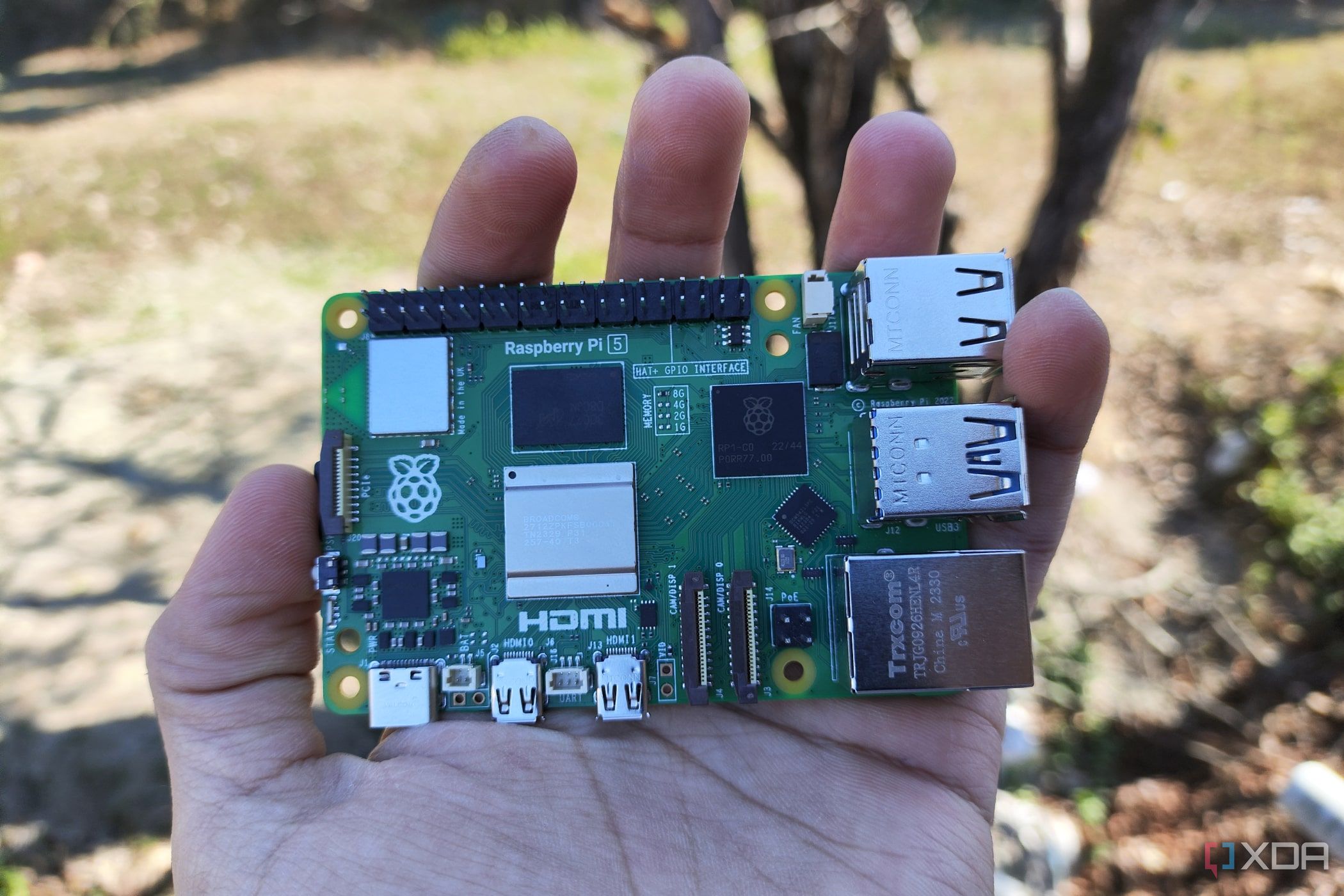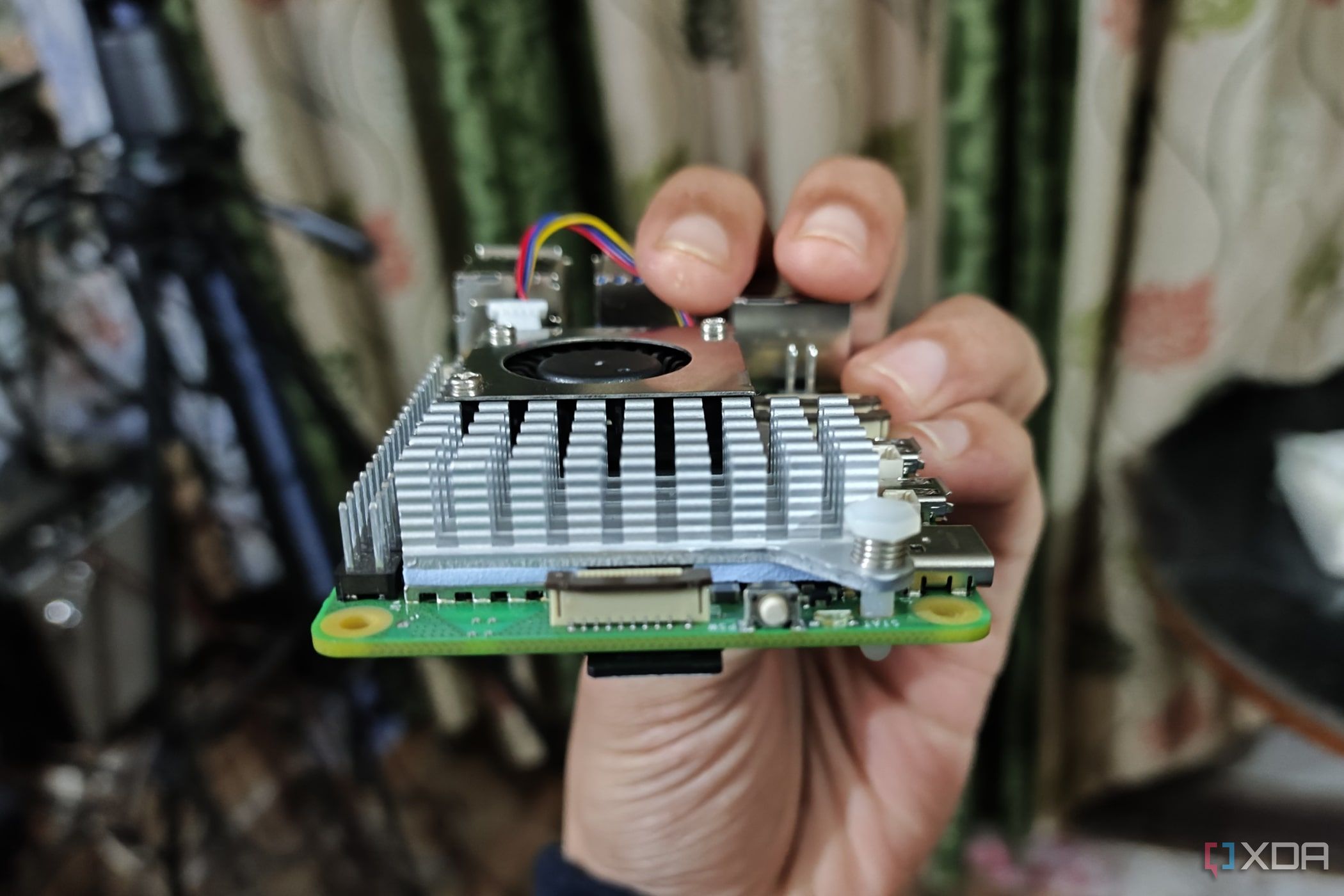Key Takeaways
- The Raspberry Pi 5 was a big leap forward for the series, but things can get even better with the next model.
- With features like 2.5G Ethernet, hardware encoding, and more RAM, a Raspberry Pi 6 could cater to power-users and versatile projects.
- Adding more USB Type-C ports and an M.2 port could enhance connectivity options, making Raspberry Pi 6 a sought-after SBC.
The first iteration of the Raspberry Pi was released way back in 2012, and every mainline RPi board since then has featured better hardware than its predecessor. The Raspberry Pi 5 was no exception to this trend, as the device added plenty of new features to the classic Raspberry Pi formula.
Judging by past data, the Raspberry Pi tends to release a mainline entry every 2–4 years. Although we’re not going to see a Raspberry Pi 6 anytime soon, it might just become the best SBC ever if it packs these six features.
Raspberry Pi 5 review: The holy grail of DIY projects got even better (and rarer)
The Raspberry Pi 5 is one of the most powerful consumer-grade SBCs out there. Sadly, its limited stock means you’ll have a hard time finding one.
6 Better Windows support
Hopefully, the Snapdragon Elite X hype will make the WoR project more popular
After years of stagnation, the Windows on Arm community has seen a huge revival over the last few months, largely in part due to the upcoming Snapdragon Elite X laptops. While I doubt the corporation would ever release an ARM version for the Raspberry Pi boards, I sure hope the hype around Windows on Arm brings more traction to the WoR project.
After all, the Raspberry Pi 5, despite all its faults, is fully capable of running light tasks on Windows 11. Sure, there are a ton of driver issues when attempting to run WoR, but the overall performance is really impressive on the latest member of the Raspberry Pi family. Assuming that WoR becomes more ironed out and that the successor to the RPi 5 is armed with an even more powerful processor, the Raspberry Pi 6 has the potential to become the first SBC capable of running Windows 11 (or whichever Windows version is popular at the time) without running into any technical bugs or performance hiccups.
5 2.5G Ethernet
For projects that rely on high-speed data transfer
Following the release of the Raspberry Pi 3 B+, both the Raspberry 4 and 5 have featured 1G Ethernet. Although that’s not a deal-breaker for most users, there are a handful of projects that can benefit from a faster Ethernet connection.
For instance, a Raspberry Pi-flavored NAS may not be able to hold a candle to the premium NAS enclosures available on the market, but it can perform a lot better without the 1G Ethernet cap on current RPi boards. The same thing holds for a media server built using a Raspberry Pi. And speaking of transmitting videos using a media server…
How to turn your Raspberry Pi into a media server
With just a few tweaks, a Raspberry Pi can be added to your home theater setup as an all-in-one media server
4 Hardware encoding
The lack of this capability was my biggest issue with the Raspberry Pi
Having already ranted a lot about the lack of hardware encoding in the Raspberry Pi 5, it’s easily my most-desired feature in the successor to the device. I’ll admit that the software-based encoding has come a long way since the Raspberry Pi 4, but the fact that the RPi 5 drops frames now and then when processing 1080p60fps video on YouTube is quite the buzzkill.
Ideally, I’d love the Raspberry Pi 6 to include support for hardware-based VP9 and H.264 encoding. That way, I can finally fulfill my dream of running transcoding workloads on a Raspberry Pi-powered media server.
3 More RAM
A 16GB model with faster clock frequencies would be perfect for power-users
Before the newest iteration of our favorite SBC hit the shelves last year, the Raspberry Pi Foundation decided to kill off the affordable 2GB RAM variant of the board. So, we were only left with the 4GB and 8GB RAM variants, and the maximum memory size remained unchanged since the Raspberry Pi 4.
Assuming the Raspberry Pi 6 has a costlier price tag for the most premium model, I sure hope we get to see more memory on the device. There are plenty of projects, including retro-gaming Raspberry Pi machines, RPi-powered Windows PCs, and running LLMs on the SBC, that can benefit from larger and faster RAM modules.
2 USB Type-C ports
And an AUX connector as a side dish
Leaving my hatred for the finicky micro-HDMI port aside, it’d be great if the Raspberry Pi 6 packs more USB Type-C ports besides the one used for charging the device. Even if the SBC doesn’t feature Thunderbolt support for these ports (and let’s be honest, it definitely won’t), the inclusion of more Type-C sockets will allow high-speed peripherals like portable SSDs to run at their full potential.
Not to mention, it would also let us Raspberry Pi fans connect the SBC to the highly versatile USB Type-C hubs and docking stations. Plus, I’d really appreciate it if the Raspberry Pi Foundation decides to bring back the audio jack. The lack of a dedicated audio jack means I’ll either have to deal with the terrible speakers on my monitor or occupy one of the four USB Type-A ports with a USB-to-AUX adapter.
1 M.2 port
PCIe connector was great, but a dedicated M.2 port would be even better
The PCIe Gen 2 interface was one of my favorite additions to the Raspberry Pi 5, with some talented folks managing to connect an external GPU to the SBC using this interface. However, most Raspberry Pi 5 owners tend to use the PCIe connector to pair an NVMe SSD with the device. Sadly, you can’t directly insert these SSDs into the PCIe socket, making an expensive NVMe-to-PCIe HAT a mandatory purchase for those who want a faster alternative to the microSD cards.
Meanwhile, competitors like Orange Pi 5 and Odroid H3 have already started shipping with M.2 ports, allowing you to directly plug your favorite NVMe drive into the device without blowing more money on a HAT. As such, it’s about time the Raspberry Pi Foundation began shipping their devices with an M.2 socket.
What do you want to see in the Raspberry Pi 6?
That’s everything on my Raspberry Pi 6 wishlist. Earlier, I’d planned to include better availability and affordable prices in the list, but clearly, that’s just wishful thinking. Apart from that, a superior processor was my last most-wanted feature. But if past data is anything to go by, the next mainline RPi board will definitely be equipped with a better CPU. I just hope the processor in question isn’t an outdated, four-year-old CPU, as we saw in the Raspberry Pi 5.